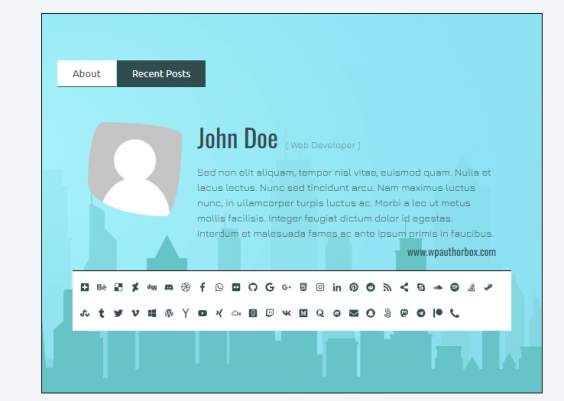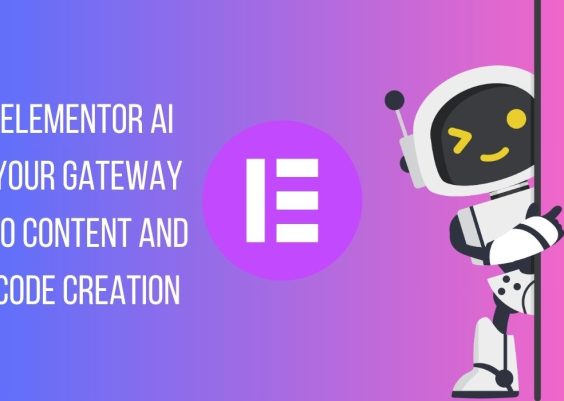In today’s digital age, website security is of paramount importance, and WordPress sites are no exception. With millions of websites running on the WordPress platform, it has become a prime target for malicious attacks. Protecting your WordPress site’s content should be a top priority, and one effective way to achieve this is by utilizing a security plugin. In this article, we will explore why you need a security plugin for your WordPress site’s content and discuss two popular plugins: WP Force SSL and Login Lockdown.
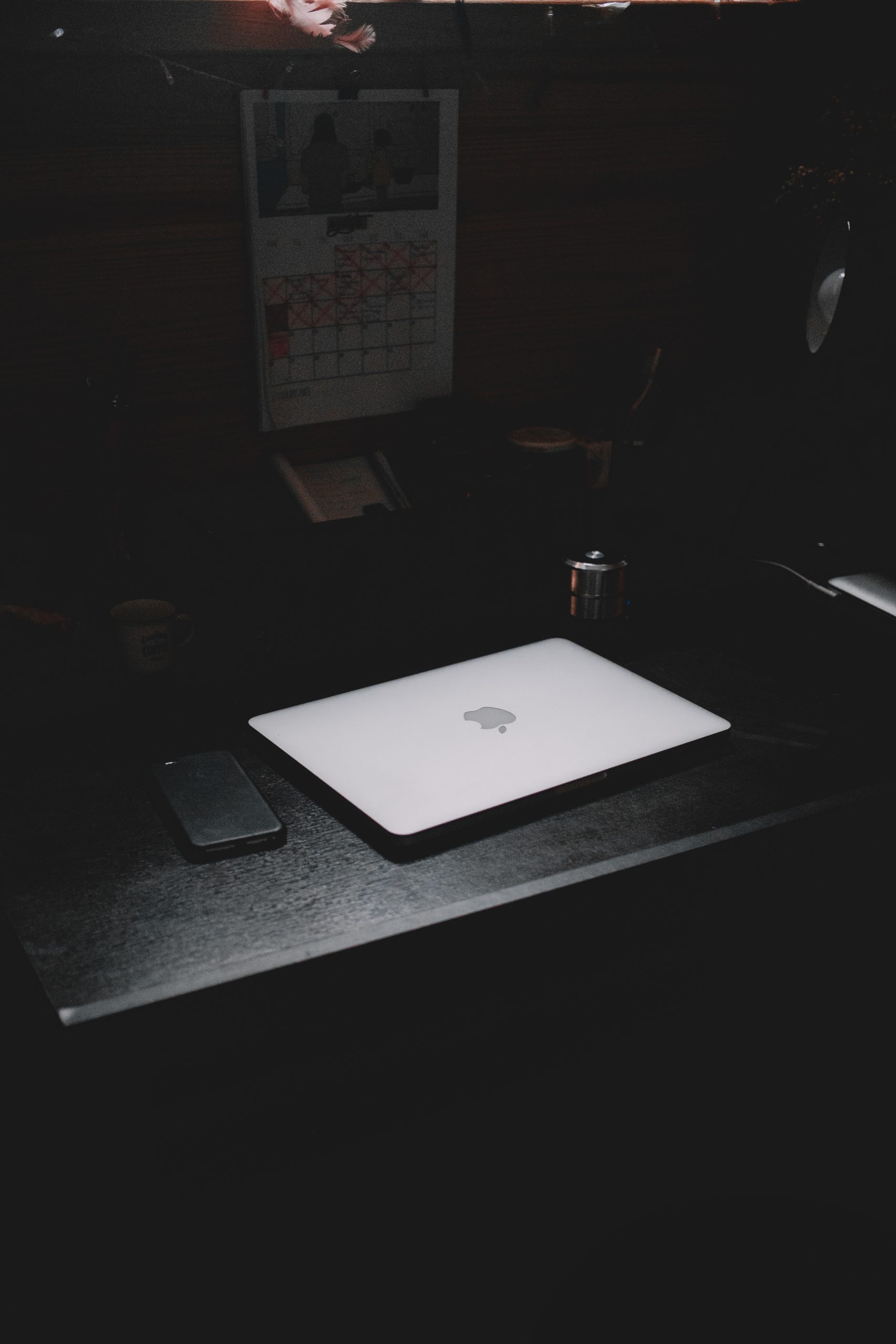
Contents
1. The Importance of Website Security
Website security is crucial to safeguard your content, user data, and overall online reputation. Hackers and malicious actors are constantly seeking vulnerabilities to exploit and gain unauthorized access to websites. A compromised website can result in stolen data, defacement, or even malware distribution, leading to severe consequences such as loss of trust, legal issues, and damage to your brand’s image.
2. Protecting Your WordPress Site
WordPress is a popular content management system (CMS) known for its flexibility and user-friendly interface. However, its popularity also makes it an attractive target for hackers. A security plugin acts as a shield, fortifying your site against various threats, vulnerabilities, and attacks.
3. The Role of Security Plugins
A security plugin enhances your WordPress site’s security by providing a comprehensive set of tools and features. It acts as a proactive defense system, actively monitoring and mitigating potential risks. Here are some key benefits of using a security plugin:
- Malware Detection and Removal: Security plugins can scan your website for malicious code and malware. They can identify suspicious files, remove malware, and prevent future infections.
- Firewall Protection: A security plugin with a built-in firewall acts as a barrier, filtering out malicious traffic and protecting your site from brute force attacks, DDoS attacks, and other common threats.
- Vulnerability Scanning: Security plugins perform regular scans to identify vulnerabilities in your WordPress installation, themes, and plugins. By addressing these vulnerabilities promptly, you can minimize the risk of exploitation.
- User Account Management: A security plugin allows you to strengthen user authentication, enforce strong passwords, and limit login attempts. This reduces the chances of unauthorized access to your WordPress site.
WP Force SSL
WP Force SSL is a popular security plugin designed to enforce secure connections on your WordPress site. It ensures that all data transmitted between the user’s browser and your website is encrypted, providing an additional layer of protection.
By enabling SSL (Secure Sockets Layer) or TLS (Transport Layer Security), WP Force SSL redirects all HTTP requests to HTTPS, securing sensitive information such as login credentials and user data. This plugin is especially important if you handle e-commerce transactions, login forms, or any other sensitive data on your WordPress site.
Login Lockdown
Login Lockdown is another essential security plugin that focuses on protecting your site from brute force attacks. It limits the number of login attempts from a specific IP address within a specified time frame. If the login attempts exceed the allowed threshold, Login Lockdown blocks further attempts from that IP address, effectively thwarting automated login attacks.
By implementing Login Lockdown, you can significantly reduce the risk of unauthorized access to your WordPress site by strengthening your login page’s security.
In an increasingly connected world, ensuring the security of your WordPress site’s content is vital. With the ever-evolving landscape of cyber threats, relying solely on default WordPress security measures is not enough. By utilizing a security plugin such as WP Force SSL and Login Lockdown, you can enhance your website’s security, protect your valuable content, and maintain the trust of your users.