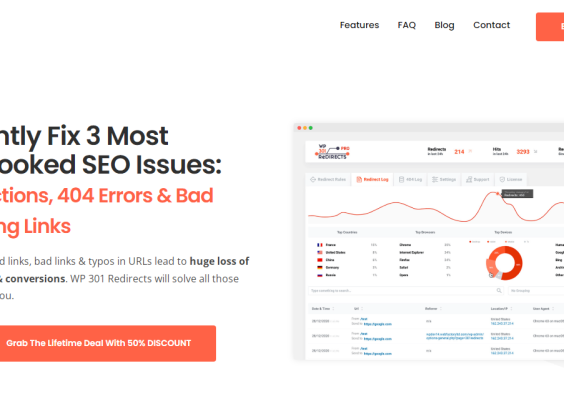WooCommerce is the leading and most popular e-commerce management platform. E-commerce is widely represented today, from large companies to small businesses. However, running e-commerce requires a lot of work. The most attention is paid to tracking orders and sending orders. If you want to run an e-commerce, you will have to rely on these two items so you do not turn away customers.
You must know that you can not take orders from WooCommerce without plugins. Simply put, the WooCommerce system is built so that it does not allow users to export orders from their system. But do not worry. Several plugins can be helpful to you. So installing one of them will solve the matter and do a good job. There are free and paid versions of plugins, and they are based on exporting orders from WooCommerce.
Contents
WooCommerce Order Export plugin
WooCommerce Order Export is one of the most popular plugins in the current market developed for exporting orders from WooCommerce. Thousands of satisfied users and good reviews have confirmed that the service of this plugin is impeccable. It is characterized by the ability to use the code to modify the export, which is impressive. How does it work? We first provide hooks for each box, which will allow the appropriate hooks to be attached. This will allow you to modify the output. It is time to read something about it before moving on if you have not been to the e-commerce business world before and are unfamiliar with terms like the hook. WooCommerce Order Export will give you maximum flexibility, which is a crucial feature for successful e-commerce management.
Enter the code
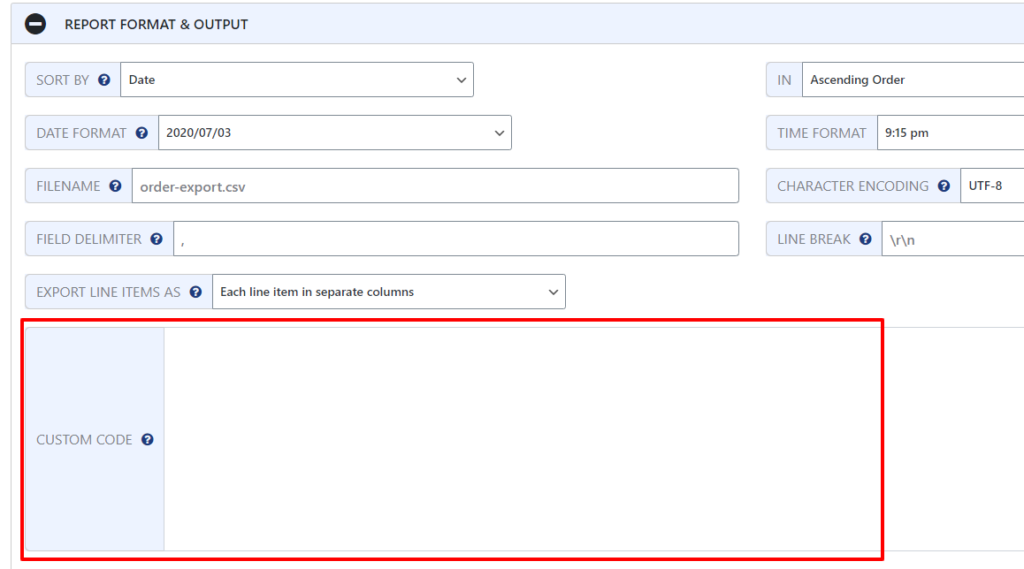
In the picture above, you can see some terms that we will mention below. The format and output of the report is the field in which you will enter the code, and the field is accessed from the Data Export tab. Data export is the main tab. As this plugin has a free and a PRO version, the Pro version will give you access to scheduled exports. The custom code is the field within that section where you need to enter the code.
Hook name
You will need to come up with a field name. This will allow you to attach it to the correct hook. Do not be afraid – the process is quite simple. You may notice the Export Fields section, which is used to select all the fields you want to include in the export. Next to each field is a questionnaire. Just hold the mouse pointer over the question mark, and you will find out the name of the field.
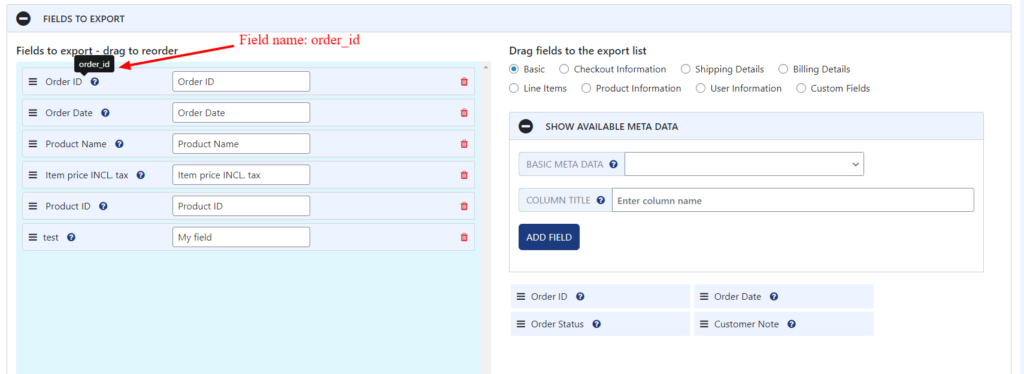
Determining the name of the hook
This is a simple process. You can see the FIELD NAME field. Here you simply replace the text with the field name, and you will get the name of the hook.
In the end, you must put everything together correctly.
Additional fields
WooCommerce Order Export is a plugin that supports adding new fields without modifying existing fields. This creates a new column in the export. This feature allows you to add a fixed value to a column or anything else you want. This feature is totally flexible. How to add a new field?
You will see the Export Fields section, which we mentioned earlier. When you select the Custom Fields button, you will see two text boxes, the column name, and the column ID.
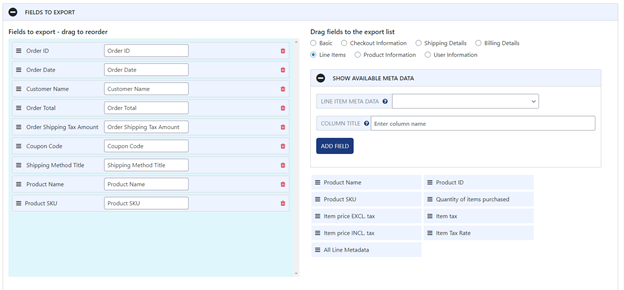
The column ID is crucial because it is actually the identifier used for the hook. The column header serves as the column header used in Excel. Once you have specified this, go to the Add field. So the job is already done, and you did it well and quickly. The newly added field is inserted in the list of fields to be exported, and you can see it on the left.
Why do you need a WooCommerce Order Export plugin?
As we have already said, you will have to export orders from WooCommerce with the help of a plugin. This will solve many factors, and the plugin will help you eliminate existing and potential problems.
The WooCommerce Order Export plugin could be your best friend if you have e-commerce. E-commerce can be very successful if you invest time and effort. You must pay attention to several aspects, such as exporting the order and delivering the shipment. If you want to save time and make the export process quick and easy, then there is no more dilemma. WooCommerce Order Export will make sure everything is in the best order.
Final Words
The best feature of this plugin is maximum flexibility. And you need flexibility if you want to have successful e-commerce. We have listed a couple of powerful features of this plugin, and there are certainly more. Above you are explaining how you can easily use the plugin, so this should not be a problem. Good luck in creating successful e-commerce. Let WooCommerce Order Export be your best friend!