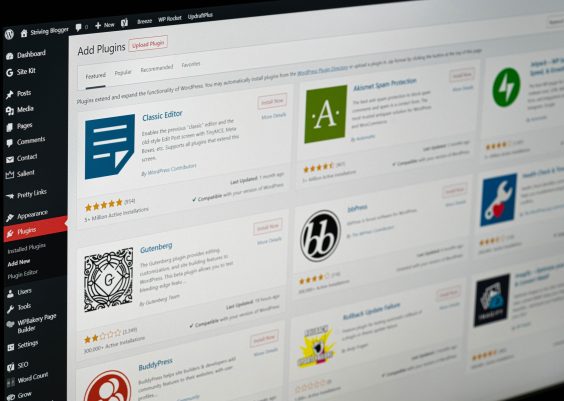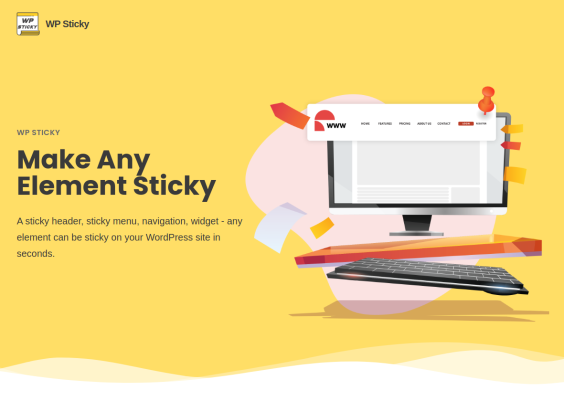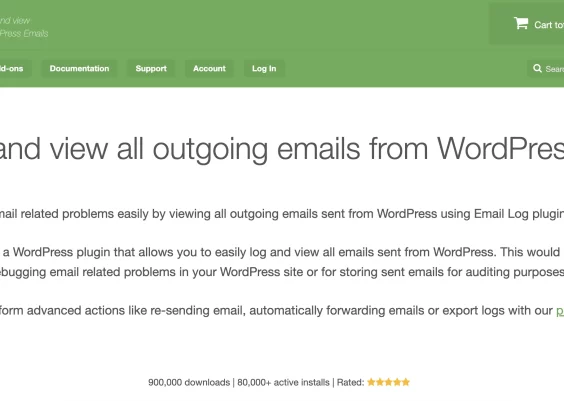If you are a WordPress user and have been using the WP All Export plugin, then encountering an error message while exporting data can be quite frustrating. One of the most common errors that users come across is the “Unknown Error Occurred” message. This error can occur due to various reasons such as server configuration issues or compatibility problems with other plugins.
However, don’t let this error stop you from exporting your valuable data. In this article, we will guide you through some simple steps to fix this unknown error and help you get back on track with your exports. So without further ado, let’s dive in and learn how to troubleshoot this issue!
Contents
Explanation of the error and its impact
The “Unknown Error” is a common issue that occurs while using the WP All Export plugin. This error message indicates that there is some problem with the server or some other unknown issue, and it can be frustrating to deal with. When this error occurs, all exports fail, and users are left wondering what went wrong.
The impact of this error on your website depends on how frequently you use WP All Export for exporting data from your site. If you export data regularly for analysis or backups, then this error can cause serious disruptions to your workflow. It may also lead to losing important data if the export process fails repeatedly.
In conclusion, it’s essential to fix this error as soon as possible to avoid any further inconvenience or loss of data. Addressing the underlying issue causing this unknown error will help ensure smooth exports in the future and prevent any potential disruptions to your website’s operation.

Common Causes: Possible reasons for the error
One of the common causes for the “Unknown Error Occurred” message in WP All Export is an issue with server capacity. If your server does not have enough resources to handle the export process, it may lead to this error. Another possible reason for this error could be a conflicting plugin or theme on your WordPress site. It’s essential to ensure that all plugins and themes you are using are compatible with WP All Export.
Another cause for this error could be related to memory limits. If the memory allocated by PHP is insufficient, then this can lead to issues with exporting data through WP All Export. You can adjust these limits within your php.ini file or via your hosting provider’s control panel.
A corrupt installation of WP All Export or WordPress software itself may also result in an unknown error occurring when attempting to export data from your website. In such cases, reinstalling either software typically resolves any underlying issues causing conflicts between them and leads to successful exports without any errors popping up along the way.
Troubleshooting Steps: Detailed solutions to fix the error
If you encounter the “Unknown Error Occurred WP All Export” message, here are some troubleshooting steps that can help you fix this issue. Firstly, try deactivating all your plugins and then activate them one by one to identify which plugin is causing the error. If the error still persists, check for any PHP errors by enabling debug mode in WordPress.
Another solution is to increase your website’s memory limit. You can do this by editing your website’s wp-config.php file and adding a line of code: define( ‘WP_MEMORY_LIMIT’, ‘256M’ ); This will increase your memory limit to 256MB. Additionally, try updating WP All Export and WordPress core files as outdated versions could also cause errors.
In conclusion, encountering an unknown error like “Unknown Error Occurred WP All Export” can be frustrating when exporting data; however, following these troubleshooting steps should help you resolve it quickly. Remember always to back up your website before making changes to avoid losing information or damaging your site.

Alternative Solutions: Other methods to try if initial steps fail
If you have already tried the initial steps to fix the unknown error occurred WP All Export issue and still couldn’t resolve it, there are other alternative solutions that you can try. One of which is to update all your plugins and themes in WordPress. It could be that some outdated plugins or themes are causing compatibility issues with WP All Export.
Another method is to check and increase the PHP memory limit. This error can also occur due to insufficient PHP memory allocation on your server. You can try increasing the memory limit by adding a line of code in your wp-config.php file or by contacting your web hosting provider for assistance.
Lastly, if none of these methods work, you can reach out to WP All Export’s support team for further help. They have a dedicated team that can assist you with any technical issues related to their plugin. Remember not to give up until you find a solution because there’s always an alternative way out!
Preventative Measures: How to avoid future occurrences of the error
One of the most frustrating things that can happen when using WP All Export is encountering an unknown error. This can be caused by a variety of factors, such as a conflict with another plugin or theme, outdated software, or server issues. While it may be tempting to simply fix the error and move on, taking proactive measures to prevent future occurrences is crucial.
One way to avoid encountering this error in the future is to regularly update your plugins and themes. Developers often release updates that address known bugs and conflicts, so staying up-to-date can help prevent errors from occurring in the first place. Additionally, consider testing new plugins and themes on a staging site before implementing them on your live site. This gives you the opportunity to identify any potential issues before they become major problems.
Another preventative measure is to regularly monitor your website’s performance and security. Use tools like Google Analytics or Pingdom to check for slow loading pages or other performance issues that could potentially cause errors. Implementing security measures like firewalls and regular backups can also help protect against server issues or data loss that could lead to unknown errors with WP All Export or other plugins.
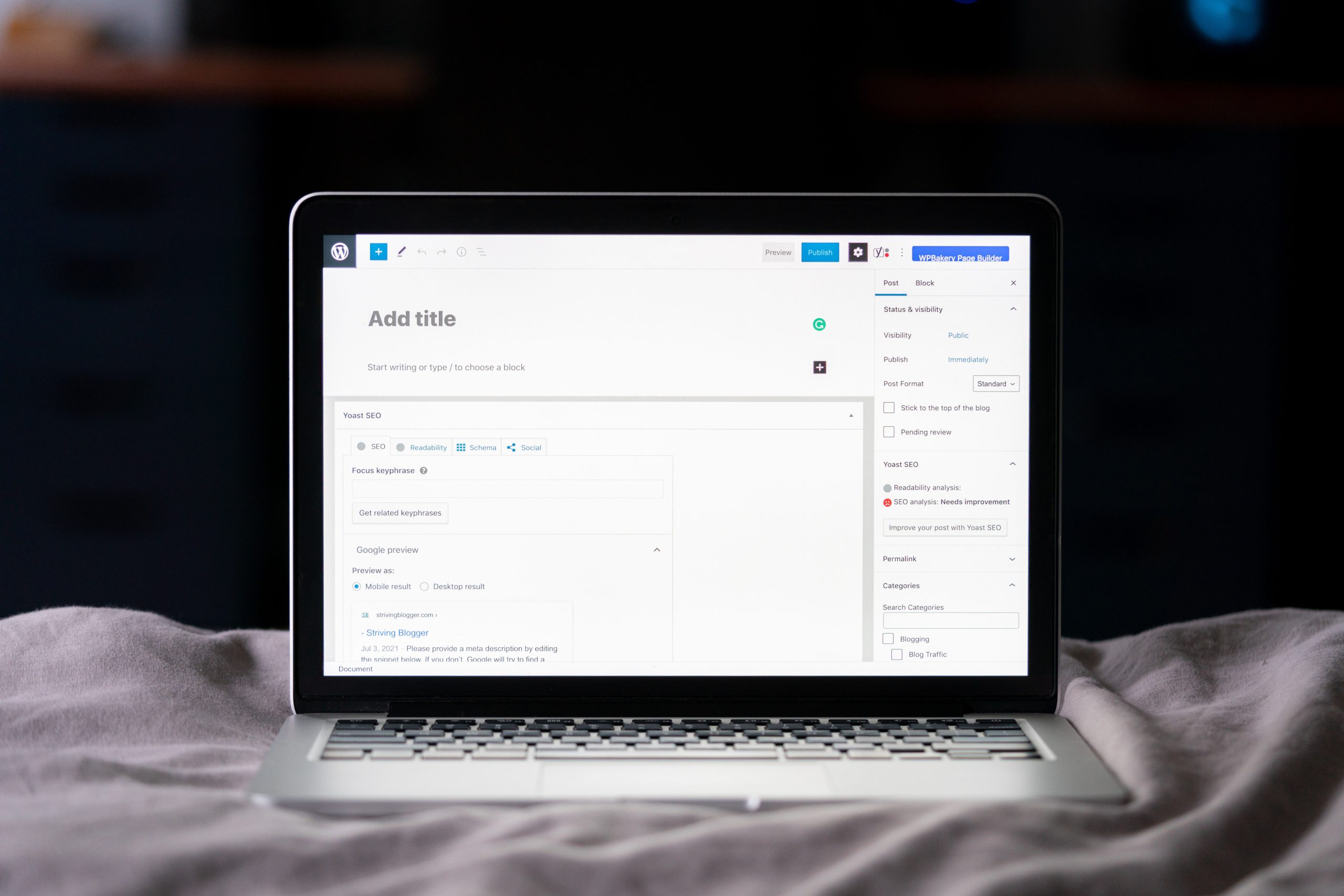
Conclusion: Summary of key points and final thoughts
In summary, encountering an unknown error while using WP All Export can be frustrating. However, there are several measures you can take to fix it. Firstly, ensure that the plugin and WordPress versions are up-to-date. Secondly, try disabling other plugins and themes to see if they are causing the issue. Thirdly, check if the file you’re trying to export is too large or has any corrupted data.
Moreover, clearing cache and resetting your website’s permalinks may also help resolve the issue. In case none of these solutions work, consider contacting WP All Export support for assistance. Lastly, always remember to back up your website before making any changes or attempting a fix.
In conclusion, encountering errors while exporting files using WP All Export is not uncommon in WordPress websites. However, with proper troubleshooting techniques like updating plugins and themes or checking for corrupt files among others as mentioned above will go a long way in fixing these issues effectively without losing important site data; thus saving time and resources that would otherwise be spent rebuilding websites from scratch due to lost data caused by such errors.