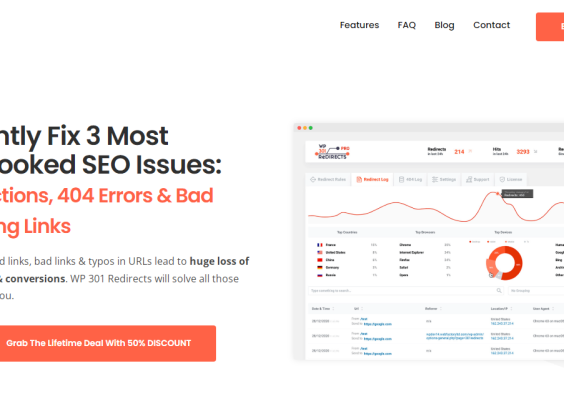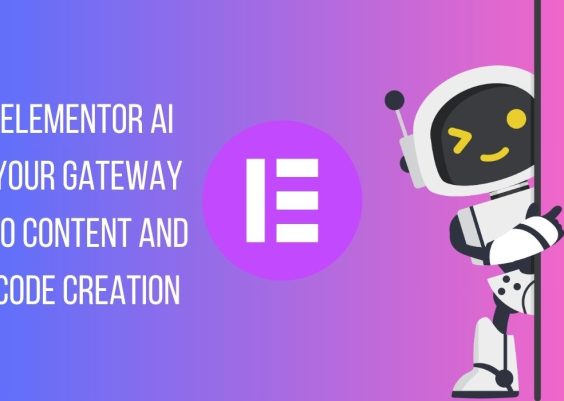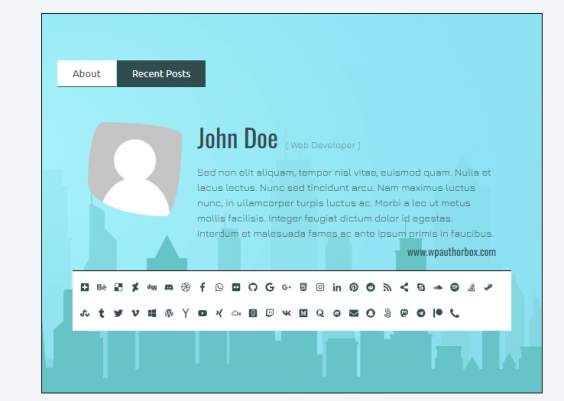As the popularity of WordPress continues to grow, so does the risk of hacks and attacks on WordPress websites. Cybercriminals are always on the lookout for vulnerabilities in websites, and unfortunately, WordPress is no exception. However, there are several steps you can take to prevent hacks and attacks on your WordPress website. In this article, we’ll discuss some effective strategies you can implement, including the use of two powerful WordPress plugins – Login Lockdown and WP Force SSL. By following these tips, you can keep your website safe and secure, while providing a positive user experience for your visitors.
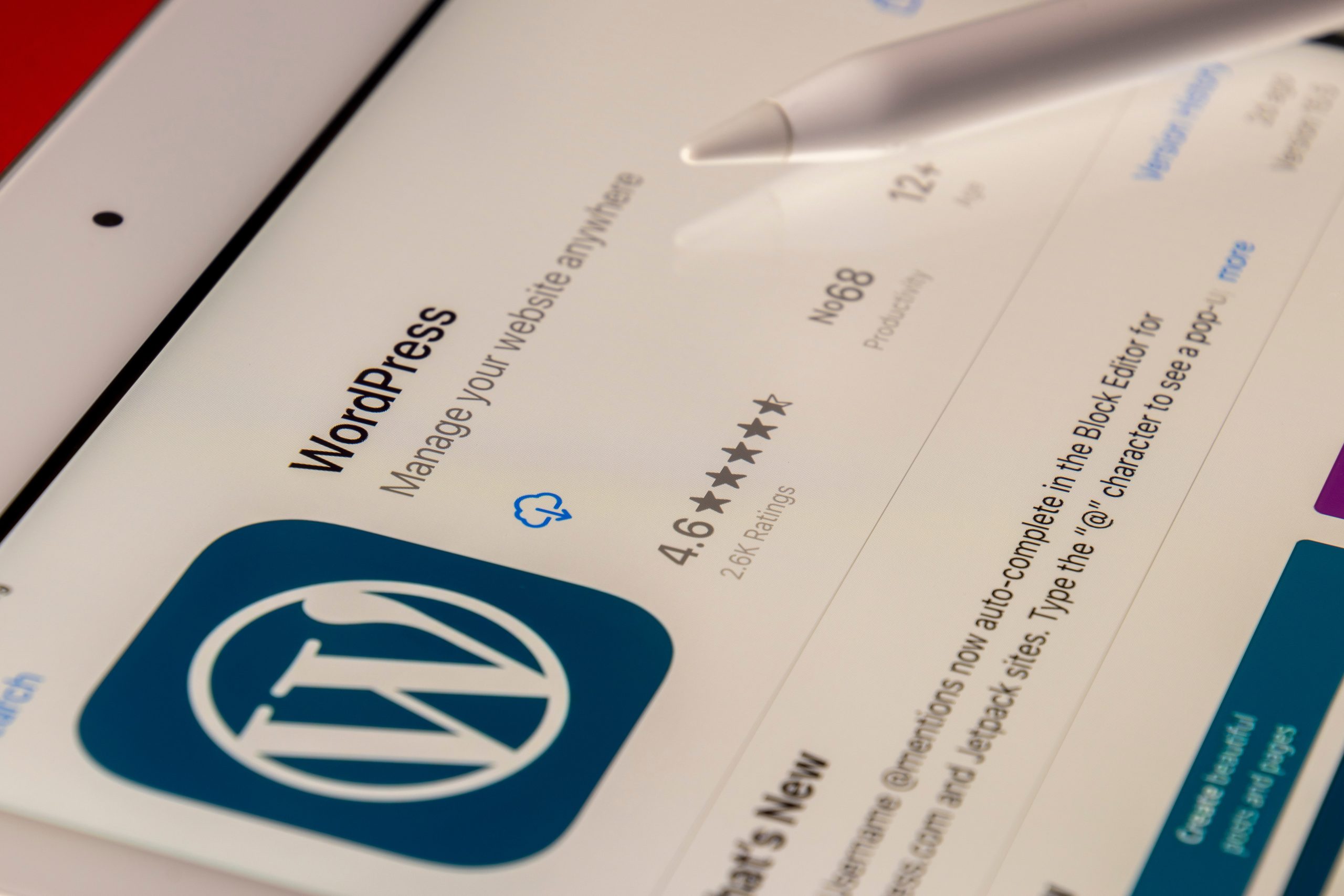
Contents
1. Keep Your WordPress Site Up to Date
Keeping your WordPress site up to date is one of the most important things you can do to prevent hacks and attacks. Hackers are always looking for vulnerabilities in outdated software, so it’s crucial to keep your WordPress core, themes, and plugins up to date. This includes regularly checking for and installing updates as they become available.
2. Use Strong Passwords and Two-Factor Authentication
Another way to prevent hacks and attacks on your WordPress website is to use strong passwords and two-factor authentication. Make sure your password is at least 12 characters long and includes a mix of uppercase and lowercase letters, numbers, and symbols. Two-factor authentication adds an extra layer of security by requiring a second form of authentication, such as a code sent to your phone, to access your website.
3. Install a Security Plugin
There are many security plugins available for WordPress that can help protect your website from hacks and attacks. One of the most popular is Login Lockdown. This plugin limits the number of login attempts from a single IP address, preventing brute-force attacks. It also logs all failed login attempts, so you can keep track of any suspicious activity.
4. Use a Firewall
A firewall is another effective way to prevent hacks and attacks on your WordPress website. A firewall can block known malicious IP addresses and prevent unauthorized access to your website. There are many firewall plugins available for WordPress, including WP Security Audit Log and Wordfence Security.

5. Force SSL
WP Force SSL is a WordPress plugin that forces your website to use HTTPS instead of HTTP. HTTPS is a more secure protocol that encrypts data transmitted between your website and its visitors. By forcing SSL, you can prevent hackers from intercepting sensitive information, such as login credentials or credit card information. Make sure that you generate an SSL certificate for WordPress.
6. Back Up Your Website Regularly
If your website is hacked or attacked, it’s important to have a backup in place. Regularly backing up your website can help you quickly restore your site to its previous state. There are many backup plugins available for WordPress, including UpdraftPlus and BackupBuddy.
7. Limit User Permissions
Limiting user permissions is another way to prevent hacks and attacks on your WordPress website. Make sure each user has the appropriate level of access to your website. For example, a contributor should not have access to the website’s backend or administrative features. You can also limit the number of users who have access to your website to further reduce the risk of an attack.
In conclusion, there are many effective ways to prevent hacks and attacks on your WordPress website. Keeping your WordPress site up to date, using strong passwords and two-factor authentication, installing a security plugin, using a firewall, forcing SSL, backing up your website regularly, and limiting user permissions are all important steps you can take to protect your website. By taking these steps, you can reduce the risk of a hack or attack and keep your WordPress site running smoothly. Remember, prevention is key when it comes to website security.