As the internet grows, so does the number of malicious bots and automated scripts that can access your website. These bots and automated scripts can access your login forms and other sensitive information, leading to increased security risks for your business. Fortunately, there are steps you can take to block these bots from accessing your login form and protect your website from potential security threats. In this article, we will explain how to block bots from accessing your login form.
Contents
Bot Access Prevention
Bots can be a major security threat to your website’s login page. These automated programs are designed to try different combinations of usernames and passwords until they find a match, giving them access to sensitive user data. To prevent this from happening, it is important to put in place measures that block bots from accessing your login form.
One way to stop bots is by using captcha technology. This requires users to enter a code or answer a question before they can access the login page, ensuring that only human users are able to log in. Another effective approach is through IP blocking, which blocks traffic from specific IP addresses known for hosting bot activity.
In addition, you can also limit the number of login attempts allowed per user. This prevents bots from making too many attempts at guessing passwords before being locked out of the system. By implementing these preventative measures, you can ensure that your website remains secure and protected against potential bot attacks on your login form.

What are Bots?
Bots are automated programs designed to perform specific tasks. They can be used for a variety of purposes, from web scraping and data mining to spamming and hacking. In the context of website security, bots are often used to try and brute force user credentials by repeatedly attempting to log in using different combinations of usernames and passwords.
To block bots from accessing your login form, there are several measures you can take. One effective method is to implement a CAPTCHA system, which requires users to complete a challenge that only humans can solve before they are allowed access. Another option is to use IP blocking or rate limiting techniques that restrict access based on suspicious activity patterns.
It’s also important to keep your software up-to-date with the latest security patches and best practices. This includes using strong encryption protocols, enforcing strict password requirements, regularly monitoring logs for unusual activity, and implementing multi-factor authentication wherever possible. By taking these steps, you can help prevent unauthorized access attempts by bots and other malicious actors.
Impact of Bots
Bots are programs designed to perform automated tasks on the internet. Some bots can be useful, such as chatbots and search engine bots, while others can be malicious and cause harm to websites and users. Bots can scrape data from websites or execute actions that flood servers with requests, leading to website crashes or downtime.
One way in which bots can impact your website is through unauthorized access to your login form. This can result in stolen user credentials, which could lead to a security breach of your website’s data. To prevent this, it is important to implement measures that block bot traffic from accessing your login page.
There are several ways you can block bot traffic from accessing your login page. One method is by implementing a CAPTCHA system that requires human interaction before allowing access. Another method is by using web application firewalls (WAFs) that monitor incoming traffic and block any suspicious activity. Additionally, regularly monitoring server logs for unusual activity patterns may help identify potential bot attacks before they cause significant damage.

Bot Detection Techniques
One of the most effective bot detection techniques to block bots from accessing your login form is CAPTCHA. CAPTCHA stands for Completely Automated Public Turing test to tell Computers and Humans Apart. It involves adding a challenge-response test that only humans can pass, such as identifying distorted letters or clicking on certain images. This ensures that only real users are accessing your login page.
Another technique is rate limiting, which involves setting limits on the number of times someone can attempt to log in within a certain time period. Bots often make multiple attempts within a short time frame, so rate limiting can help prevent them from gaining access to your site.
Lastly, implementing IP address blocking can also be an effective way to stop bots from attempting to log in. By blacklisting known bot IPs, you can prevent them from even reaching your login form in the first place. However, it’s important to note that this technique may also block legitimate users who happen to be using the same IP address as a bot.

Blocking Bots from Login Forms
One of the most common ways bots try to compromise your website’s security is by accessing your login form. They’ll use automated scripts to try different username and password combinations until they find a successful match, which can give them access to sensitive data or even allow them to take control of your site. To prevent this from happening, you can implement measures that block these bots from accessing your login page altogether.
One simple way to do this is by adding a CAPTCHA or reCAPTCHA test to your login form. These tests require users (and bots) to prove their human identity by completing a challenge, such as identifying images that contain specific objects or typing in distorted text. If the user fails the challenge, they won’t be able to proceed with the login attempt.
Another method for blocking bots is by implementing IP blocking on your server. This means identifying specific IP addresses associated with suspicious bot activity and then denying any requests from those IPs altogether. While this method may require more manual effort than using CAPTCHAs, it can be highly effective at keeping unwanted bot traffic away from critical areas of your website like the login form.
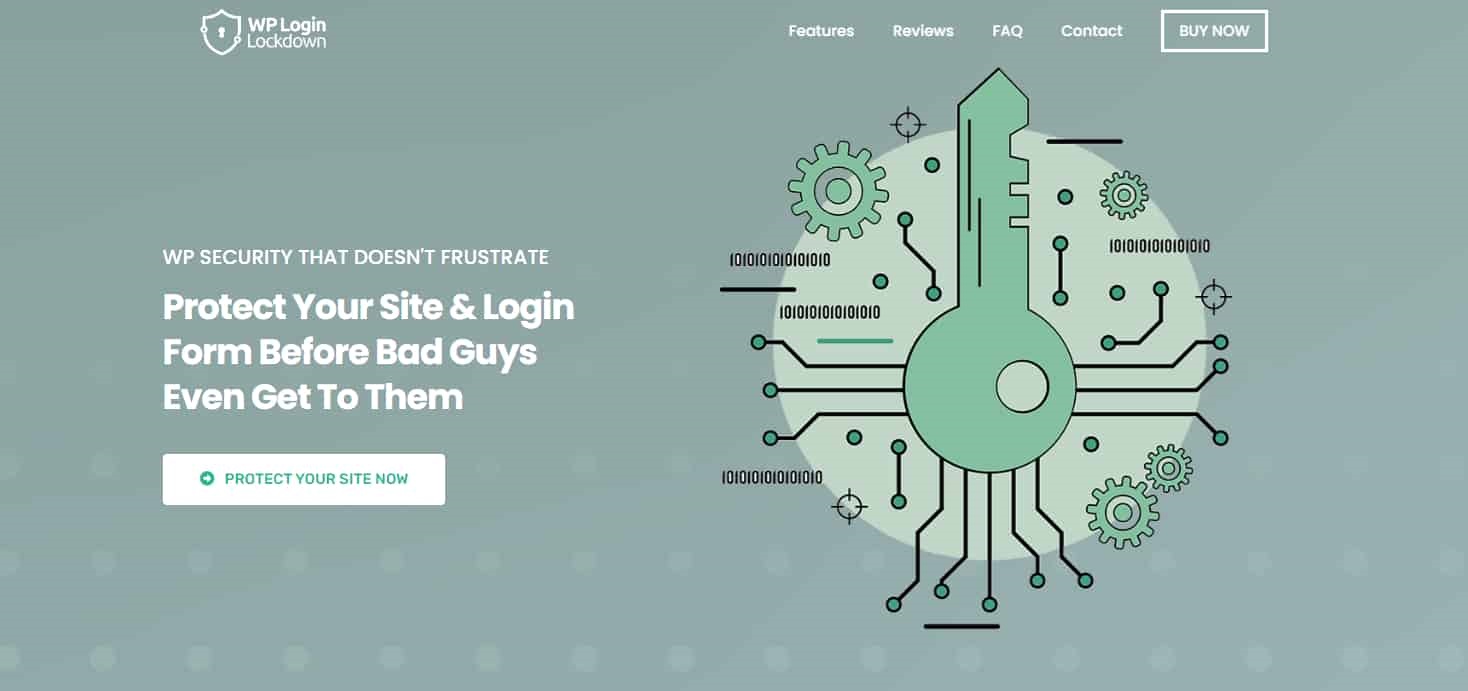
Use a Plugin
For added safety, you can always use a plugin. WP Login Lockdown is a must-have plugin for WordPress users who are concerned about their website’s security. This plugin helps to protect your login page from brute-force attacks by blocking bots from accessing your login form. With this plugin, you can set the number of failed login attempts before an IP address gets locked out. You can also whitelist certain IP addresses that shouldn’t be restricted.
Apart from protecting your site from attackers, WP Login Lockdown ensures that genuine users don’t get locked out accidentally. Users who attempt to log in after reaching the maximum failed attempts are redirected to a custom URL instead of being blocked entirely. This way, they can reset their password and regain access to their accounts.
By using WP Login Lockdown, you’ll have more control over the security of your website’s authentication system. The plugin is easy to install and use, and it doesn’t require any coding knowledge or technical expertise on your part. Overall, it’s a reliable tool that provides an additional layer of protection against unauthorized access to your site’s backend.
Other Security Measures
In addition to implementing a CAPTCHA system, there are other security measures you can take to prevent bots from accessing your login form. One such measure is IP blocking. By blocking the IP addresses of known bot networks, you can prevent them from even reaching your website in the first place.
Another effective measure is two-factor authentication. This adds an extra layer of security by requiring users to provide a second form of identification, such as a unique code sent to their phone or email address, before being granted access to their account.
Finally, regularly updating and maintaining your website’s software and plugins can also help prevent bot attacks. Outdated software may contain vulnerabilities that bots can exploit in order to gain access to your website and its sensitive data. By staying up-to-date with the latest security patches and updates, you can ensure that your website remains protected against these types of attacks.
Conclusion: Secure Login Forms
In conclusion, securing your login form is crucial in preventing unauthorized access to your website. One effective way of doing this is by blocking bots from accessing your login form. Bots are automated scripts that can repeatedly try to log in using various credentials until they find a successful one. This can lead to a security breach if left unchecked.
To prevent bots from accessing your login form, you can use tools like Google reCAPTCHA or hCaptcha. These tools use complex algorithms to distinguish between human users and bots, thereby preventing automated attacks on your site’s login page. In addition, you can implement rate limiting techniques that limit the number of requests a user or IP address can make within a given time frame.
Overall, securing your login form is an essential step towards keeping your website safe from cyber threats. By implementing these measures, you can protect both yourself and your users from malicious attacks and ensure the security of sensitive information stored on your site.




