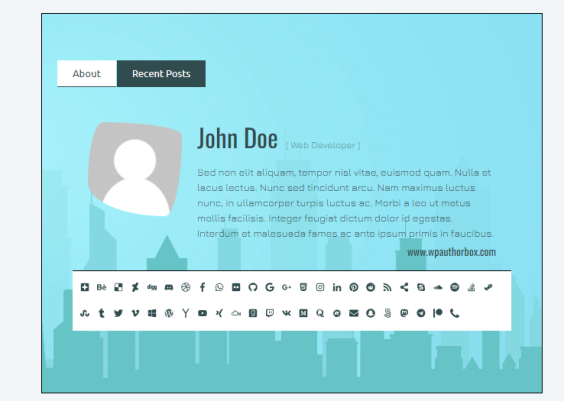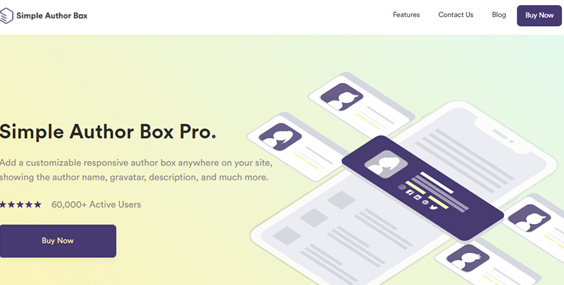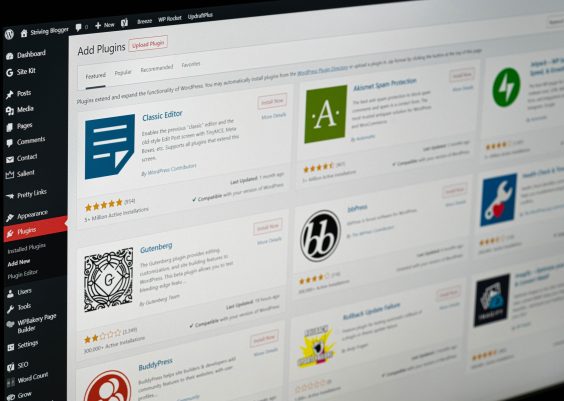In today’s fast-paced digital world, the demand for efficient and innovative website creation tools has never been higher. Elementor AI, a groundbreaking addition to the Elementor family, is here to transform the way we design and build websites.
In this article, we’ll explore how Elementor AI utilizes the power of artificial intelligence to generate images, write copy and code, and seamlessly integrate these elements into your web projects.
Contents
What is Elementor AI Used For?
Elementor AI is designed to empower web creators with an array of features that simplify and enhance the website development process. Let’s delve into some of its key capabilities:
1. Generate Images
Imagine being able to conjure up unique images for your website effortlessly. With Elementor AI’s text-to-image generator, you can do just that. Craft the images you envision by describing them, and let AI bring them to life. Need to fine-tune or customize further? Elementor AI has you covered, allowing you to perfect the aspect ratio and add elements as desired.
2. Write Copy and Code
Elementor AI is not just an image generator; it’s a versatile content and code creator. Craft original text right within the editor, modify existing content or translate it seamlessly. What’s more, AI can generate custom code at your command. This means you can take control of your website’s styling and functionality with ease.
3. Natively Integrated
Elementor AI seamlessly integrates into your workflow, ensuring you can access its powerful features without the need to switch between different tools. Boost your productivity and streamline your website development process.
Creating Visual Masterpieces
One of the standout features of Elementor AI is its ability to generate original images for your website. Simply use the “Create with AI” button in any image area, describe the image you have in mind, and Elementor AI will make it a reality. Whether you’re looking for a stunning header image or unique graphics for your content, Elementor AI has got you covered.
Fine-Tuning and Customization
Elementor AI understands that creativity knows no bounds. That’s why you can refine and customize generated images, adding elements or extending them beyond their original dimensions to achieve the perfect aspect ratio.
AI-Powered Content Creation
Do you ever struggle with writer’s block or need help refining your messaging? Elementor AI has you covered. It can instantly generate original text or enhance existing copy for any part of your website, ensuring your messaging aligns seamlessly with your brand.
Automated Translations
Expand your reach and connect with audiences worldwide by effortlessly translating your website into any language, right within the editor.
Taking Control with Custom CSS
Elementor AI empowers you to take complete control over your website’s styling. Generate custom CSS to achieve your desired design effects while maintaining a lightweight and flexible design.
How to Get Started with Elementor AI?
Ready to experience the future of web development with Elementor AI? Here’s how to begin your journey:
- Ensure your website is updated to a compatible version: Elementor 3.13 or 3.14 and up.
- Access Elementor AI by clicking “Write with AI” within any Elementor widget.
- Follow the Connect Wizard to get started.
- Explore and utilize Elementor AI anywhere on your website to elevate your design and content creation.
Conclusion
Elementor AI is a game-changer in the world of website creation. Its ability to generate images, write copy and code, and seamlessly integrate these elements into your projects is a testament to the power of artificial intelligence.
By harnessing Elementor AI, you can streamline your workflow, enhance your website’s visual appeal, and connect with your audience on a whole new level.
Don’t miss out on the future of web development – start your journey with Elementor AI today!