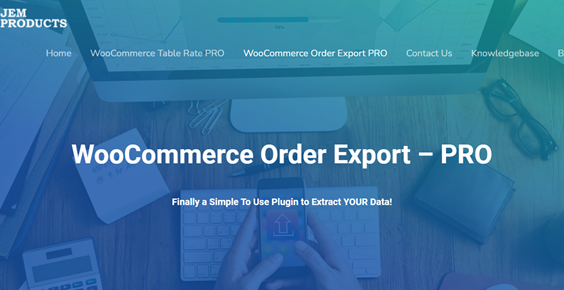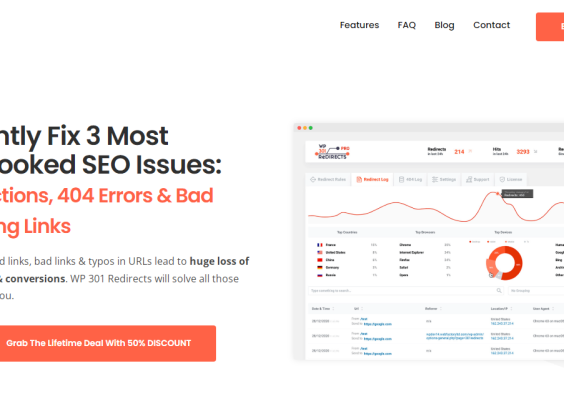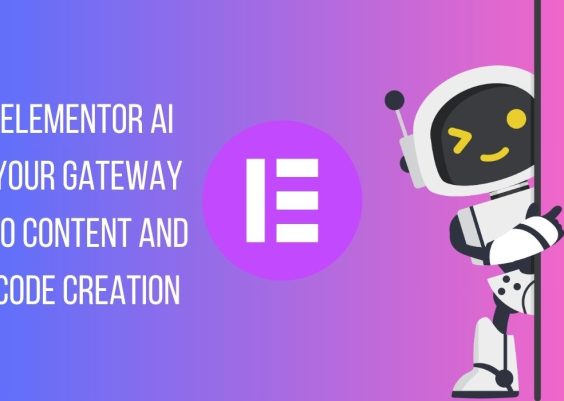Are you planning to switch hosting providers or move your WordPress website to a different server? If so, you’re likely aware of the challenges that can arise during the migration process. Thankfully, there’s a solution that can save you time, effort, and potential headaches: the Migrate Guru WP plugin. In this article, we’ll delve into the world of Migrate Guru, exploring its features, benefits, and how it can simplify your website migration. So, without further ado, let’s dive in!
Discover the Migrate Guru WP plugin, a powerful tool designed to simplify and streamline the process of transferring your WordPress website to a new host effortlessly. Explore its features, benefits, and frequently asked questions to make your migration experience a breeze.
Contents
What is Migrate Guru WP Plugin?
Migrate Guru WP Plugin is a robust tool specifically designed to facilitate the seamless transfer of WordPress websites from one host to another. Unlike traditional migration methods that can be complex and time-consuming, Migrate Guru simplifies the process by automating the entire procedure, ensuring a hassle-free experience.
How Does Migrate Guru WP Plugin Work?
Migrate Guru employs a unique approach to website migration, allowing you to avoid the tedious and error-prone manual transfer of files and databases. By utilizing intelligent cloud-based technology, Migrate Guru bypasses common migration challenges, such as timeouts and file size limitations, to swiftly and securely move your website to the desired destination.
Key Features of Migrate Guru WP Plugin
Migrate Guru WP Plugin comes packed with a range of features designed to enhance your migration experience. Let’s take a closer look at some of its standout capabilities:
- One-Click Migration: With just a single click, Migrate Guru initiates the migration process, handling all the technical aspects on your behalf.
- Fast Migration Speed: Powered by intelligent algorithms and cloud-based infrastructure, Migrate Guru ensures swift and efficient transfers, minimizing downtime and maximizing convenience.
- Compatibility: Migrate Guru is compatible with all major hosting providers, including Bluehost, SiteGround, and more, making it a versatile choice for website owners.
- No-Size Restrictions: Unlike other migration methods, Migrate Guru eliminates file size limitations, enabling the transfer of websites of any size effortlessly.
- Zero Downtime: Migrate Guru ensures zero downtime during the migration process, guaranteeing that your website remains accessible to visitors throughout the transfer.
- Automatic Search and Replace: Migrate Guru automatically updates URLs and file paths, ensuring that your website functions seamlessly on the new host.
And there you have it! Now you know everything about the Migrate Guru WP plugin. This powerful tool simplifies the process of migrating your WordPress website to a new host, saving you time, effort, and potential headaches. With its one-click migration, fast transfer speeds, compatibility with major hosting providers, and ability to handle websites of any size, Migrate Guru takes the complexity out of website migration.
So, if you’re planning to switch hosting providers or move your WordPress site to a new server, give Migrate Guru WP Plugin a try. Experience the convenience, efficiency, and peace of mind that comes with seamless website migration.
Frequently Asked Questions (FAQs)
1. How can I install Migrate Guru WP Plugin?
To install Migrate Guru, follow these simple steps:
- Step 1: Log in to your WordPress dashboard.
- Step 2: Navigate to “Plugins” and click on “Add New.”
- Step 3: Search for “Migrate Guru” and click on “Install Now.”
- Step 4: Once the installation is complete, click on “Activate.”
2. Can I migrate multiple websites using Migrate Guru?
Absolutely! Migrate Guru supports the migration of multiple websites, allowing you to transfer all your WordPress sites effortlessly.
3. Is Migrate Guru compatible with multisite installations?
Yes, Migrate Guru is fully compatible with multisite installations, ensuring a smooth migration process for your network of websites.
4. Does Migrate Guru transfer my email accounts?
No, Migrate Guru focuses solely on transferring your WordPress website, including its files, databases, themes, plugins, and content. Email accounts and settings are not part of the migration process.
5. Is it necessary to have technical knowledge to use Migrate Guru?
Not at all! Migrate Guru is designed with user-friendliness in mind. You don’t need any technical expertise to utilize the plugin. Its intuitive interface and automated features make the migration process accessible to users of all skill levels.
6. What happens to my website during the migration process?
Migrate Guru ensures zero downtime during the migration process. Your website remains accessible to visitors, and any changes made during the migration are synced to the new host seamlessly. This means your site can continue operating without interruption while the migration takes place in the background.