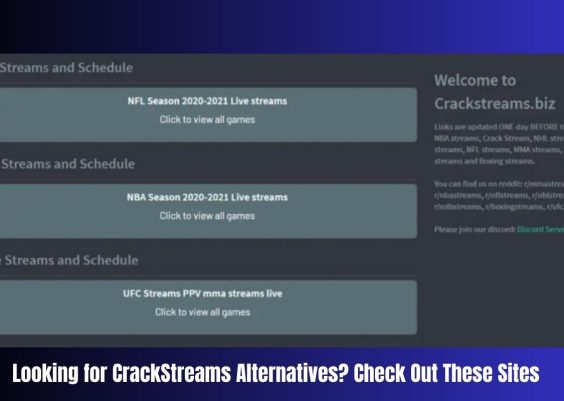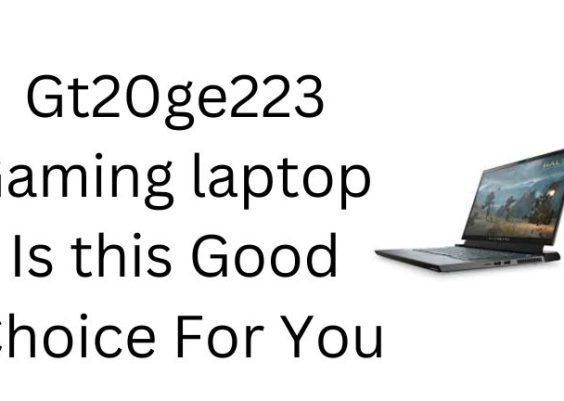Looking to create an “UnderConstructionPage” for your WordPress website quickly? This easy-to-use WordPress plugin can help you get the job done in minutes, with no coding required!
With this plugin, you can easily create a pixel-perfect under-construction page that will look great on any device. Plus, this plugin is SEO friendly and mobile responsive, so your visitors will have a great experience no matter what device they are using.
Contents
What Is the “UnderConstructionPage” Plugin?
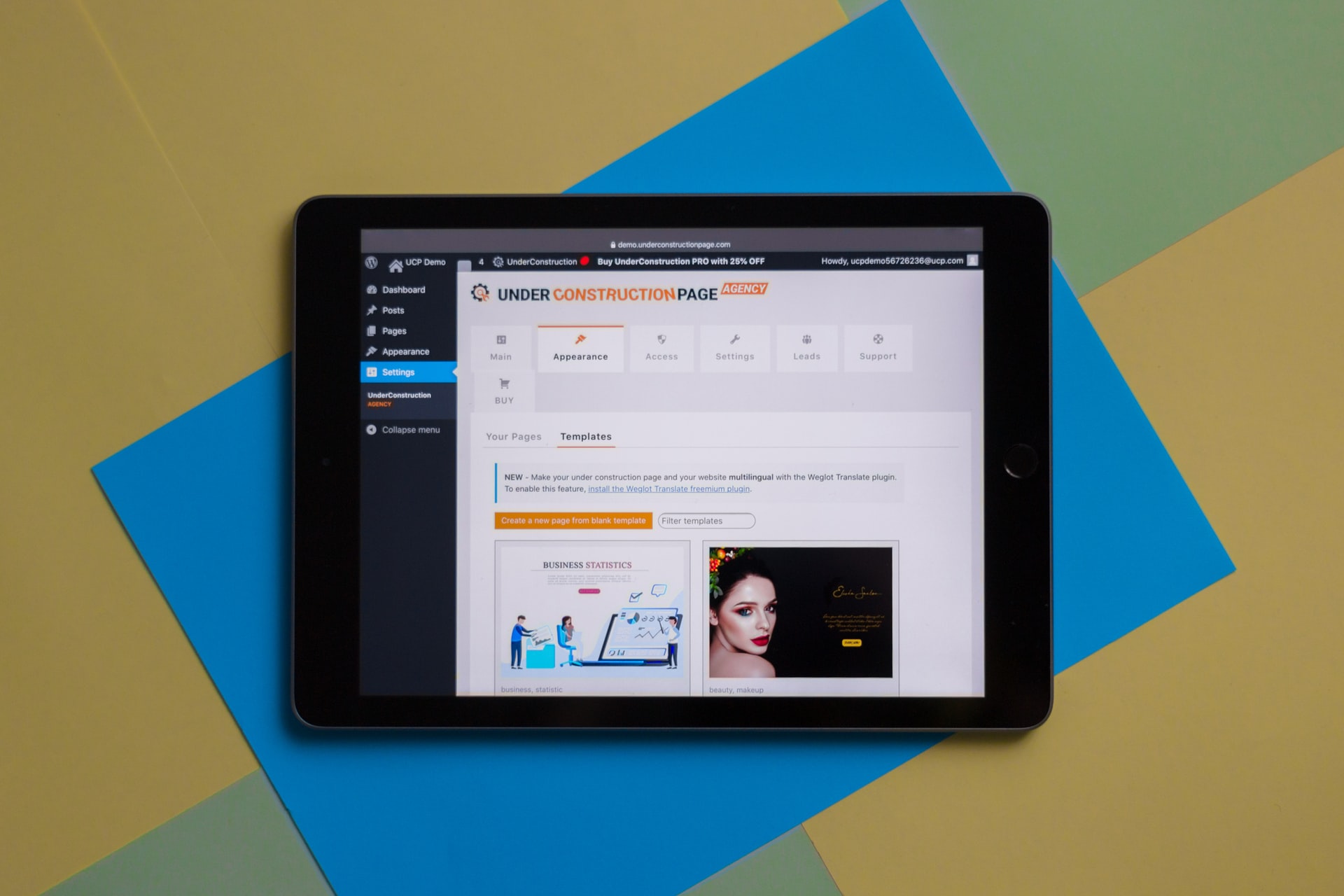
UnderConstructionPage is one of the best and easiest to use plugins for WordPress. You can build awesome under-construction pages in minutes. It helps you create pixel-perfect coming soon, under construction, sales, or landing pages with zero effort & maximum results.
The plugin is SEO friendly and mobile responsive, so your visitors will have a great experience no matter what device they are using.
How to Use the “UnderConstructionPage” Plugin?
Step 1: Open WordPress admin, go to Plugins and click Add New.
Step 2: Search for “UnderConstructionPage”.
Step 3: Install and activate the WordPress plugin.
Step 4: To finish the installation, follow the directions on the screen.
Now you can start creating your under-construction page!
Features
Beginner Friendly Drag & Drop Builder: You don’t need any coding skills to create a beautiful under-construction page. Just use the drag & drop builder, and you’ll be able to create a pixel-perfect page in minutes.
50+ Pre-Designed Templates: If you don’t want to start from scratch, you can choose from one of the 50+ pre-designed templates. We have a template for every industry and every type of page.
Fully Customizable: You can change absolutely everything on your page. You can make it look exactly the way you want, from the colors and fonts to the background image and text.
3.7 million+ Premium Images: With the WordPress plugin, you have access to over three million royalty-free images. So, you can find the perfect image for your page in seconds.
Affiliate & Traffic Tracking: Ultimate WordPress plugin for building better under-construction pages in minutes. This WordPress plugin includes affiliate and traffic tracking to see how your page is performing.
Build any One-Page Site: You can use the plugin to build any one-page site, including the Coming Soon, Under Construction, Sales, and Landing pages.
Fast & Friendly Support: The plugin is backed by fast and friendly support. We’re here to help you build the perfect under-construction page for your needs.
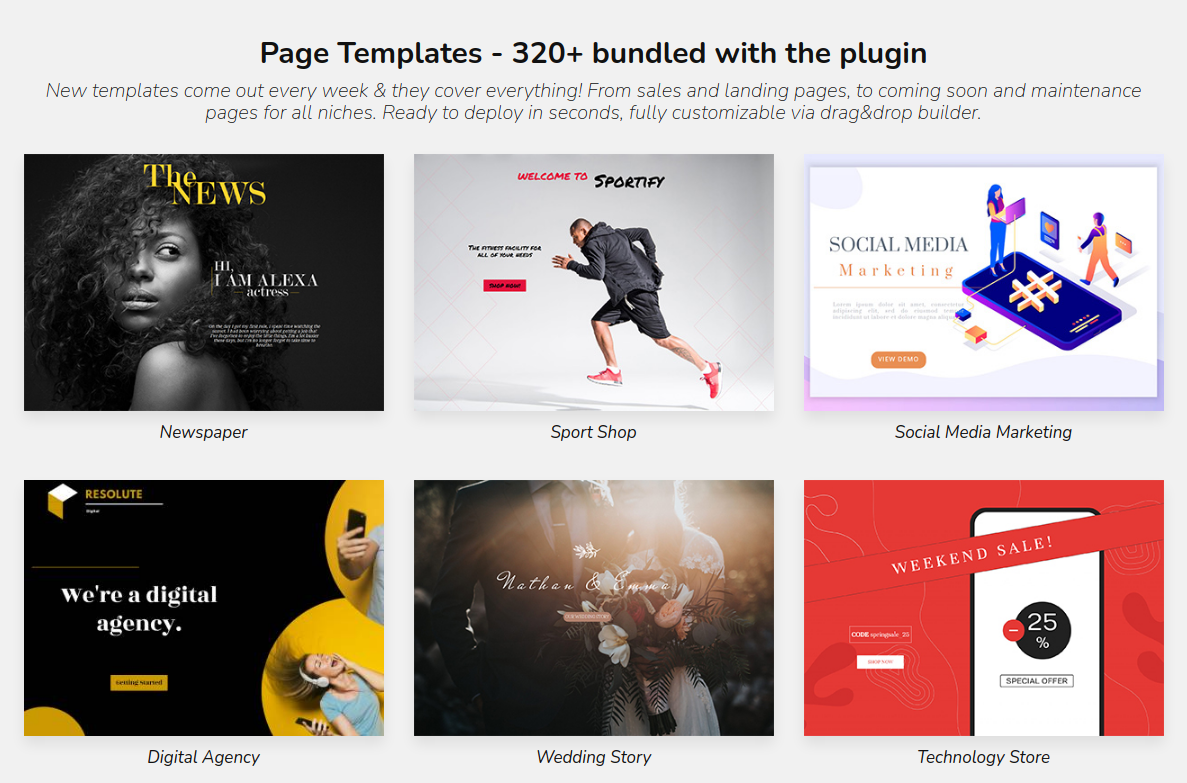
FAQs
What’s required to use UnderConstructionPage?
A WordPress plugin is a WordPress plugin, so you’ll need a WordPress site.
What type of pages can I create with UnderConstructionPage?
You can use this plugin to build any one-page site, including the Coming Soon, Under Construction, Sales, and Landing pages.
Do I need to know the code to use UnderConstructionPage?
No coding knowledge is required to use the WordPress plugin. We provide an easy-to-use interface that allows you to build pixel-perfect construction pages in minutes without touching a line of code.
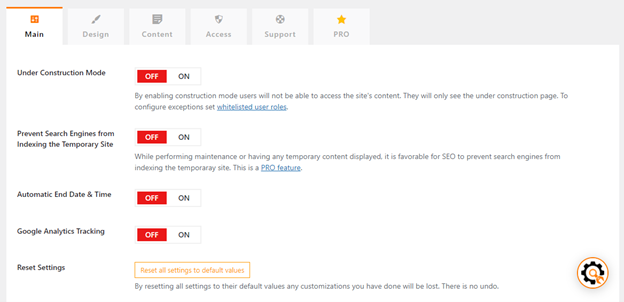
Does UnderConstructionPage work on non-WordPress sites?
No, UnderConstructionPage only works on WordPress sites. If you’re not using WordPress, we recommend checking the similar plugins, Coming Soon Page & Maintenance Mode.
Does UnderConstructionPage require any specific technical knowledge?
No, it doesn’t. If you’re new to WordPress, then you can use the plugin to build better under-construction pages in minutes.
How should I use the UnderConstructionPage?
In order to get the most out of this product, it is a best practice for you to install and activate it through your WordPress site’s Plugins page personally. The plugin will work even better with a site that has at least three posts.
How do I put WordPress in maintenance mode without plugins?
Many people are surprised to know that you can put WordPress in maintenance mode without using a plugin! If you don’t want to use a plugin, here’s how:
Go to Settings > Reading in your Dashboard > select “Maintenance Mode” and change the time.
Is UnderConstructionPage compatible with other plugins?
Yes, UnderConstructionPage is compatible with all of the other plugins in your WordPress site’s dashboard.
What kind of support does UnderConstructionPage have?
They provide support through email, website forums, and social media.
Does UnderConstructionPage work with WooCommerce?
Yes, it does! You can use it to build perfect Coming Soon, Under Construction, Sales, and Landing pages with WooCommerce.

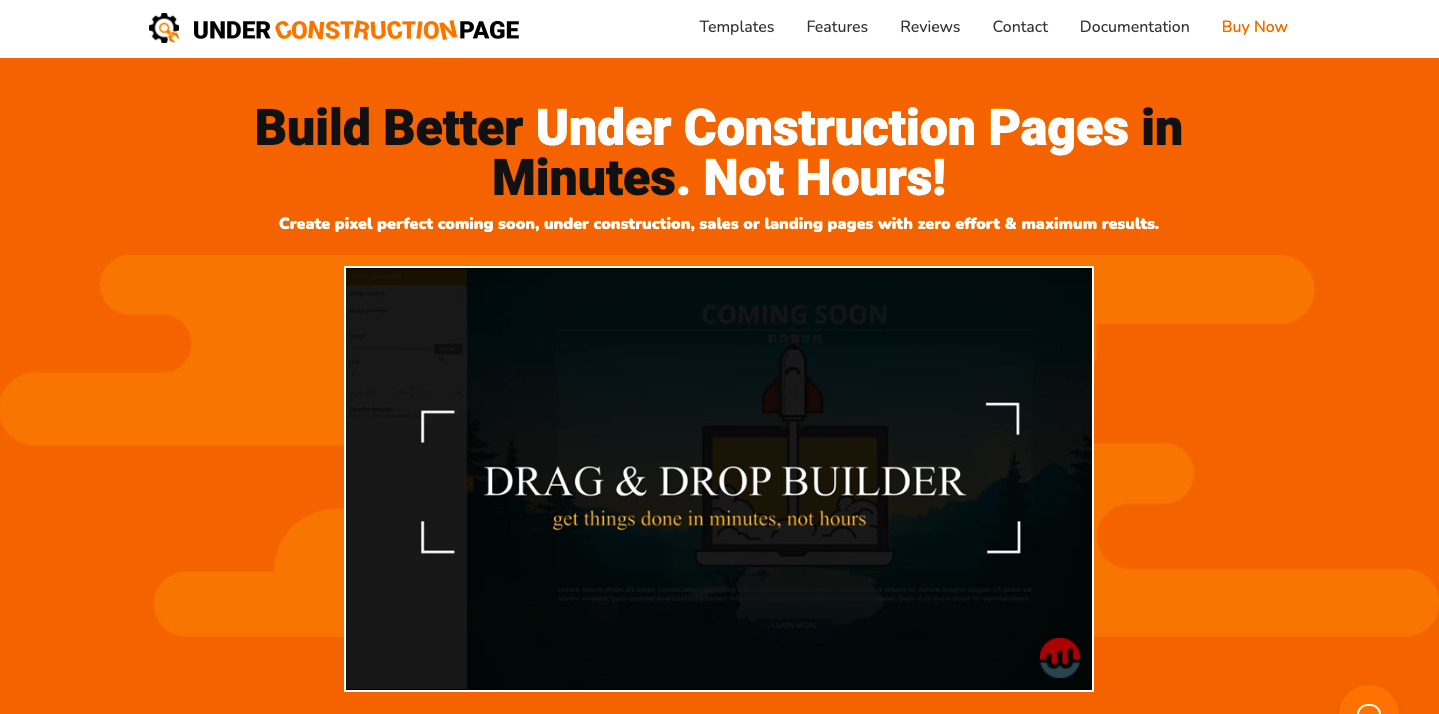
![Error Legacy-Install-Failure with Pip Install [Fixed]](https://evrmag.com/wp-content/uploads/2023/11/error-legacy-install-failure-with-pip-install-fixed-564x401.jpg)