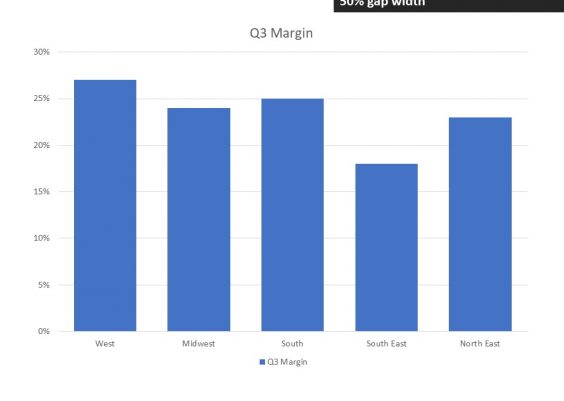By 2022, 90% of companies will be using cloud storage options to store their data.
This is why many companies are turning towards Amazon S3 as a solution. But what is Amazon S3?
Keep reading to discover all you need to know, including the benefits.
Contents
What Is Amazon S3?
Amazon Simple Storage Service (S3) is a service where you can store data. There are all kinds of reasons that companies choose this type of storage because you can easily access data, scale it to your business, and have enhanced performance.
Companies in all industries and of all sizes use this to help store their data. Amazon S3 provides different management features so that you can organize, configure, and optimize your data to meet your business’s needs. Prior to the organization and configuration of the data, is an organization of your people. If you’re using sprint planning methods with your teams, you should try Scrum Sprint Planning Template.
It’s very easy to use, but if you need more help, there are resources like setapp.com to help you.
How Does It Work?
Amazon S3 is a storage service that works with objects, buckets, and keys.
To store your data in Amazon S3, you’ll need to have your data in a bucket. Then, each object will have a key, which is the identifier for the object in the bucket.
You’ll be able to tailor this solution to match your needs, and you can even keep multiple versions of some data. That way, if something accidentally gets deleted, you can easily restore a previous version.
All of the buckets and objects are also private, and only people with permission can access them.
What Are Amazon S3 Buckets?
Amazon S3 buckets hold the objects. The buckets exist as a storage container for all of the objects.
In Amazon S3, you can create up to 100 buckets in each of your accounts. However, there’s no limit on how many objects you can store in each bucket. If you decide that you do need more buckets, you can submit a request for more.
To create a bucket, you’ll be able to choose which region of the storage you want to put it in. However, you should try and choose a region that is geographically close to you. This will help reduce your cost and also improve the speed of downloading the data.
Keep in mind that the object will stay in the bucket in a certain region until you want to transfer the file somewhere else. Also, each bucket is unique. No other account in that region will have the same bucket name as yours. However, to give your bucket name away, you’ll need to delete your own bucket.
Also read: 5 Free Online Tools to Kick-Start Your Small Business
What Are Objects?
Objects are what go inside the bucket. These are data files that will include your documents, videos, photos, and more. Each of them will have a unique key.
The maximum file size that an object can be is 160GB. However, some tools might let you add files that are even larger.
What Are Keys?
An object key is a unique identifier that’s within each bucket. Each bucket has about one key. The combination of the bucket, object key, and the version will help to identify each object.
Each object in Amazon S3 will be addressed through a combination of the bucket name, key, version, and the web service endpoint.
Unlike the bucket names, you can customize the key names.
Benefits
There are many different benefits to using Amazon S3 for your business. Those include having good security, scalability, and affordability.
Security
With Amazon S3, you’ll be able to have all kinds of encryption features. There are also tools to help you manage who has access to your data and keeps unauthorized users out.
This means that no one from the public will access your buckets, objects, or keys.
Keep in mind that by default, users will be able to access the buckets and objects they create. But you can go into the management controls and customize who has permissions for what. You’ll be able to use different features to customize those permissions.
You can even enable multi-factor authentication to allow users to delete a version of an object or modify a bucket.
Scalability
If you’re a small business right now, Amazon S3 is still a great option. You can sign up for a certain amount of storage and network capacity. Which is similar to signing up for a certain amount of data on your cell phone.
You’ll only have to pay for the amount of storage that you actually use. If you decide you need more to support your business, you can easily scale up to a larger storage option.
Affordability
Lastly, Amazon S3 is also affordable. You’ll pay based on how quickly you need your files and how many files you need to store.
The storage classes range from super expensive to really cheap, but you’ll have to determine what size you need and how fast you want to download your files. Because of how scalable this solution is, you’ll definitely be able to find one that works for your business’s budget.
You can also pay for extra features and tools that will let you monitor your data and upgrade your buckets and objects.
Learn More About Amazon S3
These are only a few things to know when wondering, “What is Amazon S3?” but there are many other factors to keep in mind.
We know that trying to find the right storage solution for your business can be tricky, but we’re here to help you out.
If you found this article interesting and informative, explore our website to find even more articles just like this one!