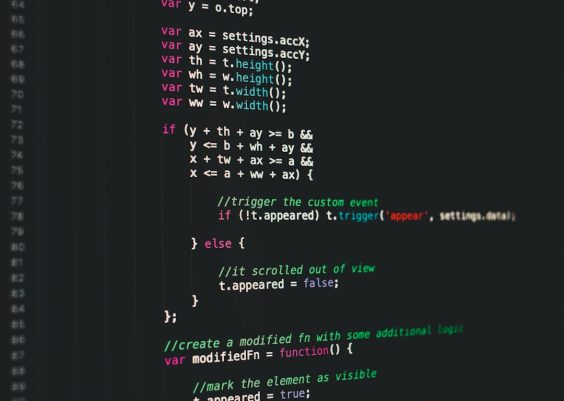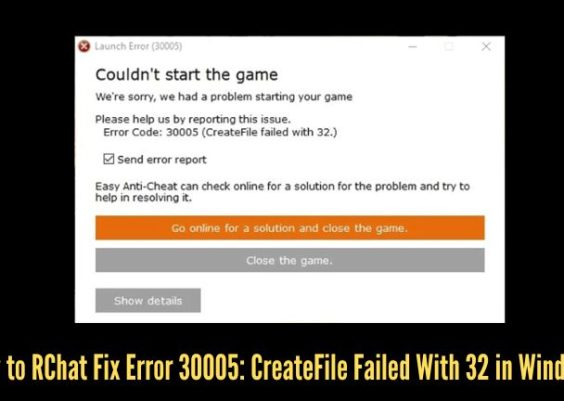Do you want to play Roblox without downloading anything? Good news! You can now play Roblox online directly in your browser. That’s right—you don’t even need to install the Roblox app. It’s fast, fun, and super easy to get started!
This guide will show you how to play Roblox straight from your browser. We’ll break it down into simple steps so anyone can follow. Let’s go!
Contents
What You Need
Before you jump in, make sure you have these things ready:
- A computer or laptop
- A stable internet connection
- A modern web browser (like Chrome, Firefox, or Edge)
- A free Roblox account
Once you check those off, it’s game time!
Step 1: Go to the Roblox Website
Open your browser and type in: www.roblox.com. This will take you to the official Roblox website. It’s where all the games live!
If you don’t already have a Roblox account, you’ll need to sign up. Don’t worry—it’s totally free.
- Click on the Sign Up button at the top
- Enter your birthday, username, password, and gender
- Click Sign Up again and you’re ready!
Already have an account? Just click Log In and enter your details.
Step 2: Explore Games
Now that you’re in, you can discover thousands of games. Roblox lets users create and share their own games, so there’s always something new.
Use the search bar to find a game you like, or browse by categories like:
- Popular
- Top Rated
- Adventure
- Role-Playing
- Simulator

Found something cool? Great! Click on the game to open its page. You’ll see a big green button that says Play.
Step 3: Play Games Straight in Your Browser
This is the exciting part! Some games will now let you play directly in your browser using a feature called Roblox Cloud or Instant Play.
Here’s what to do:
- Click on the Play button
- If the game supports browser play, it will load instantly
- No downloads, no installers, just play!
Some games may still require the Roblox Player to be installed. But more and more are becoming available to play in-browser every day. Keep checking back!
What If A Game Needs The Roblox App?
Don’t worry—it just means that the game isn’t supported for browser play yet. You can do two things:
- Search for another game that supports browser play
- If you really want to play that game, you can choose to download the Roblox app (optional)
But remember, we’re focusing on browser play here. There are plenty of great games that work right from the website!
Tips for the Best Browser Roblox Experience
Want smooth play and quick loading times? Here’s how:
- Keep your browser up to date
- Close other tabs while you play
- Use a good internet connection
- Consider using Chrome for best performance

It’s also a good idea to pick games with lower graphics if your computer is older or a bit slow. Look for simpler games—many are just as fun!
Can You Chat and Play With Friends?
Absolutely! Roblox browser play still gives you access to all the fun social features.
You can:
- Add friends
- Chat in games (if enabled)
- Join friends’ servers
- Create private servers (in some games)
Just make sure your account settings allow chatting and friends. You can manage these in the Settings section of your profile. Parents can also set up restrictions if needed.
Stay Safe Online
Roblox is fun, but safety always comes first. Follow these rules to have a safe experience:
- Never share your password
- Don’t click on strange links
- Report bad behavior or bullying
- Use a strong password
Roblox has many tools to keep players safe, including moderation and parental controls.
Try Roblox on Mobile Browser
Want to play on your phone? Some Roblox games might work in mobile browsers too! But the desktop browser gives the best experience for now.
If you’re on a phone or tablet, the Roblox app is usually a better choice. Still, it’s worth checking if your favorite game runs in-browser!
Bonus: Make Your Own Game!
Guess what? Roblox also lets you become a game creator! Using Roblox Studio, you can build whatever you imagine.
This does require a download, so it’s not browser-only. But it’s fun and totally free!
If you’re not ready to create, enjoy millions of games made by other players—many made by teens just like you!
Why Browser Play Is Awesome
Here’s why playing Roblox in your browser rocks:
- No downloads or installs
- Fast access to games
- Great for public computers (like school or library)
- Try games before installing anything
Just log in, click, and play. It’s that easy!
In Conclusion
Playing Roblox online using just a browser is simple and fun. As long as the game supports browser play, you’re good to go. No installations, no waiting—just gaming!
So open up your browser and dive into the world of Roblox today. Adventures, roleplay, and building fun await you. Happy gaming!