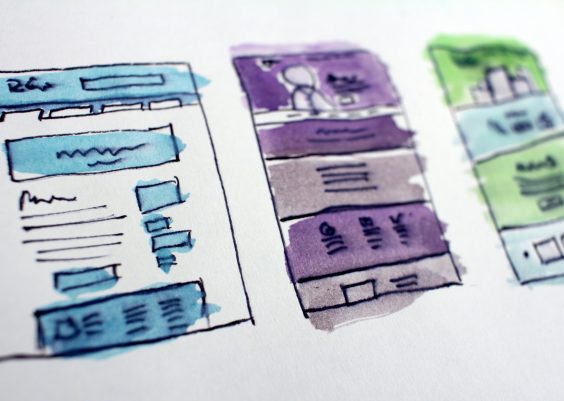As the educational landscape continues to evolve, virtual classroom software has become an essential tool for educators and learners alike. With the rise of online learning, remote education, and hybrid teaching models, the demand for effective virtual classroom solutions is greater than ever. In this article, we’ll delve into the best virtual classroom software options for 2023, each offering a unique set of features to enhance the teaching and learning experience.

Contents
1. Zoom Education
Zoom Education has become a household name in the world of virtual communication, and its education-focused platform caters to the needs of schools, colleges, and universities. With features like breakout rooms, interactive whiteboards, and real-time collaboration tools, Zoom Education creates an engaging virtual classroom environment.
2. Google Workspace for Education
Google Workspace for Education offers a suite of tools, including Google Meet and Google Classroom, for seamless online teaching. It enables educators to conduct video sessions, share resources, assign tasks, and provide feedback, all within a centralized platform.
3. Microsoft Teams for Education
Microsoft Teams for Education integrates with Microsoft 365, providing a comprehensive virtual classroom experience. Features like live video sessions, file sharing, and integrations with other Microsoft apps enhance collaboration and learning.
4. Blackboard Collaborate
Blackboard Collaborate is designed for educators who want to facilitate engaging virtual classrooms. It offers features such as interactive polls, breakout groups, and real-time chat, fostering active participation and discussion.
5. Canvas Conferences
Canvas Conferences is integrated with the Canvas learning management system, offering seamless communication between educators and learners. Its features include video conferencing, screen sharing, and integrated course content.
6. BigBlueButton
BigBlueButton is an open-source virtual classroom platform that offers real-time collaboration tools, such as video conferencing, whiteboards, and chat. Its flexibility and affordability make it a popular choice for educational institutions.
7. Adobe Connect
Adobe Connect provides a comprehensive solution for virtual classrooms with interactive features like polls, breakout rooms, and multimedia presentations. It’s suitable for both synchronous and asynchronous learning.

8. Cisco Webex for Education
Cisco Webex offers an education-focused platform with features such as video conferencing, screen sharing, and integrations with learning management systems. Its security features make it a reliable choice for educational institutions.
9. WizIQ
WizIQ is a cloud-based virtual classroom platform that offers live video sessions, interactive whiteboards, and content sharing. It’s designed to accommodate both small and large classes.
10. Edmodo
Edmodo combines virtual classrooms with social learning features, enabling educators to create engaging online spaces for students. It offers communication tools, assignments, and quizzes.
11. Moodle
Moodle, a popular open-source learning management system, also offers virtual classroom capabilities through plugins and integrations. It provides a versatile platform for educators to manage courses and conduct live sessions.
12. LearnCube
LearnCube is a virtual classroom software known for its interactive whiteboard, real-time collaboration, and language learning features. It’s suitable for educators in various domains.
13. Schoology
Schoology is a learning management system that also includes virtual classroom features. It allows educators to create interactive courses, engage students, and conduct video sessions.
14. Zoho ShowTime
Zoho ShowTime offers virtual classroom features with interactive presentations, polls, and analytics. It’s designed to engage learners and provide insights into their progress.
How to Choose the Right Virtual Classroom Software
Selecting the best virtual classroom software depends on various factors:
1. Features: Consider the features you need, such as video conferencing, screen sharing, interactive whiteboards, and collaboration tools.
2. User-Friendly Interface: Choose a platform with an intuitive interface that both educators and learners can navigate easily.
3. Scalability: Ensure the software can accommodate the number of students you’ll be teaching.
4. Integration: If you’re using a learning management system or other tools, check for integrations with the virtual classroom software.
5. Security: Prioritize platforms that offer robust security features to protect sensitive data and maintain privacy.
As education continues to evolve, virtual classroom software plays a pivotal role in creating engaging and effective learning environments. Whether you’re an educator looking to enhance your teaching methods or a student seeking an interactive learning experience, the best virtual classroom software options for 2023 offer a wide array of features to meet your needs. From video conferencing to interactive whiteboards and collaboration tools, these platforms empower educators to connect with their students and provide valuable educational experiences, regardless of physical location.