Are you looking for the best UX tools and software for your business?
The User Experience (UX) describes how a person feels when engaging with a system. A website, smartphone app, desktop program, or any other kind of human/device interaction falls under this category. Getting to know your audience is the first step in the process. This allows you to create experiences that are tailored to the tone and emotions of your consumers.
To begin, establish a user persona that reflects a specific consumer segment for the product or service you’re designing. It enables you to develop a model of the type of individual who would use your product or service.
A UX designer uses several tools for user research, prototyping, wireframing, and usability testing. Here are some of the best UX tools and software to perfect the user experience.
Contents
1. Google Forms
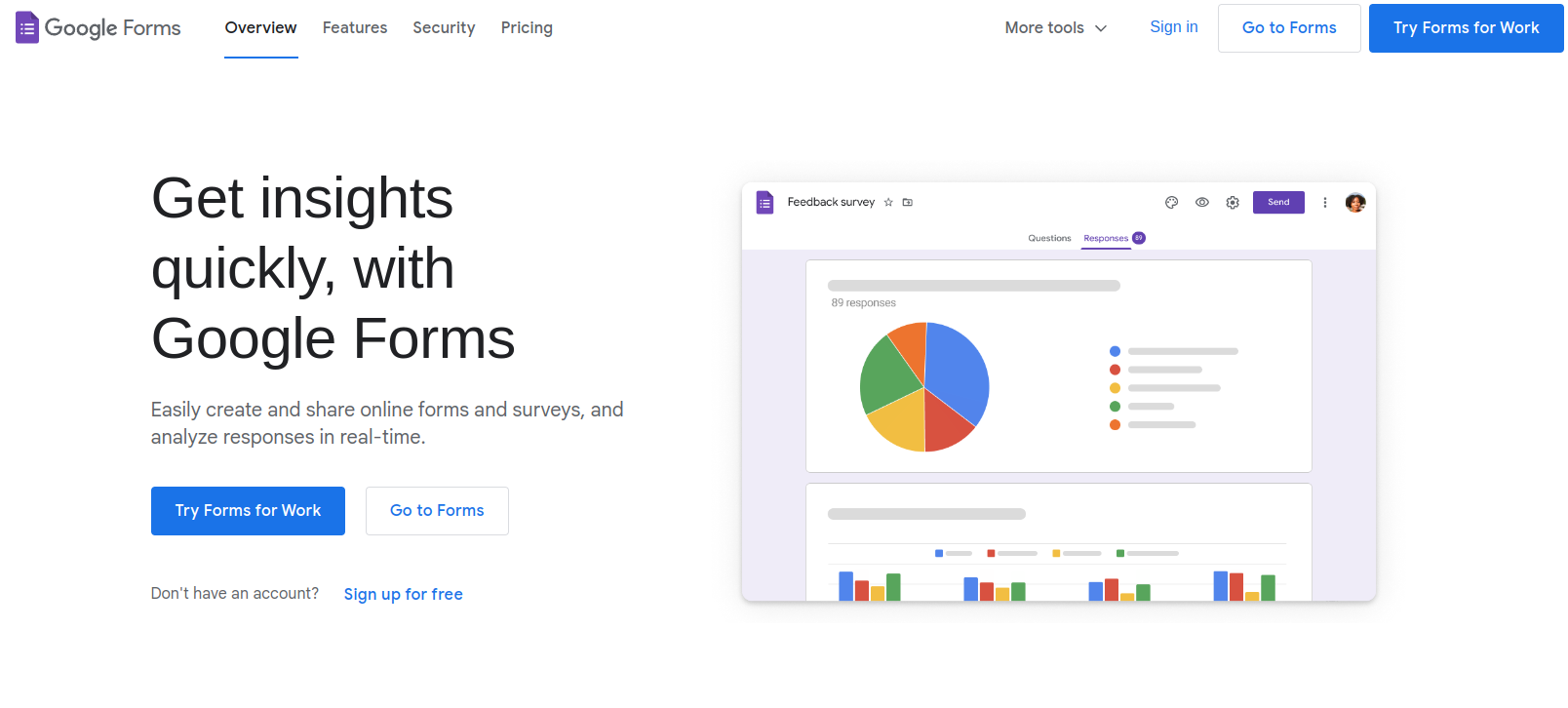
Google Forms is a free Web tool for creating surveys and quizzes. It is part of Google’s suite of Web applications, which also includes Google Docs, Google Sheets, and Google Slides. A Google account is required to create a Google form; however, the settings can be changed such that anyone can fill it out, implying that no Google account is required.
With its library of custom features, Google Forms distinguishes itself from similar online products. When generating a new form, the user can select one of several templates or construct their own. If the user decides to create a new template, you may note that Google generates a specific set of colors to match the logo or photo when uploading logos and photos.
2. Figma
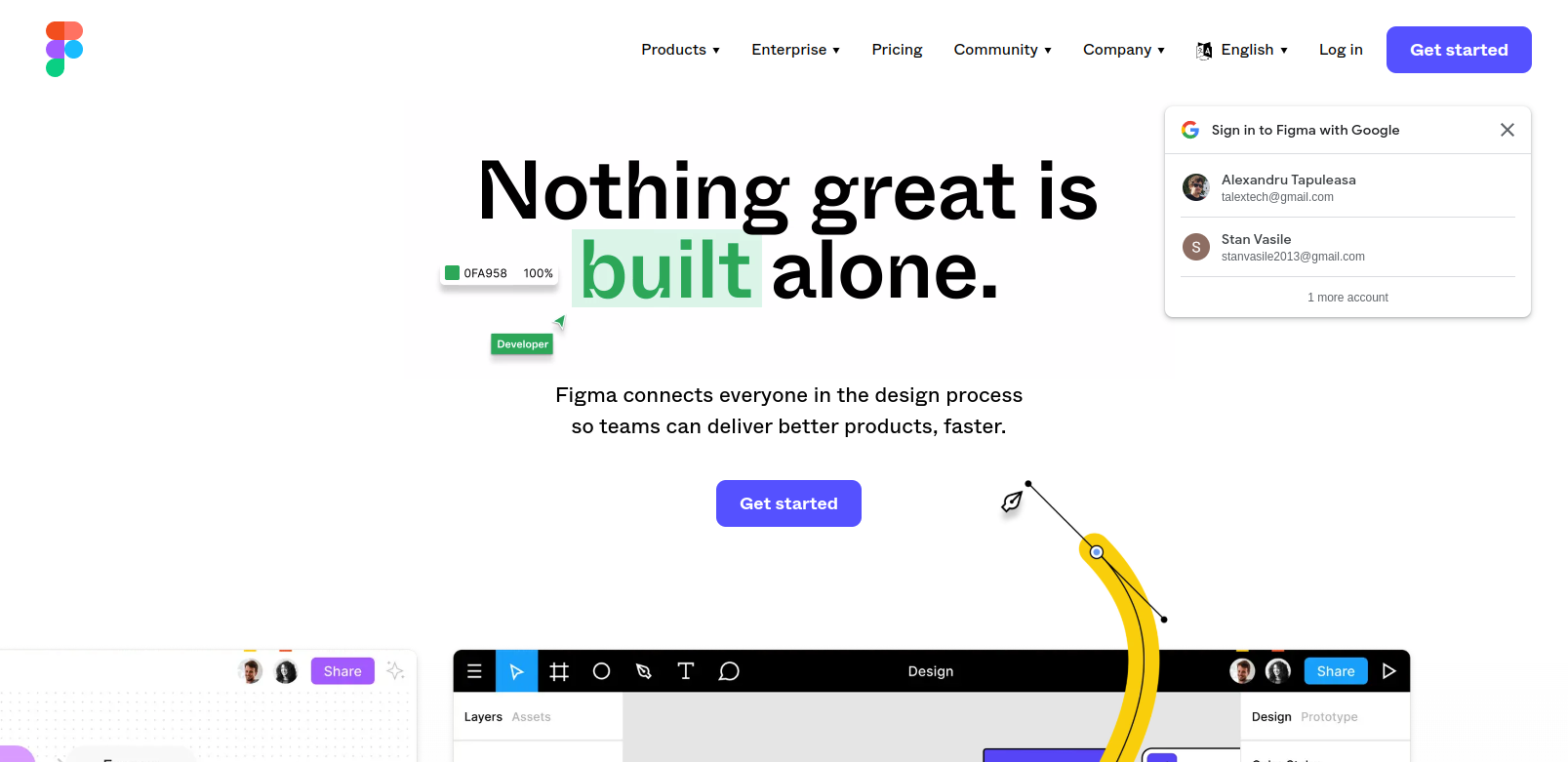
Figma is a design and prototyping application that is hosted in the cloud. It’s a UX design program for creating websites, apps, and smaller UI components that can be incorporated into other projects. It is designed to allow users to interact and work on projects from nearly any location. People who operate in groups are more likely to appreciate Figma.
Other design and prototyping software either lack this critical functionality or lacks the capabilities of Figma. This function alone can save designers time and streamline projects.
3. Sketch
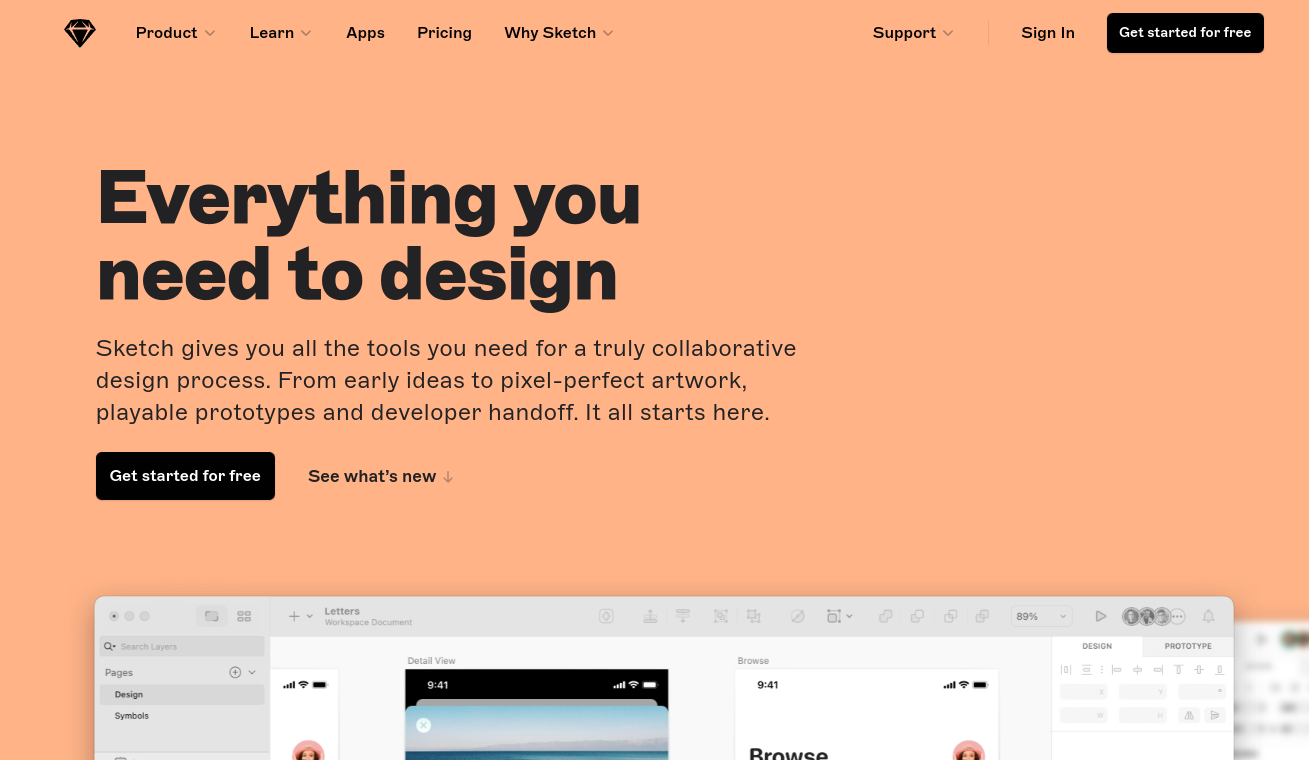
Sketch is a popular user interface tool. It is quite advanced and is mostly used for screen design within the user interface (mobile applications). With interfaces and additional tools, it may also be used for prototyping.
This is a relatively recent program in comparison to Photoshop, which is still widely used but gives far fewer options and has extra drawbacks. Sketch is a vector graphics tool that allows you to download all of the components in various formats and is better suited for the Web.
4. Balsamiq
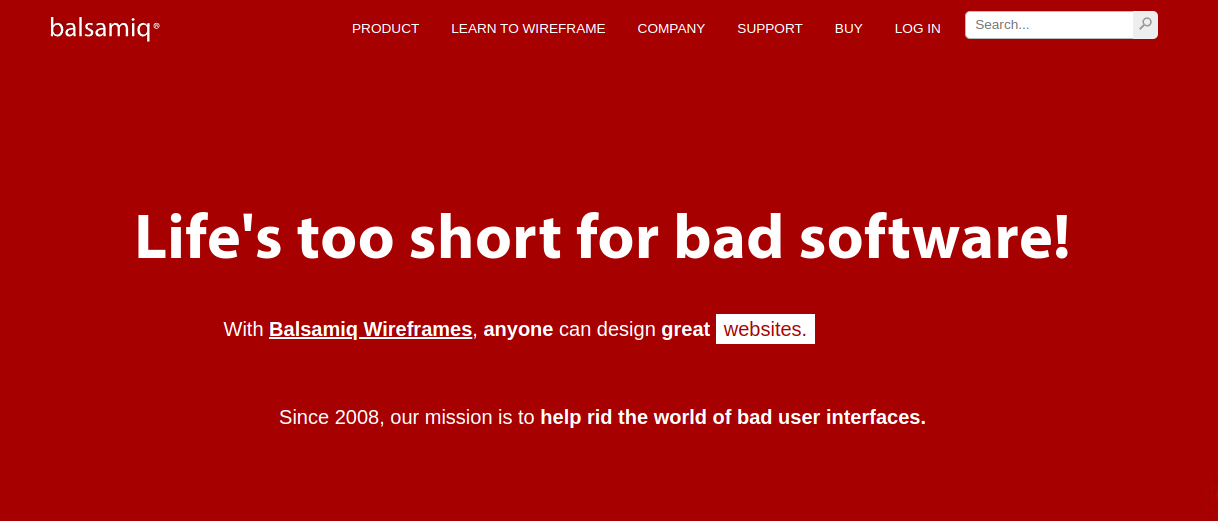
Balsamiq is a low-fidelity UX framework tool that enables users to create UX layouts without having to write code. The quick wireframe tool in Balsamiq helps the user concentrate on structure and content rather than minutiae. Users can use built-in UI controls and icons, as well as drag-and-drop design features, to make designing quick and simple.
When the skeleton frame is finished, it can export wireframes in PNG or PDF format and share or show the user’s ideas via photos or interactive PDFs on the Internet. Users can also construct templates, matrices, and reusable customizable library components, as well as use and add symbols.
The UX designer must understand how people think, what attracts them, what items they like, and so on, and then create a design that will appeal to the user based on this information. Some of the best UX tools and software to try if you want to improve the user experience are listed above.




