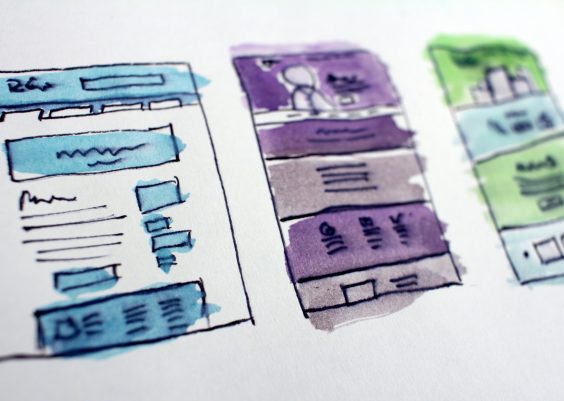PLAYit is a popular multimedia player that allows users to play a wide range of audio and video formats. However, like any software, users may occasionally encounter issues with PLAYit not working on their PCs. These problems can arise from a variety of sources, including compatibility issues, outdated software, or system errors. This article will explore some common reasons why PLAYit might not be working on your PC and provide troubleshooting tips to help you resolve these issues.

Contents
Common Reasons Why PLAYit Is Not Working on PC
1. Compatibility Issues
One of the primary reasons PLAYit might not be working on your PC is compatibility issues. This can happen if you are using an older version of the software that is not fully compatible with your operating system.
Solution: Ensure that you have the latest version of PLAYit installed. You can check for updates on the official PLAYit website or through the application’s update feature.
2. Corrupted Installation
Sometimes, the installation of PLAYit can become corrupted, leading to various issues, including the software not starting or functioning correctly.
Solution: Try reinstalling PLAYit. First, uninstall the current version from your PC. Then, download the latest version from the official website and install it again. This can often resolve issues caused by a corrupted installation.
3. Outdated Drivers
Outdated graphics or audio drivers can cause compatibility issues with multimedia players like PLAYit, leading to playback problems or the software not launching at all.
Solution: Update your graphics and audio drivers. You can do this by visiting the website of your PC or graphics card manufacturer and downloading the latest drivers. Alternatively, you can use Windows Device Manager to check for and install driver updates.
4. Conflicting Software
Other software installed on your PC may conflict with PLAYit, preventing it from functioning properly. This is particularly common with other multimedia players or software that manage audio and video playback.
Solution: Temporarily disable or uninstall any other multimedia players or related software to see if the issue is resolved. You can also try running PLAYit in safe mode to determine if any background applications are causing conflicts.
5. Insufficient System Resources
PLAYit requires a certain amount of system resources to function correctly. If your PC is low on memory (RAM) or processing power, PLAYit might not work as expected.
Solution: Close any unnecessary applications running in the background to free up system resources. If your PC consistently struggles with running PLAYit, you might need to upgrade your hardware, such as adding more RAM or improving your processor.
6. Corrupted Media Files
Sometimes, the issue might not be with PLAYit itself but with the media files you are trying to play. Corrupted or unsupported file formats can cause PLAYit to malfunction.
Solution: Try playing different media files to see if the issue persists. If certain files are causing problems, they may be corrupted or in an unsupported format. Consider converting the files to a different format or obtaining new copies.
7. Firewall or Antivirus Interference
Your firewall or antivirus software might be blocking PLAYit from functioning properly, mistaking it for a potential threat.
Solution: Temporarily disable your firewall or antivirus software to see if PLAYit starts working. If it does, you may need to add PLAYit to the exception list of your firewall or antivirus software.
If PLAYit is not working on your PC, the issue could stem from a variety of sources, including compatibility issues, corrupted installations, outdated drivers, conflicting software, insufficient system resources, corrupted media files, or interference from security software. By following the troubleshooting tips provided in this article, you can identify and resolve the underlying issues preventing PLAYit from functioning correctly. If all else fails, contacting PLAYit support for further assistance may be necessary.