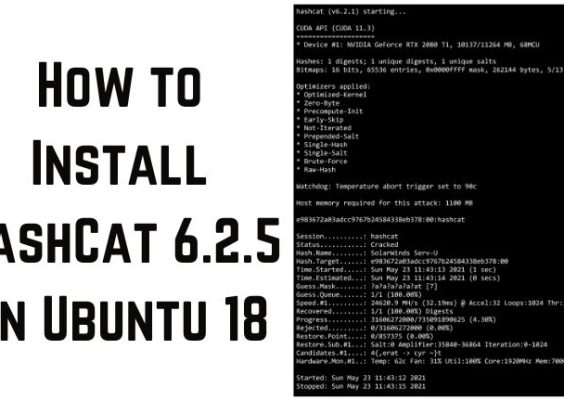Peacock TV, launched by NBCUniversal, has quickly become one of the most popular streaming services in the U.S. With a diverse range of movies, TV shows, sports, and exclusive original content, it’s no surprise that many people around the world want to access it. However, the platform is geo-restricted and only available in select countries, mainly the United States.
If you’re outside the U.S. and want to enjoy Peacock TV, a VPN (Virtual Private Network) is the solution. In this guide, we’ll explain how to watch Peacock TV using a VPN, what to look for in a good VPN, and step-by-step instructions to start streaming.

Contents
Why Peacock TV Is Geo-Restricted
Peacock TV’s content is restricted due to licensing agreements and regional broadcasting rights. These agreements allow Peacock to stream its content in certain areas, primarily the U.S., while blocking access in other regions. When you try to access Peacock TV from outside these areas, you’ll receive a message indicating that the service isn’t available in your region.
This is where a VPN comes into play, as it can help bypass these geo-restrictions.
How a VPN Can Help You Access Peacock TV
A VPN works by encrypting your internet traffic and routing it through a server located in another country. In the case of Peacock TV, using a VPN with servers in the U.S. will give you a U.S. IP address, making it appear as if you’re accessing the internet from within the country. This allows you to bypass geo-blocks and enjoy all the content available on Peacock TV, no matter where you are.
Here’s how a VPN helps:
– Bypass Geo-Restrictions: Connect to a U.S. server to access Peacock TV from anywhere.
– Maintain Privacy: A VPN encrypts your data, making it harder for hackers, ISPs, and other third parties to monitor your online activities.
– Access Different Libraries: Just like Netflix or Disney+, Peacock TV might offer different content in various regions. A VPN helps you unlock content libraries that might not be available in your country.
How to Choose the Right VPN for Watching Peacock TV
Not all VPNs are equal, and choosing the right one is critical to ensuring smooth streaming of Peacock TV. Here are a few things to consider:
1. U.S. Server Availability: Ensure the VPN has multiple servers in the U.S. to access Peacock TV. The more U.S. servers, the better the chances of finding a fast, reliable connection.
2. Fast Speeds: Streaming requires a fast and stable internet connection. Choose a VPN known for high-speed servers, especially for HD and 4K content streaming.
3. Strong Security and Privacy Features: Look for a VPN with robust encryption and a no-logs policy to protect your data and online identity.
4. Device Compatibility: Ensure the VPN works on the device you plan to stream on, such as smartphones, laptops, tablets, smart TVs, or even gaming consoles.
5. Streaming Capabilities: Some VPNs are better suited for streaming. Check if the VPN is known to unblock platforms like Netflix, Hulu, and of course, Peacock TV.

Steps to Watch Peacock TV Using a VPN
Here’s how to set up and use a VPN to watch Peacock TV from anywhere:
1. Choose a VPN
First, choose a reliable VPN that meets the above criteria. Popular VPNs that are known to work with Peacock TV include:
– ExpressVPN
– NordVPN
– CyberGhost
– Surfshark
These VPNs offer fast speeds, robust security features, and multiple U.S. servers to bypass Peacock TV’s geo-restrictions.
2. Sign Up and Install the VPN
Once you’ve selected a VPN, sign up for a plan that suits your needs. Download and install the VPN app on your preferred device. Most VPNs offer apps for Windows, macOS, iOS, Android, and even smart TVs and routers.
3. Connect to a U.S. Server
Open the VPN app and log in. Select a U.S. server from the list of available servers. By connecting to a U.S. server, you’ll be assigned a U.S. IP address, making Peacock TV think you’re accessing the service from within the United States.
4. Go to Peacock TV’s Website or App
Once connected to the U.S. server, go to the Peacock TV website or open the Peacock TV app. You should now be able to access all of its content without any restrictions.
5. Sign Up or Log In
If you don’t already have an account, sign up for Peacock TV. The service offers both free and premium subscription options. If you already have an account, simply log in and start streaming your favorite shows and movies.
Troubleshooting VPN Issues with Peacock TV
While using a VPN to access Peacock TV is generally straightforward, there may be instances where you encounter issues. Here’s how to fix common problems:
– Try a Different Server: If Peacock TV detects that you’re using a VPN, try switching to another U.S. server.
– Clear Cookies and Cache: Clear your browser’s cookies and cache to remove any location-based information.
– Update the VPN App: Ensure that your VPN is updated to the latest version to access new servers or resolve connection issues.
Using a VPN is an effective way to access Peacock TV from anywhere in the world. By connecting to a U.S. server through a VPN, you can bypass geo-restrictions, protect your privacy, and enjoy uninterrupted streaming of your favorite shows and movies. Just follow the steps outlined above, and you’ll be watching Peacock TV in no time!