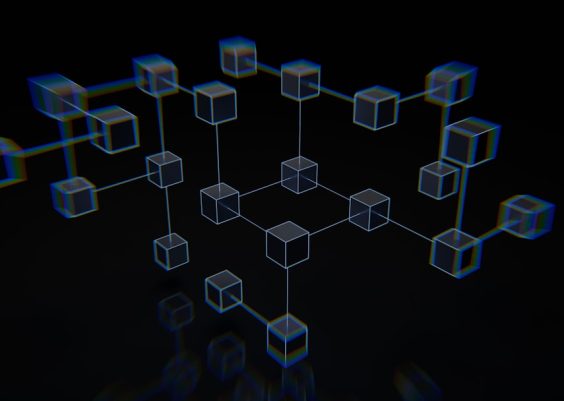As the world of digital content grows increasingly multilingual, businesses and developers are turning to standardized formats to manage translations more efficiently. One such format is XLIFF (XML Localization Interchange File Format), a structured file type created specifically for the localization of software. If you’re preparing for multilingual releases in 2025, knowing how to translate XLIFF files online successfully can streamline your workflow and ensure localization accuracy.
Contents
What Is an XLIFF File?
XLIFF is an XML-based format used to standardize translations across different systems. It separates content (text to be translated) from code, making it easier for translators to work on text without tampering with source code. These files are widely supported by Computer-Assisted Translation (CAT) tools and are used in a variety of platforms, from software to websites and mobile apps.
Why Translate XLIFF Files Online?
Translating XLIFF files online brings numerous advantages, especially in 2025 where cloud-based tools offer improved collaboration, real-time updates, and integration with other localization software. With an online XLIFF translation solution, teams can:
- Reduce manual errors
- Maintain consistency across languages
- Access translations from anywhere
- Collaborate in real time
- Leverage AI translation and memory tools
Step-by-Step Guide to Translating XLIFF Files Online
1. Choose a Reliable Online Translation Platform
Start by selecting an online platform that supports XLIFF files directly. Popular tools like Smartling, Phrase, and Memsource are known for their robust XLIFF support. Look for features such as TM (Translation Memory), glossary integration, and real-time collaboration.

2. Upload Your XLIFF File
Once you have an account, upload your XLIFF file to the platform. The system will parse the file, exposing the translatable segments while protecting the underlying code structures. Some tools even allow you to preview how the translation will appear once implemented.
3. Translate Using Human or Machine Translation
Depending on your needs, you can translate the content using:
- Human Translators: Best for accuracy and nuance in tone
- Machine Translation (MT): Great for speed and initial drafts
- Post-editing MT: Optimal balance between efficiency and quality
4. Use Translation Memory and Glossaries
Most online XLIFF tools offer Translation Memory features. This ensures that repeated terms and phrases are automatically translated the same way, enhancing consistency and cutting down on time. Glossaries also help maintain brand terminology across different markets.
5. Review and Proofread
QA is vital. Online tools often come with built-in quality checks that highlight inconsistencies, tag mismatches, length restrictions, and more. Utilizing these tools helps ensure translations are clean and match the original technical requirements.
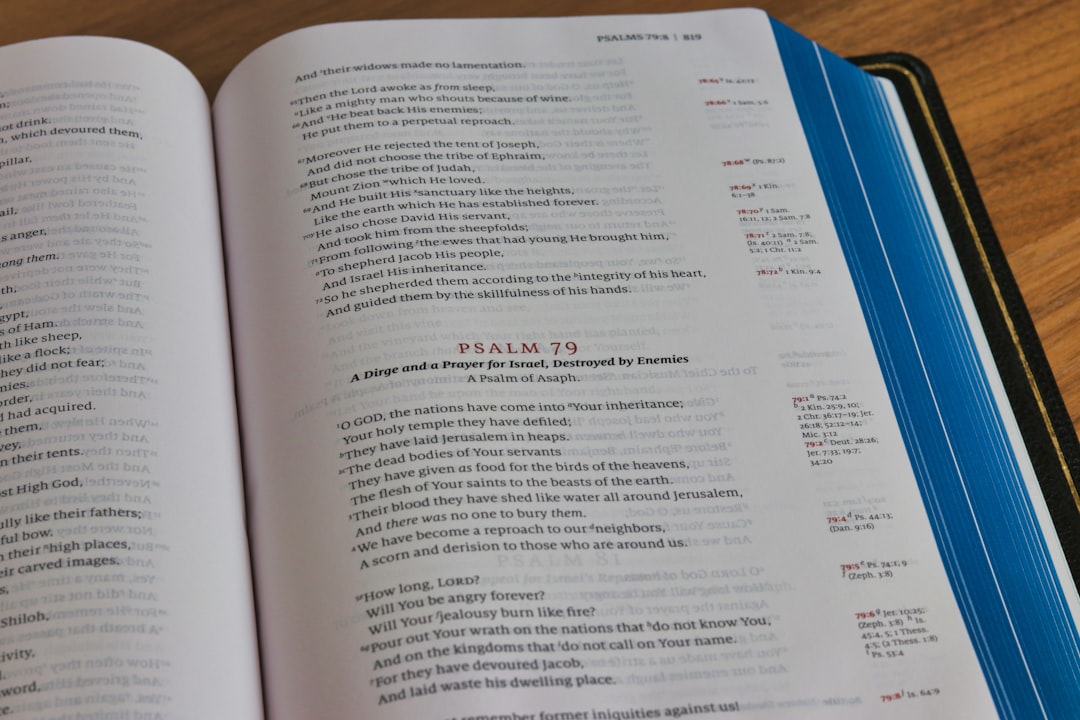
6. Export Final XLIFF
Once the translation is complete, export the XLIFF file. This version retains its original structure and can be reintegrated into your application or site easily. Always keep a backup and test the implementation in the live environment to spot any visual or functional issues.
Best Practices to Ensure Success
- Standardize Terminology: Use glossaries to keep brand voice consistent
- Set Clear Context: Add notes or screenshots to help translators
- Use Tags Correctly: Avoid editing code-level tags; let translators focus on text
- Integrate Continuous Localization: Consider automating your XLIFF uploads and downloads with APIs for seamless workflows
Frequently Asked Questions (FAQs)
- Q1: What software can open XLIFF files?
- A1: XLIFF files can be opened in any text editor, but for translation purposes, use specialized tools like Smartling, Crowdin, or Lokalise for best results.
- Q2: Is machine translation accurate for XLIFF files?
- A2: Machine translation can provide a quick draft, but it’s recommended to have human post-editing to ensure cultural accuracy and technical fidelity.
- Q3: Can I extract text from XLIFF manually?
- A3: While technically possible using XML editors, manual extraction is risky and prone to breaking file integrity. Use translation tools that read and parse XLIFF structures properly.
- Q4: How can I ensure my translations match the original formatting?
- A4: Most online tools maintain tags and placeholders during translation to protect formatting. Always use QA tools to double-check the output.
- Q5: Are there free tools to translate XLIFF files?
- A5: Yes, some tools like OmegaT and Poedit offer free XLIFF support, though premium platforms may offer more features and better support.
Translating XLIFF files online in 2025 is more efficient and precise than ever. With the right tools and best practices, businesses can break language barriers and reach global markets with confidence.