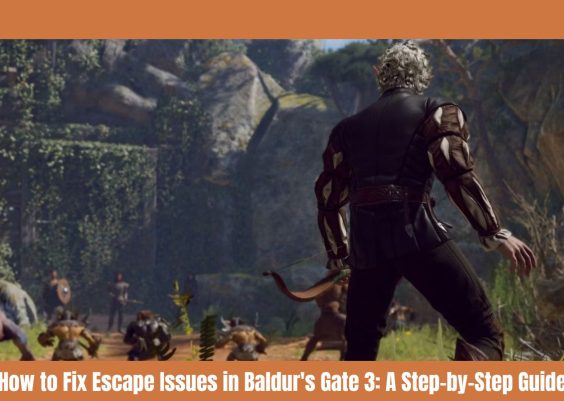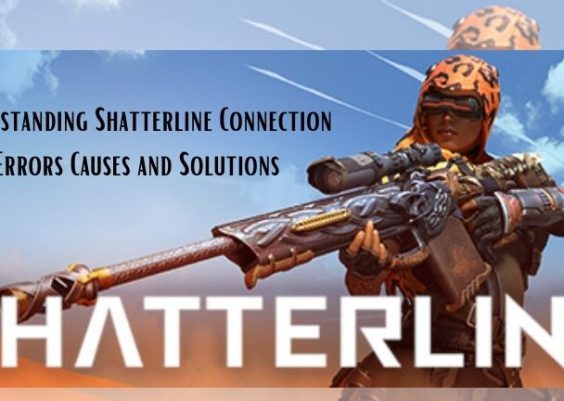Are you experiencing server error 500 on Character.AI while creating and talking to your virtual characters? It can be frustrating when the AI technology that you rely on malfunctions, especially when it disrupts your workflow. Fortunately, there are some effective solutions to fix server error 500 on Character AI. In this article, we will discuss the possible causes of this error and provide troubleshooting tips to resolve it.
Are you experiencing a server error 500 on Character.AI? This guide provides effective solutions to fix the issue and get back to creating and talking to your characters. Follow these simple steps to troubleshoot the error and improve your user experience.
Contents
Understanding Server Error 500 on Character.AI
Server error 500, also known as the Internal Server Error, is a common HTTP status code that indicates a server-side problem. This error occurs when the server is unable to fulfill the request due to an unexpected condition that prevents it from processing the request. In the context of Character.AI, server error 500 can occur when the server encounters an issue while processing your character creation and interaction requests.
Possible Causes of Server Error 500 on Character.AI
There are several reasons why you may be experiencing server error 500 on Character.AI. Some of the most common causes include:
Server Overload
Character.AI server may become overloaded if too many users are accessing the platform at the same time, causing it to fail to process requests.
Network Connectivity Issues
Server error 500 may occur due to network connectivity issues such as intermittent internet connectivity, firewall restrictions, or DNS problems.
Outdated Browser or App Version
Using an outdated browser or app version to access Character.AI can cause server error 500.
Incorrect Input Data
Incorrect data input can also cause server error 500. This error can occur when you enter incorrect or invalid data, such as a character name that already exists on the platform.
Fixing Server Error 500 on Character.AI
Now that we have identified some of the possible causes of server error 500, let’s discuss some troubleshooting tips to fix it.
Refresh the Page
Refresh the Character.AI page to reload the server and see if the error is resolved. This is the simplest solution and works in most cases.
Check Network Connectivity
Check your internet connectivity and ensure that you are not behind a firewall that may be blocking access to Character.AI. Try accessing Character.AI from a different device or network to see if the error persists.
Update Your Browser or App
Make sure that you are using the latest version of your browser or the Character.AI app. Check for updates and install them if available.
Clear Your Cache and Cookies
Clear your browser cache and cookies to remove any outdated data that may be causing server error 500.
Verify Input Data
Ensure that you have entered the correct and valid data when creating or interacting with characters on Character.AI. Check for any spelling errors or character name duplications that may be causing the error.
Conclusion
Server error 500 on Character.AI can be a frustrating experience, but it is not insurmountable. In this article, we have discussed the possible causes of server error 500 and provided troubleshooting tips to help you fix it. If you have tried all the solutions discussed above and are still experiencing server error 500 on Character.AI, contact the platform’s support team for further assistance.