Creating online learning experiences can be a rewarding but time-intensive process. Many educators transitioning to digital or hybrid models have found themselves bogged down by the demands of course design, especially when using platforms like Canvas. Fortunately, innovative tools like CidiLabs have emerged to streamline the process, making it easier to build visually engaging and pedagogically sound modules. In this article, we explore how teachers have leveraged CidiLabs in conjunction with Canvas to dramatically reduce course development time while enhancing the quality of their instruction.
Contents
TLDR (Too long, didn’t read):
Teachers using Canvas were facing long hours building out online course modules with limited design tools. CidiLabs, a tool that integrates with Canvas, introduced user-friendly templates and design features that saved time and improved course aesthetics and accessibility. Educators reported faster workflows, better student engagement, and greater consistency across courses. Thanks to CidiLabs, instructors can now focus more on content and student interaction rather than formatting and layout.
Understanding the Challenge: Course Creation Bottlenecks
Canvas is a widely adopted Learning Management System (LMS), but many educators found its default course creation tools limiting. While it supports robust backend functionality, the frontend design process can be time-consuming, especially when instructors aim to create organized, engaging, and accessible modules. Some common pain points teachers reported included:
- Lack of design expertise: Most instructors are not trained web designers but still want their courses to look professional and structured.
- Time-intensive layouts: Creating pages from scratch or editing HTML took up valuable time better spent on pedagogy and student interaction.
- Inconsistent course design: Without templates, each module might look different, leading to a disjointed student experience.
Facing these challenges, institutions searched for tools that could make course development more efficient without sacrificing quality. That’s where CidiLabs entered the scene.
What Is CidiLabs?
CidiLabs is an instructional design toolset that integrates directly into Canvas, allowing educators to build visually appealing, interactive, and accessible course content quickly. At its heart is the Design Tools Suite, which provides a user-friendly interface for customizing pages, templates, banners, buttons, and more—no coding necessary.
The main features that made CidiLabs a game changer for educators include:
- Pre-built templates: Professionally designed templates ensure consistency and aesthetics across the course
- WYSIWYG editor: A “what you see is what you get” builder made design intuitive for non-technical users
- Accessibility integration: Ensures that course content meets compliance standards for diverse learners
- Customization options: Allows branding and personalization aligned with institutional identity
These features made it possible for instructors to produce better-quality modules with far less effort. But how did it work in practice?
How Teachers Actually Used CidiLabs to Speed Up Module Building
Let’s take a closer look at some real-world strategies and benefits teachers experienced when using CidiLabs:
Template-Driven Design
Instead of designing each page from the ground up, instructors used CidiLabs’ built-in templates tailored for learning content. For example, a typical lecture module might include:
- An introductory section with a banner image and learning objectives
- A content block formatted for videos, readings, or presentations
- A call-to-action box for assignments or quizzes
These templates didn’t just save time—they improved the student experience. Learners could quickly scan for relevant information, follow visual breadcrumbs, and better understand the learning flow.

Drag-and-Drop Versatility
Instructors enjoyed being able to refocus their cognitive energy away from coding and toward pedagogy. CidiLabs’ toolbar allowed them to drag and place headers, footers, navigation buttons, and custom layout sections with a few clicks—all directly inside Canvas. This simplified complex design tasks that previously required HTML knowledge.
One educator noted, “Before CidiLabs, building a module could take me three to five hours. Now, I create entire modules in less than an hour—and they look 10 times better.”
Designed With Accessibility in Mind
Beyond aesthetics, educators praised how CidiLabs promotes inclusive learning. The templates and design suggestions are built to support screen readers, keyboard navigation, and proper color contrast. Instructors didn’t have to become accessibility experts—CidiLabs guided them toward best practices automatically.
This was especially important during the height of remote learning, when students using a range of devices and assistive technologies accessed course content online.
The Ripple Effect: Institutional Time Savings
The benefits of CidiLabs went far beyond individual instructors. For schools and universities managing hundreds of courses, centralizing design with standardized templates brought massive efficiency gains:
- Fewer support tickets: Faculty required less design support from IT or instructional technologists
- Faster course rollouts: Entire semesters of content could be prepared in a fraction of the previous time
- Brand alignment: Universities kept course visuals aligned with their institutional branding
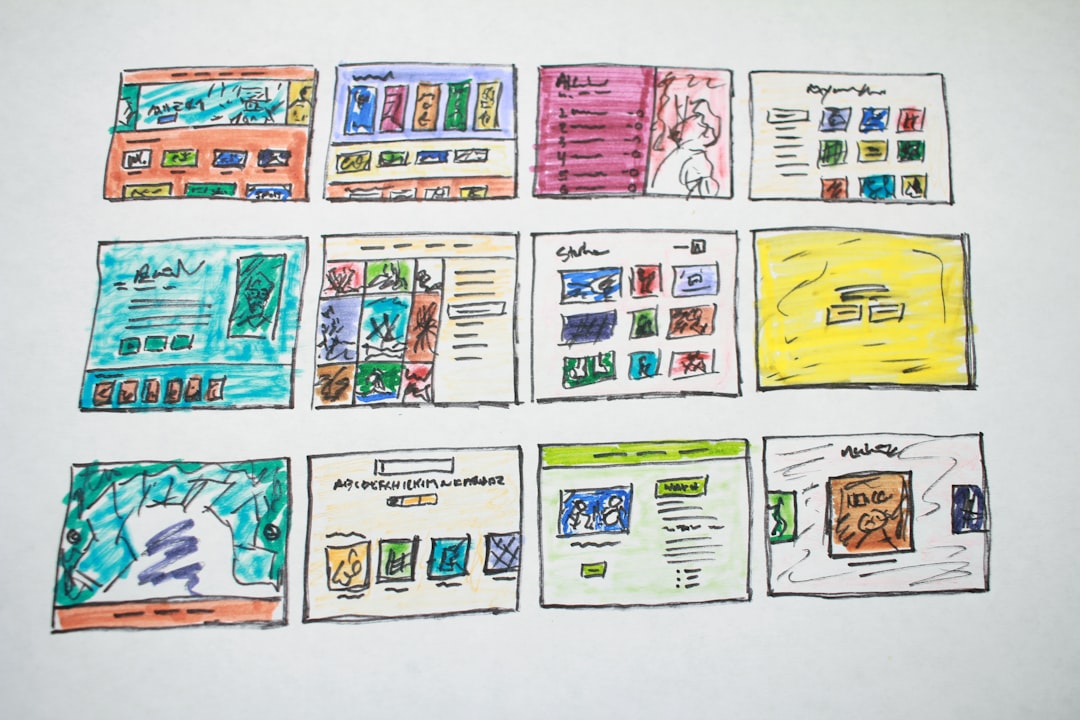
Some institutions even created customizable CidiLabs templates pre-built for particular departments, such as science labs or humanities discussions. This made content plug-and-play for faculty, preserving both consistency and quality.
Unexpected Benefits: Collaboration and Creativity
Interestingly, teachers also reported feeling more creative when using CidiLabs. Freed from the constraints of manual formatting, they experimented with layout designs, embedded media, and interactive elements that previously felt too cumbersome to try. One instructor said, “I actually look forward to building my modules now—it’s like digital scrapbooking for educators.”
It also opened the door to better collaboration. Instructional designers could create shared templates used across disciplines. Faculty could give feedback to improve templates even further. This iterative process boosted overall instructional quality at many institutions.
Potential Challenges and Solutions
While overwhelmingly positive, getting started with CidiLabs did come with a learning curve. Some teachers initially hesitated to use the toolkit, worried about complexity or “yet another thing to learn.”
However, institutions that offered short training sessions or provided “quick-start” template galleries found that adoption improved dramatically. In many cases, once educators saw how quickly they could create a full week’s worth of modules, they never looked back.
To ease this transition, some best practices include:
- Hosting live training webinars with Instructional Design teams
- Offering video guides or walkthroughs inside the LMS
- Pairing tech-savvy teachers with faculty mentors for guidance
Conclusion: Better Courses, Built Faster
The use of CidiLabs with Canvas has fundamentally changed how many educators approach online course design. What used to take hours of coding or clunky formatting now takes minutes—and the end product is visually polished, student-friendly, and pedagogically strong. Teachers can focus on what they do best: teaching, not troubleshooting.
If you’re an educator or instructional designer looking to elevate your Canvas courses and reclaim valuable time, CidiLabs offers a powerful, accessible way forward. What used to be a tedious and technical task has evolved into a streamlined, even enjoyable part of the teaching process.
In a world where educational delivery continues to move across digital platforms, tools like CidiLabs don’t just improve efficiency—they help us reimagine what excellent online instruction can look like.




