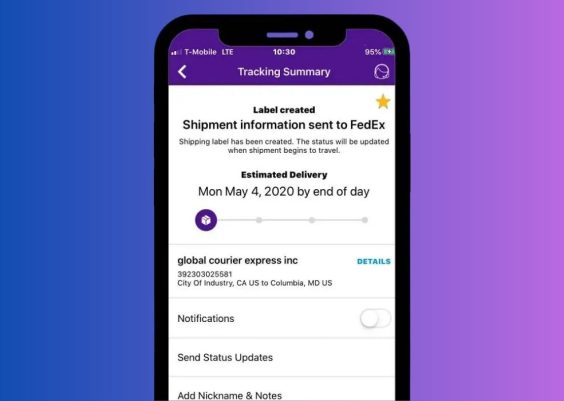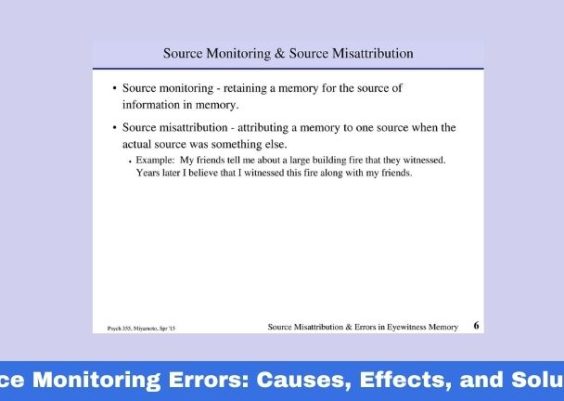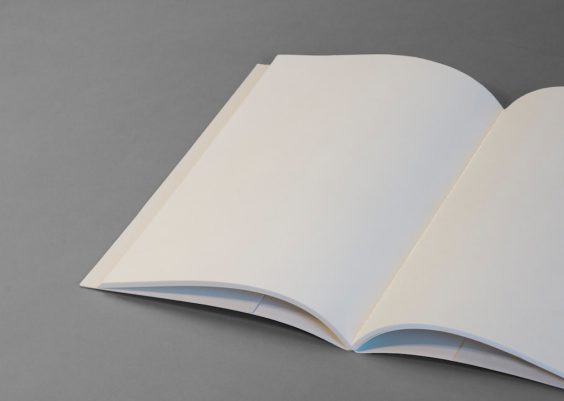Uploading exclusive content is an excellent strategy for TikTok creators who want to reward their loyal followers and monetize their platforms more effectively. One way TikTok enables this is through the option to share videos that are visible only to subscribers. For creators with a growing or dedicated community, this feature allows sharing valuable or behind-the-scenes content while enhancing the appeal of TikTok’s subscription-based model.
This guide explains how to upload TikTok videos visible only to subscribers and explores why it is a useful tool for content creators looking to take their engagement to the next level.
Contents
What Is TikTok Subscriber-Only Content?
Subscriber-only content refers to videos that are visible exclusively to users who pay for a monthly subscription to a creator’s TikTok channel. This premium option offers creators a chance to deliver extra value through:
- Behind-the-scenes footage
- Exclusive tutorials or tips
- Early access to content
- Shout-outs and personalized messages
Offering videos for subscribers only helps strengthen audience loyalty while generating additional income through meaningful, gated content.
Requirements to Access Subscriber-Only Features
Before creators can upload subscriber-only videos, they must meet a few basic criteria. TikTok’s current rules stipulate that users must:
- Be at least 18 years old
- Have at least 1,000 followers
- Comply with TikTok’s Community Guidelines and Terms of Service
- Reside in a region where TikTok’s Creator Program or Subscriptions feature is supported
Once these requirements are met, creators can activate the subscription feature in their account settings and start posting exclusive content.

Steps to Upload Subscriber-Only Videos on TikTok
Creating a video for subscribers only is straightforward. Follow these steps:
- Open the TikTok app and tap the plus (+) icon to create a new video.
- Record or upload your content and apply edits as desired.
- On the final “Post” screen, look for the “Who can watch this video” section.
- Tap the option and change it from “Everyone” or “Followers” to “Subscribers”. This ensures that only paid subscribers can view the video.
- Add a relevant caption, hashtags, or music, then tap “Post”.
Your video is now uploaded and exclusively available to your subscribers. Use this strategically for bonus content or community-building efforts.
Why Use the Subscriber-Only Feature?
Creators benefit in several ways when they use this content restriction feature:
- Monetization: Subscription revenue provides a more predictable income stream.
- Audience loyalty: Viewers who subscribe are more invested, making them more likely to engage and stay long-term.
- Exclusive branding: Subscriber-only content can be tailored for premium experiences, enhancing your brand’s value.

Best Practices for Subscriber Content
To keep subscribers engaged and subscribed, it’s important to deliver continuous value. Here are a few best practices:
- Post consistently: Create a schedule for premium content to keep subscribers engaged.
- Communicate openly: Let your audience know what to expect from subscriber-only videos.
- Respond to feedback: Subscribers might offer insight into the type of content they want more of.
- Mix content types: Offer a blend of tutorials, vlogs, tips, and shout-outs to keep content fresh.
FAQ
Q: Can I edit a video’s visibility after posting it?
A: No, once a video is posted with certain visibility settings on TikTok, you cannot change it to subscriber-only later. You must set this option before posting the video.
Q: How do I know if I’m eligible for the subscription feature?
A: Go to your TikTok profile and check under “Creator Tools.” If you’re eligible, you’ll see a “Subscriptions” option where you can configure subscriber settings and pricing.
Q: How can I promote my subscriber-only videos?
A: Use regular videos to tease exclusive content, mention it during Lives, or create short clips from subscriber-only videos to attract interest.
A: TikTok limits the visibility of these videos to subscribers, but it’s still good practice to avoid sharing sensitive content, as screenshots or re-recorded clips can be redistributed.
Offering subscriber-only content is a smart move for creators hoping to deepen audience relationships and monetize on TikTok. By following these steps and best practices, creators can provide exclusive, valuable content while building a more sustainable presence on the platform.