Although Microsoft has set October 14, 2025, as the official end of support date for Windows 10, that doesn’t mean users are completely out of options. Many individuals and businesses still rely on Windows 10 for its stability and familiarity. Fortunately, Microsoft announced a new program that allows users to continue receiving critical updates up until 2026 — and possibly beyond — by enrolling in the Extended Security Updates (ESU) program.
This option provides a welcome buffer for those not yet ready to transition to Windows 11 or purchase new hardware. Here’s how users can sign up to ensure their systems remain protected for an additional year.
Contents
What is the Windows 10 Extended Security Updates (ESU) Program?
The Extended Security Updates program is a paid service offered by Microsoft that provides eligible customers with critical and important security updates after the official support lifecycle ends. Previously seen during the transition from Windows 7, the program is now being used to provide continuity for Windows 10 enterprise, education, and — for the first time — individual users.

Key benefits include:
- Continued support through at least 2026
- Critical security updates to protect against vulnerabilities
- More time to plan transitions to Windows 11 or newer PCs
Who Can Sign Up for Windows 10 Updates?
The ESU program is available for the following groups:
- Enterprise customers: Companies with volume licensing agreements can enroll en masse.
- Small businesses: Even without a large IT framework, businesses can still register.
- Individual users: Surprisingly, Microsoft has extended ESU availability to individual users for the first time, opening new possibilities for home computers.
Windows 10 users running version 22H2, the final major release of the OS, will be eligible. Microsoft will not release newer versions of Windows 10, but the final release will continue to receive security patches under ESU.
Steps to Sign Up for Extended Windows 10 Updates
Signing up isn’t automatic — but it’s easier than you’d think. Here’s a step-by-step outline:
- Ensure your PC is running Windows 10 version 22H2.
- Visit Microsoft’s official ESU enrollment page (link will be provided once enrollment begins in mid-2025).
- Choose the appropriate plan based on your user type (individual, small business, enterprise).
- Purchase and activate your ESU license through the Microsoft Store or a licensed Microsoft partner.
- Once activated, Windows Update will continue to deliver security updates beyond October 2025.
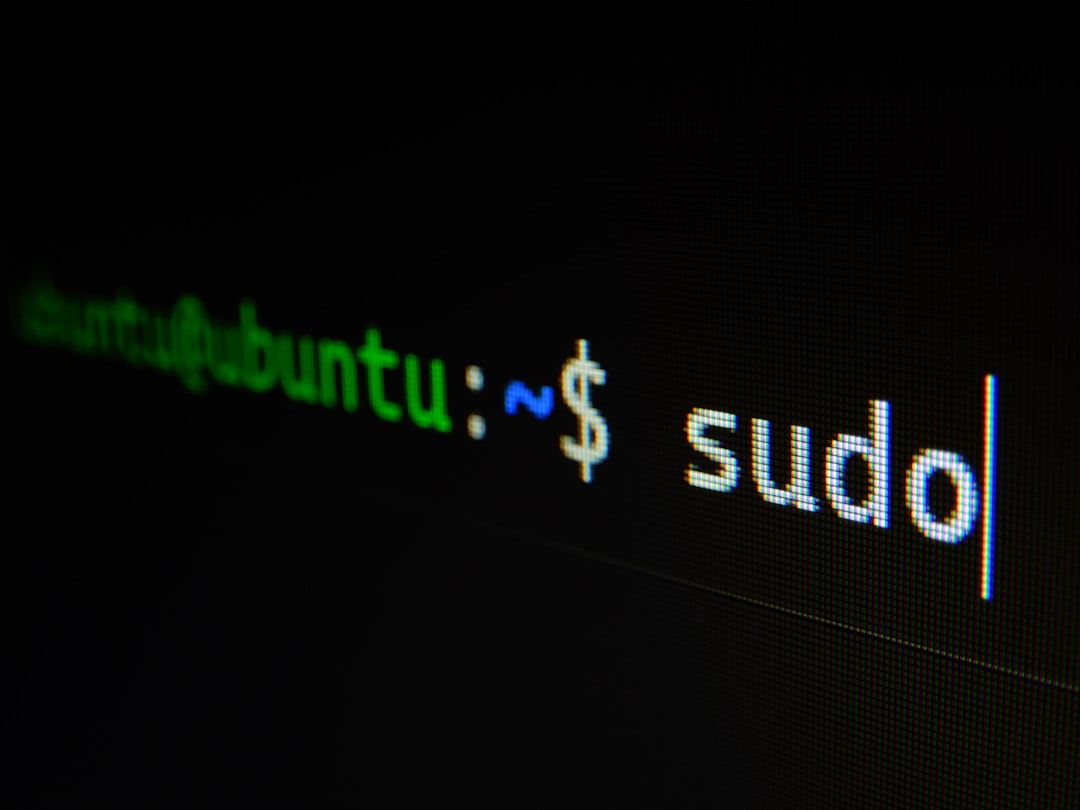
Pricing and Availability
Microsoft has not yet disclosed final pricing, but based on previous ESU programs, users can expect a tiered cost structure. For example:
- Year 1 (2025–2026): Least expensive, often heavily discounted for early adopters
- Year 2 (if available): May cost more annually to encourage migration
Microsoft is expected to release more information in the first half of 2025, including purchase portals and specific pricing for individual users. Those interested should stay tuned to Microsoft’s official site and announcements via Windows Update notifications.
Why Choose Extended Support?
Not all systems are eligible or compatible with Windows 11, especially older PCs without TPM 2.0 or newer motherboards. Choosing ESU allows users to continue using their current setup with minimal disruption. Additionally, critical systems in industries like healthcare or education that rely on legacy software may need extra time to modernize.
Ultimately, while Microsoft is nudging users toward upgrading, the ESU program provides breathing room for millions of users around the globe who aren’t ready to make the leap.
FAQs: Windows 10 ESU Through 2026
- Q: Is the ESU program free?
A: No, extended updates are part of a paid support plan. Pricing details will be shared by Microsoft closer to October 2025. - Q: What versions of Windows 10 are eligible?
A: Only devices running Windows 10 version 22H2 will qualify for extended support. - Q: Will non-security updates be included?
A: No. The ESU plan only covers critical and important security updates. No feature updates or performance patches will be offered. - Q: Can I sign up now?
A: Not yet. Microsoft plans to open enrollment for ESU closer to the end-of-support date in 2025. - Q: What happens if I don’t sign up?
A: Your system will continue to function, but you will stop receiving security updates after October 14, 2025, increasing your vulnerability to threats.




