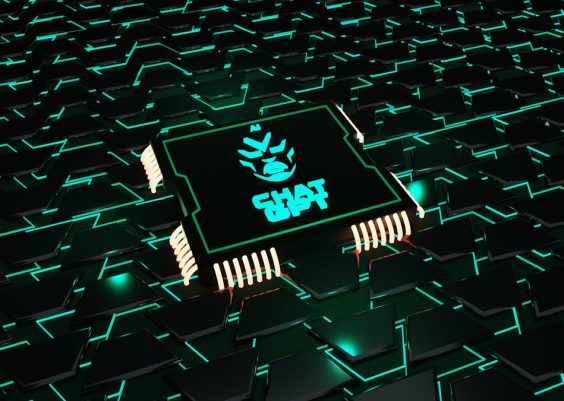Whether you’re just getting started with your YouTube channel or looking to upgrade your content creation toolkit in 2025, one of the most crucial elements to consider is your recording software. Capturing high-quality audio and video is key to producing engaging and professional-looking videos. But with a vast array of options out there, what recording software do today’s top YouTubers really use?
In this guide, we’ll explore the most popular choices for recording software among YouTubers in 2025, highlighting features, strengths, and why certain programs stand out in the crowded creator space.
Contents
Why Recording Software Matters for YouTube Creators
Before diving into the best software, it’s important to understand why choosing the right recording software is so important. A reliable tool can make your editing process smoother, reduce the time needed to produce content, and most importantly, elevate the viewer’s experience. The right software helps with:
- Seamless screen and webcam capture
- Clear audio recording with minimum background noise
- Real-time annotations and overlays
- Integration with streaming or editing tools
Now, let’s look into what software YouTubers are turning to most often in 2025.
1. OBS Studio (Open Broadcaster Software)
OBS Studio remains at the top of the list in 2025—and with good reason. It’s completely free, open-source, and packed with professional-grade capabilities. Whether you’re recording gameplay, tutorials, or vlogs, OBS delivers top-tier performance.
- Available on Windows, macOS, and Linux
- Supports multiple scenes and sources
- Excellent for live streaming and recording simultaneously
- Strong developer and user community support

Plenty of popular creators swear by OBS due to its flexibility. With advanced color correction, filters, and plugins, it’s ideal for both beginners and advanced users.
2. Streamlabs Desktop
Streamlabs Desktop (formerly Streamlabs OBS) is another favorite for YouTubers, especially those who also stream. While it builds on the foundation of OBS, Streamlabs offers a more user-friendly interface with plenty of pre-made themes and widgets.
- Integrated chat and stream alerts
- Custom overlays and layouts
- Cloud backup and syncing
- Built-in monetization features for creators
Streamlabs is perfect for creators who want a visually vibrant and interactive recording experience without dealing with deep technical configurations.
3. Camtasia
If you’re a YouTuber focused on educational videos, tutorials, or walkthroughs, Camtasia is a powerful option. It’s a paid software, but its built-in editing suite and screen-capture functionality make it a one-stop shop for content creation.
- Simple drag-and-drop editing interface
- Rich library of royalty-free music and assets
- Interactive elements like quizzes and callouts
- Supports 4K video
Its intuitive design makes it great for educators and pros looking to make polished videos with minimal effort.
4. Nvidia ShadowPlay
Gamers, this one’s for you. If you’ve got an Nvidia graphics card, ShadowPlay might already be available on your PC. It’s built into the GeForce Experience suite and designed for ultra-low-latency gameplay recording.
- Supports up to 8K resolution at 30fps
- Minimal performance impact on gameplay
- Instant replay and high-quality screen capture
- Direct uploads to YouTube
Many gaming YouTubers use ShadowPlay for its efficiency and built-in support for their existing GPU hardware.

5. Final Words: Choose What Fits Your Style
There’s no one-size-fits-all solution when it comes to recording software for YouTubers in 2025. Your choice depends largely on the type of content you create, your experience level, and the specific features you value. To recap:
- OBS Studio: Best for advanced users and general-purpose recording.
- Streamlabs Desktop: Ideal for streamers and those who want plug-and-play overlays.
- Camtasia: Great for polished educational or training videos.
- ShadowPlay: Perfect for gaming content with minimal lag.
Don’t be afraid to try out a few different options before settling on the one that suits your workflow best. With the right tools at your fingertips, you’re already halfway toward creating professional, engaging content.