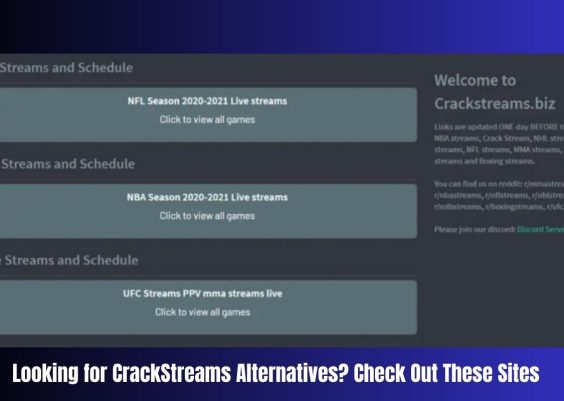Have you ever been in a situation where you need to access the internal parts of your Samsung Galaxy SM-A505U but can’t seem to get into it? Well, you might want to take a look at the Samsung Galaxy SM-A505U combination file, which allows you to unlock and gain access to the internal components of your phone. In this article, we’ll explore what exactly this file is and how you can make use of it.
Contents
Introduction
If you have a Samsung Galaxy phone, you may have heard of the term “combination file.” But what is a combination file, and how do you use it?
A combination file is a firmware file for Samsung devices that combines four separate images into one. These images are the Bootloader, PDA, Phone, and CSC (Country Specific Code). Combination files are used for various purposes, such as removing factory reset protection (FRP), fixing bootloop issues, and unbricking your device.
There are two main ways to use a combination file. The first is to flash it using Odin, which is a tool designed for use with Samsung devices. The second is to use it with Samsung’s Download Mode.
Odin is a very powerful tool, but it can be tricky to use. If you’re not familiar with how to use Odin, or if you’re not comfortable using it, we recommend using Download Mode instead. Download Mode is much simpler to use, and it doesn’t require any special knowledge or skills.
To enter Download Mode on your Samsung Galaxy phone, start by turning it off. Then press and hold the Volume Down button and the Power button at the same time until you see the word “Downloading” on the screen. Press the Volume Up button to continue into Download Mode.
Once you’re in Download Mode, connect your phone to your computer using a USB cable. Then open the combination file that you
What is Samsung Galaxy SM-A505U Combination File?
The Samsung Galaxy SM-A505U combination file is a special file that is used to bypass the Google Account Verification process on your device. This file is used to unlock the bootloader, enable OEM Unlocking, and force Encryption on your device.
The Samsung Galaxy SM-A505U combination file can be used to bypass the FRP lock on your device. This file is also known as the “Factory Reset Protection” file. When you flash this file on your device, it will reset all of the user data and settings on your device.
It is important to note that you should only use the Samsung Galaxy SM-A505U combination file if you are sure that you want to permanently remove all user data from your device. This file should not be used for any other purpose.
How Does it Work?
To use the SM-AU combination file, you will need to have a Samsung Galaxy smartphone that is compatible with the file. You will also need to have a computer with a USB port and the Android SDK installed on it. Once you have these two things, you can follow these steps:
- Download the SM-AU combination file from the Internet.
- Extract the contents of the ZIP file onto your computer.
- Open the extracted folder and find the “COMBINATION_FA51_N910AUCU2AOF1_CL6964464_QB13070391_REV00_user_low_ship.tar” file.
- Copy this file to your computer’s USB port.
- Connect your Samsung Galaxy smartphone to your computer using a USB cable.
- Open the Android SDK Manager on your computer and select the “Device Manager” option from the menu.
- Find your device in the list of connected devices and double-click on it to open its properties window.
- Click on the “Update Driver” button and select the “Browse my computer for driver software” option when the next window opens.
- Navigate to the folder where you extracted the SM-AU combination file and select it.
- Follow the onscreen instructions to install the driver for your device.
Benefits of Using a Combination File
The Samsung Galaxy SM-AU Combination File is a great way to get the most out of your phone. It can help you to save time and money by allowing you to use your phone in ways that you never thought possible.
The first benefit of using a combination file is that it can help you to unlock your phone. This means that you will be able to use any carrier that you want, without having to worry about being locked into a specific one. You will also be able to use any SIM card from any country, which can be extremely useful if you travel frequently.
Another great benefit of using a combination file is that it can help you to root your phone. Rooting your phone allows you to change the software on it, which can allow you to do things like remove bloatware, install custom ROMs, and much more.
Finally, using a combination file can also help you to fix any problems that you may be having with your phone. If your phone is running slow, or if it keeps crashing, a combination file can often help to fix these problems.
Overall, the benefits of using a combination file are numerous. If you are looking for a way to get the most out of your phone, then this is definitely something that you should consider doing.
Steps for using a Samsung Galaxy SM-A505U Combination File
If you are looking for a way to bypass the Google Account on your Samsung Galaxy SM-A505U, then you will need to use a Combination File. This file is also known as the Factory Binary File and is used by Samsung technicians when performing a factory reset.
In order to use a Combination File, you will first need to download it from the internet. There are many websites that offer these files for free, but it is important to make sure that you download the correct file for your specific device. Once you have downloaded the file, you will need to extract it to your computer.
Once the file has been extracted, you will need to open it up with a program called Odin. Odin is a program that is used by Samsung technicians when flashing firmware onto devices. In order to flash the Combination File onto your device, you will need to boot your device into Download Mode.
To do this, you will first need to power off your device. Once it is powered off, you will then need to hold down the Volume Down + Home + Power buttons simultaneously. Once you see the warning screen, you can let go of the buttons and press the Volume Up button to enter Download Mode.
Once your device is in Download Mode, you can connect it to your computer via USB cable. Once it is connected, open up Odin and click on the “Add” button. This will allow you to add the Combination File that you downloaded
Troubleshooting Tips
If you’re having trouble with your Samsung Galaxy SM-AU, there are a few troubleshooting tips you can try.
First, make sure the phone is turned off. If it’s not, press and hold the power button for a few seconds until it powers down.
Next, remove the SIM card and battery from the phone. Wait a few seconds, then reinsert the SIM card and power on the phone.
If that doesn’t work, try connecting to a different Wi-Fi network or restarting your router.
Still having issues? Try resetting the phone to factory settings. To do this, go to Settings > Backup & Reset > Factory Data Reset. Note that this will erase all data from your phone, so be sure to back up anything important first.
Conclusion
The Samsung Galaxy SM-A505U Combination File is an essential tool for unlocking your device and accessing its inner workings. It can be a great way to unlock the hidden features of your device, as well as erase any unwanted data or software. However, it should only be used with extreme caution and understanding of how it works in order to ensure that you don’t damage your device beyond repair. With this knowledge, you’ll have all the tools necessary to get full use out of your phone!