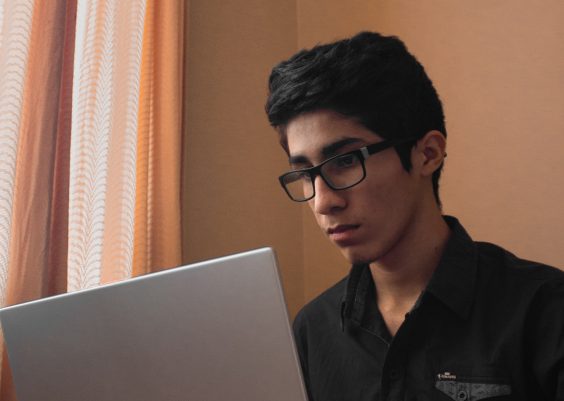In today’s increasingly connected world, the router is more than just a device that gives you Wi-Fi. It’s the gatekeeper to your home or office network, and as such, its capabilities—and limitations—are worth paying attention to. This is where OpenWrt steps in: a powerful, open-source alternative to the stock firmware that comes pre-installed on most commercial routers. By replacing that firmware with OpenWrt, you gain access to features, controls, and stability improvements that most off-the-shelf routers can’t match.
Contents
What Is OpenWrt?
OpenWrt is a Linux-based open-source project designed to replace the default firmware on consumer-grade wireless routers and embedded systems. Developed and maintained by a community of contributors, OpenWrt transforms a standard router into a highly customizable, enterprise-level networking device. First released back in 2004, OpenWrt emerged from the needs of users who wanted more control, flexibility, and performance from their router hardware.
The core philosophy of OpenWrt is based on modularity. Unlike traditional router firmware, which comes as a single monolithic block that’s difficult to change, OpenWrt breaks the system up into discrete packages. This means you can add only the functionalities you need and nothing more, making your router leaner and faster.
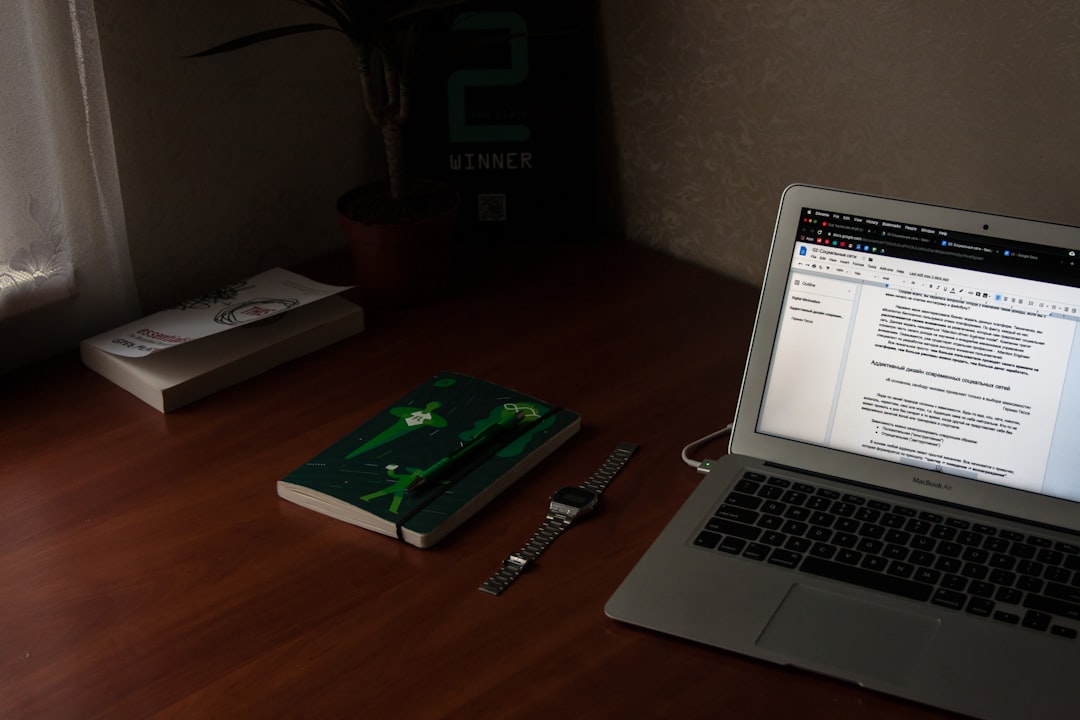
Key Features of OpenWrt
Understanding what makes OpenWrt a popular choice among advanced users and professionals starts with exploring its most prized features. Here are some of the core benefits:
- Full Root Access: Unlike most factory-installed router firmware, OpenWrt gives users root-level access, offering complete control over the system.
- Package Management System: OpenWrt uses opkg, a package manager much like the ones found in desktop Linux distributions, allowing users to install or remove thousands of available software packages.
- Security and Updates: Community-driven development ensures more frequent security updates compared to most router vendors, many of which do not support their devices after a couple of years.
- Custom Firewalls and VPN Support: OpenWrt includes advanced firewall tools (based on netfilter/iptables or the newer nftables) and supports a range of VPN protocols for secure, encrypted connections.
- Advanced QoS (Quality of Service): This enables more granular bandwidth management, helping prioritize important traffic such as VoIP or gaming.
- Extensive Logging and Monitoring: Comprehensive logs and real-time performance metrics help diagnose network issues efficiently.
Why Use OpenWrt?
Many people consider switching to OpenWrt for a host of different reasons. Whether you’re a tech enthusiast looking to tinker or an IT professional aiming for optimal network performance, the advantages are compelling.
1. Enhanced Performance
Stock firmware is usually built for general use, which can result in bloated features and inefficiencies. OpenWrt, by contrast, lets you install only what you need, which can significantly improve performance and reduce latency.
2. Greater Security
With frequent community-driven updates, vulnerabilities tend to get patched more quickly on OpenWrt than on many ISP-provided or OEM routers. Also, having control over which ports and services are running helps reduce the attack surface.
3. Flexibility and Extensibility
Need an ad-blocker on your whole network? Want to set up a mesh network or a captive portal for guests? With OpenWrt’s modular architecture, these are as easy as installing additional packages.

How OpenWrt Differs from Other Alternatives
OpenWrt is not the only third-party router firmware out there. Others, like DD-WRT and Tomato, offer varying degrees of customization and control.
- DD-WRT: More user-friendly than OpenWrt but less flexible. It’s a good middle-ground for those who want some advanced features without diving too deep.
- Tomato: Known for its clean interface and solid performance, it’s a favorite for users who need stability over deep customization.
- OpenWrt: Appeals most to advanced users due to its package system, community support, and full customization capabilities.
In contrast to these alternatives, OpenWrt is often seen as the most “Linux-like,” making it particularly appealing for users with experience on Unix-based systems.
Supported Devices
Not every router is capable of running OpenWrt, so it’s crucial to check device compatibility before attempting installation. The OpenWrt project maintains a comprehensive Table of Hardware listing supported hardware models, versions, and capabilities.
While newer, high-end consumer routers are often supported, many budget devices also work surprisingly well. It’s even possible to repurpose older hardware that no longer receives official updates into functional, secure routers using OpenWrt.
Installation Process
Installing OpenWrt isn’t particularly difficult for those familiar with flashing firmware, but it does require caution. A misstep can potentially “brick” the device, rendering it unusable.
Here are the general steps involved:
- Identify your router’s make and model, and find the corresponding OpenWrt image on the official website.
- Download the appropriate firmware image (factory or sysupgrade, depending on your case).
- Access your router’s administrative interface to flash the new firmware.
- Wait for the installation to complete and verify that the new firmware boots correctly.
Once installed, the OpenWrt interface—called LuCI—makes it easier to configure the router using a web-based dashboard. Alternatively, users comfortable with the command line can SSH directly into the device for advanced configurations.
Use Cases and Applications
OpenWrt is used in a wide range of scenarios, extending far beyond simple home networking:
- Home networks with parental controls, ad-blocking, and client isolation.
- Small businesses wanting better control over VPN, traffic shaping, and firewall rules without expensive enterprise-grade hardware.
- Community networks that use mesh routing protocols such as BATMAN or OLSR to provide internet access over larger areas.
- IoT and embedded systems where developers need a lightweight, customizable operating system to manage network capabilities.
Risks and Considerations
While OpenWrt is widely praised, it’s not without its caveats:
- Steeper learning curve: For users unfamiliar with Linux or networking concepts, the interface and terminology may seem daunting at first.
- Risk of bricking: Installing the wrong firmware version or interrupting the flashing process can make your device unusable.
- Limited manufacturer support: Once third-party firmware is applied, your device warranty may be voided, and OEM support generally won’t help with issues.
The OpenWrt Community
One of OpenWrt’s most valuable aspects is its vibrant and active community. From frequent software updates and documentation to forums and GitHub repositories, the ecosystem continues to thrive. Whether you’re troubleshooting an issue or developing a new feature, you’re likely to find help—or someone who wants to collaborate.
Conclusion
As our demand for better, more secure, and customizable networking grows, OpenWrt stands out as a robust solution that empowers users far beyond typical consumer-grade routers. It offers the freedom to control your network on your terms, delivering both sophistication and performance.
Whether you’re a home user looking for more privacy or an IT professional seeking fine-grained control over network flows, OpenWrt turns a basic piece of hardware into a reliable, secure power tool. If you’re up for the investment in learning and setup, the rewards are substantial and long-lasting.