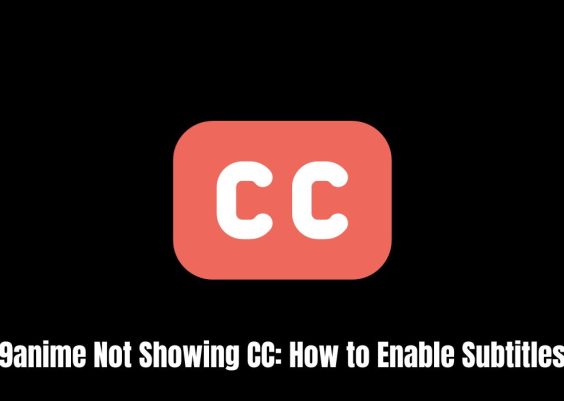In this digital age, many people use virtual private networks (VPNs) to keep their online activities private and secure. Urban VPN is a popular VPN service that offers protection and privacy while browsing the internet. However, sometimes users may face issues when trying to connect to Urban VPN. These problems are known as Urban VPN Connection Errors.
Facing Urban VPN connection errors? Don’t worry! This comprehensive troubleshooting guide provides step-by-step solutions to resolve common Urban VPN connection issues and get you back to using the VPN service smoothly.
Learn how to fix unstable internet connections, update the Urban VPN client, and resolve conflicts with other security software. Ensure a secure and uninterrupted VPN experience with these troubleshooting tips.
Contents
What are Urban VPN Connection Errors?
Urban VPN Connection Errors are problems that can occur when trying to establish a connection with Urban VPN. These errors can prevent you from using the VPN service effectively and accessing the benefits it provides. Understanding the causes of these errors and knowing how to troubleshoot them is essential for a seamless VPN experience.
Why Do Urban VPN Connection Errors Happen?
There are several reasons why Urban VPN Connection Errors may occur. It could be due to an unstable internet connection, outdated Urban VPN software, conflicts with other security software, or even incorrect login credentials. By identifying the cause of the error, you can take the necessary steps to fix it and enjoy uninterrupted access to Urban VPN.
How to fix Urban VPN Connection Errors?
Troubleshooting Urban VPN Connection Errors doesn’t have to be complicated. In this guide, we’ll provide you with step-by-step solutions to common connection issues. Whether it’s resolving an unstable internet connection, updating the Urban VPN client, or adjusting your firewall settings, we’ll walk you through each troubleshooting step using simple and easy-to-understand language.
1. Unstable Internet Connection
An unstable internet connection is a common cause of Urban VPN connection errors. If your internet connection is intermittent or weak, it can hinder the VPN connection process. To address this issue:
- Ensure that your internet connection is stable.
- Try connecting to a different Wi-Fi network or switch to a wired connection.
- Restart your modem or router to refresh the connection.
2. Outdated Urban VPN Client
Using an outdated version of the Urban VPN client can lead to connection errors. Developers regularly release updates to address bugs, enhance security, and improve performance. To resolve this issue:
- Visit the official Urban VPN website and download the latest version of the client.
- Install the updated client and restart your device.
- Launch the updated client and attempt to establish a VPN connection.
3. Firewall or Antivirus Interference
Firewalls and antivirus software play a crucial role in protecting your device from malicious threats. However, they can sometimes interfere with VPN connections. Here’s what you can do:
- Temporarily disable your firewall or antivirus software.
- Attempt to connect to Urban VPN.
- If the connection is successful, adjust the firewall or antivirus settings to allow VPN traffic.
4. VPN Server Overload
VPN servers can become overloaded, especially during peak usage times. This can result in connection errors or slow speeds. To overcome this issue:
- Try connecting to a different Urban VPN server.
- Select a server with lower traffic or a server located closer to your physical location.
- Consider upgrading to a premium Urban VPN plan for access to dedicated servers.
5. Conflicting Network Settings
Conflicting network settings on your device can interfere with the VPN connection process. To troubleshoot this issue:
- Disable any proxy servers or VPN configurations set up outside of Urban VPN.
- Check your network settings for any conflicting configurations.
- Reset network settings to default and attempt to connect to Urban VPN again.
6. Incorrect Login Credentials
Entering incorrect login credentials can prevent you from establishing a successful VPN connection. Here’s what you can do:
- Double-check your username and password for accuracy.
- Ensure that you are using the correct case sensitivity.
- Reset your password if necessary and attempt to connect again.
Conclusion
Urban VPN Connection Errors can be frustrating, but with the right troubleshooting techniques, you can quickly resolve them and get back to enjoying a secure and private internet experience. In this article, we’ve provided you with a simple and easy-to-understand guide to help you troubleshoot and fix common Urban VPN Connection Errors. following the steps outlined in this guide, you’ll be able to overcome these errors and use Urban VPN without any hassle.