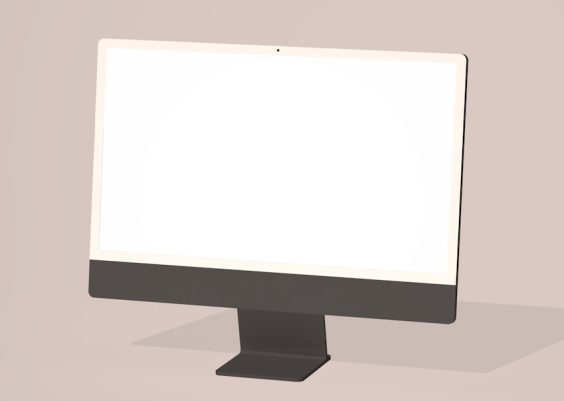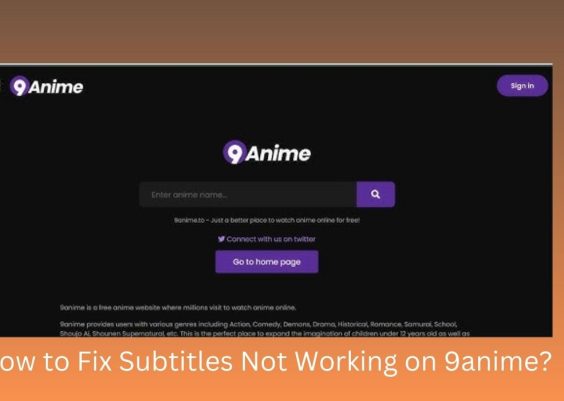In the world of computers, smartphones, and the internet, data is king. And like any kingdom, it has its own unique way of measuring things—especially size. Whether you’re shopping for a new laptop or wondering just how much storage your phone has left, you’ve likely come across terms like GB, TB, and even PB. These abbreviations stand for gigabyte, terabyte, and petabyte, respectively. But what do they actually mean? And how much data are we really talking about?
This article aims to explain these units in simple, relatable terms. So, buckle up as we explore how memory sizes work and why understanding these units can completely change how you view digital storage.
Contents
What Do GB, TB, and PB Stand For?
- GB – Gigabyte: A gigabyte is one billion bytes. In more precise terms, 1 GB = 1,024 megabytes (MB).
- TB – Terabyte: A terabyte is 1,024 gigabytes. That’s about one trillion bytes.
- PB – Petabyte: A petabyte takes things even further—1,024 terabytes. That’s over a quadrillion bytes!
To put it simply, each unit is 1,024 times larger than the one before it. Think of it as a digital hierarchy, where MB < GB < TB < PB.
Why Do These Numbers Matter?
Understanding memory sizes helps you make informed decisions about devices, data storage needs, and even managing your files. For instance, do you need a 256 GB solid-state drive (SSD) or would a 1 TB one be more suitable? That depends on how much data you plan to store—such as documents, videos, games, or software applications.
Let’s break it down even further.
Real-World Examples
Here’s how these data sizes translate in the real world:
- 1 GB can store about 250 songs (at standard quality), or roughly 1 hour of HD video.
- 1 TB could hold around 250,000 songs, 500 hours of HD video, or 1,000 full-length movies!
- 1 PB is massive. One petabyte can roughly store the data of 20 million four-drawer filing cabinets filled with text.
Now, imagine this: a high-end smartphone today might come with 512 GB of storage, while a corporate data center could be managing petabytes of data every day.

A Closer Look at Each Unit
Gigabyte (GB)
A gigabyte is what you most commonly see in everyday apps and devices. Whether you’re downloading a movie or checking how much memory your phone has left, GB is the go-to unit.
Popular uses of GB:
- Smartphone storage (32 GB, 64 GB, 128 GB, etc.)
- Memory (RAM) in computers
- Game or app file sizes
Terabyte (TB)
TB brings us into the realm of larger data. Most modern PCs now come with 1 TB or more of hard drive space, making it easier to manage large files like high-definition videos, extensive photo libraries, or massive game installations.
Popular uses of TB:
- External hard drives for file backups
- Cloud storage plans for small businesses
- Gaming systems and consoles storing multiple large games
Petabyte (PB)
Unless you work in data science or IT infrastructure, you probably won’t deal with petabytes personally. But you’re still affected by it—major companies like Netflix, YouTube, and Amazon manage data in megascale PB amounts every minute.
Popular uses of PB:
- Massive corporate databases and archives
- Cloud service providers managing billions of users
- Scientific research storing enormous data sets

The Memory Size Pyramid
Here’s a neat way to visualize the hierarchy of storage sizes:
- 1 Byte = a single character (e.g., the letter “A”)
- 1 KB (Kilobyte) = 1,024 bytes
- 1 MB (Megabyte) = 1,024 KB
- 1 GB (Gigabyte) = 1,024 MB
- 1 TB (Terabyte) = 1,024 GB
- 1 PB (Petabyte) = 1,024 TB
Following this pyramid shows just how fast things scale. One PB = over a million GB. That’s a lot of data!
Fun Facts About Data Storage
- All of the written works of mankind throughout history in every language could be stored within 50 TB.
- Facebook handles over 4 PB of data each day to deliver posts, images, and videos to users around the world.
- NASA’s Curiosity rover sends back about 2 GB of data per day from Mars.
The growth of digital storage has been exponential, and understanding these units helps us appreciate the power in our pockets, on our desks, and in the cloud.
How to Choose the Right Storage Size
When you’re deciding how much storage you need, ask yourself:
- What will you be using the device for? Basic web browsing vs. professional video editing have very different needs.
- How many files do you plan to store? If you’re saving thousands of photos or videos, opt for more storage.
- Do you use cloud storage? Services like Google Drive and Dropbox can reduce your reliance on physical memory.
As a basic guide:
- 64 GB – 128 GB: Adequate for casual users storing some photos and apps.
- 256 GB – 512 GB: Great for regular users who download a lot of content or store high-res media.
- 1 TB or more: Ideal for professionals, creators, or those managing large libraries of content.
Looking Ahead: Zettabytes and Beyond
Believe it or not, petabytes aren’t even the upper limit. Above petabytes are exabytes, zettabytes, and even yottabytes! These are measurements primarily used in global data analysis, and they’re the next frontiers in understanding just how data-heavy our world is becoming.
For perspective, it’s estimated that by 2025, the total amount of data created worldwide will reach a staggering 175 zettabytes. That’s 175 billion terabytes of information. Mind-blowing, isn’t it?
Conclusion
Understanding memory sizes like GB, TB, and PB doesn’t just make you tech-savvy—it empowers you to make smarter decisions about your digital life. From deciding which phone to buy, to determining how much cloud space your business might need, these units are more than just abbreviations. They represent the ever-growing footprint of humanity’s digital existence.
As technology advances, so too does the scale of our storage needs. And one thing’s for sure—we’re only just beginning to scratch the surface.