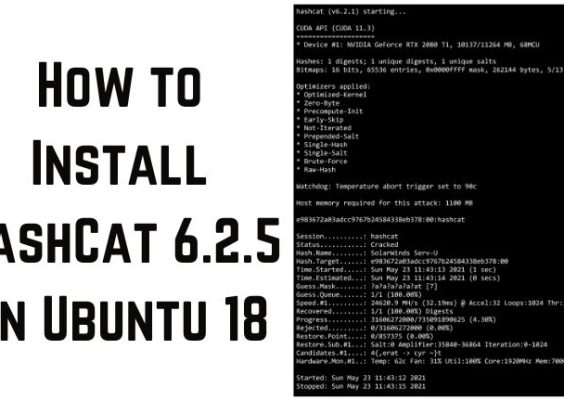Imagine this scenario: you’re trying to access your favorite Apple services, update your apps, or download a new game, and suddenly you encounter an error message that says, “This Apple ID is not valid or not supported.” Frustrating, right? Well, don’t worry, because, in this article, we’ll dive into the reasons behind This Apple ID is Not Valid or Not Supported error and provide you with troubleshooting steps to resolve it. So, let’s get started!
Contents
What is the ”This Apple ID is Not Valid or Not Supported” Error?
Apple ID serves as your unique identifier to access various Apple services, such as iCloud, the App Store, iTunes, Apple Music, and more. It is crucial for seamless integration across Apple devices and a personalized user experience. However, encountering the error message “This Apple ID is not valid or not supported” can disrupt your Apple-related activities.
Before we delve into troubleshooting, let’s understand the basics of Apple ID. Your Apple ID is typically an email address that you use to sign in to Apple services. It is linked to your personal information, payment methods, app purchases, and other vital data associated with your Apple ecosystem.
Cause of this Error
When you come across the error message “This Apple ID is not valid or not supported,” it can be attributed to several factors. Let’s explore some possible reasons:
- Incorrect Input or Typos: One of the most common reasons is a simple typographical error or an incorrect email format when entering your Apple ID. Even a minor mistake can lead to this error message.
- Account Status: Your Apple ID may encounter issues if it is locked, disabled, or suspended due to security concerns or violation of Apple’s terms and conditions.
- Outdated Apple ID Settings: Over time, Apple introduces new features and security measures. If your Apple ID settings are outdated, it might result in compatibility issues, leading to the error message.
How to Fix This Apple ID is Not Valid or Not Supported?
- Check for Typos: Double-check the email address you entered as your Apple ID. Make sure there are no typos or missing characters. Correcting any errors in the input can resolve the issue.
- Verify Account Status: Visit the Apple ID account page and sign in to verify the status of your account. If you notice any security alerts, it is essential to address them to ensure the smooth functioning of your Apple ID.
- Update Apple ID Settings: Go to the Apple ID account page or use the Settings app on your Apple device to update your account settings. Ensure that your email address, contact information, and billing details are up to date. Outdated or incorrect information can cause compatibility issues and trigger the “This Apple ID is not valid or not supported” error.
- Reset Password: If you suspect that your password might be incorrect or compromised, it’s advisable to reset it. Use the “Forgot Apple ID or password” option to initiate the password reset process. Follow the instructions provided to create a new password and regain access to your account.
- Contact Apple Support: If none of the above steps resolve the issue, it’s recommended to reach out to Apple Support for further assistance. Apple’s support team has the expertise to address complex account-related problems and guide you through the troubleshooting process.
Additional Tips to Avoid Apple ID Issues
To prevent future occurrences of the “This Apple ID is not valid or not supported” error and other related issues, consider implementing the following tips:
- Keep Account Information Up to Date: Regularly review and update your account information, including email addresses, phone numbers, and payment methods. This ensures accurate communication and seamless transactions within the Apple ecosystem.
- Enable Two-Factor Authentication: Two-factor authentication adds an extra layer of security to your Apple ID. By enabling this feature, you’ll receive a verification code on trusted devices whenever you sign in, making it harder for unauthorized individuals to access your account.
- Be Cautious of Phishing Attempts: Be wary of suspicious emails, messages, or websites that claim to be from Apple and request your Apple ID login credentials or personal information. Avoid clicking on suspicious links and always verify the legitimacy of the source before providing any sensitive data.
By implementing these best practices, you can enhance the security and reliability of your Apple ID and minimize the occurrence of errors or account-related complications.
Conclusion
Encountering the error message “This Apple ID is not valid or not supported” can be frustrating, but it’s not an insurmountable problem. By following the troubleshooting steps outlined in this article, you can resolve the issue and regain access to your Apple services. Remember to keep your account information up to date, enable two-factor authentication, and remain vigilant against potential phishing attempts.
If you’re still experiencing difficulties or have specific concerns regarding your Apple ID, don’t hesitate to reach out to Apple Support for personalized assistance. Enjoy uninterrupted access to the vast array of Apple services and make the most out of your Apple ecosystem!