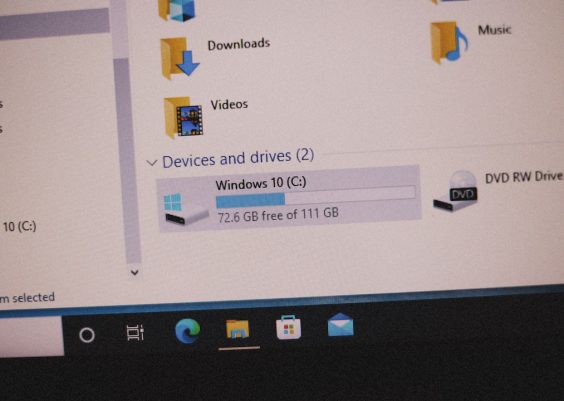So, you thought reseller hosting was a sweet deal? You grab a plan, start adding client domains, and imagine monthly profits rolling in. But then, WHAM! Surprise charges hit your inbox. Turns out, each domain over the limit costs extra—and no one told you upfront. Let’s dive into this sneaky twist and how one clever script saved the day.
Contents
TL;DR
Some reseller hosting plans charge per domain once you pass a certain number, even if that wasn’t clearly stated. Many resellers find out the hard way—with a surprise charge or overage fee. A simple resource tracking script helps monitor the limits. This tiny script can save you big costs and headaches.
What Is Reseller Hosting Anyway?
Quick refresher: reseller hosting lets you rent web hosting from a provider and resell it to clients. Basically, you’re like a digital landlord.
The host gives you:
- Disk space
- Bandwidth
- Control panel access
You divide that up between your customer domains. Sounds easy. Until you hit a hidden limit.
The Sneaky Domain Limit
Most people look at the big stuff—like total space or traffic. Fewer check the fine print that says “up to X domains.” That’s where the trap is.
Example: A popular plan offers 50GB storage and 200GB bandwidth. Great! You figure you can host 100 small client websites. But oops—they only allow 25 domains. Host more? That’s $1 or $2 more per extra domain per month.

And guess what? The hosting dashboard doesn’t always warn you. There’s no big siren when you hit domain 26. The charge quietly appears on the next invoice.
Real-Life Reseller Rage
Let’s meet Tom. Tom was excited to start his reseller business for local artists. He loaded 30 sites onto his shiny new plan and thought all was well. Then came the bill. Extra $10!
Tom dove into the host’s terms. Buried deep was a note: “Includes up to 25 domains. Additional domains incur a charge.”
He contacted support. They said: “Sorry, it’s in the TOS.” Not cool.
Why This Happens
- Hosting companies want to make money on scale.
- Each domain uses system resources.
- The extra fee helps them cover CPU, RAM, and support loads.
Fair? Maybe. But if it wasn’t clearly told to you, it feels a bit shady.
The Script That Saved the Day
Tom wasn’t going to get caught with surprise charges again. He wrote a simple script that tracked domain usage, alerting him when he hit 24 domains. No more over-the-limit headaches.
The Magic Script (Simple But Effective)
The script checks:
- How many domains you currently have
- How much disk space they’re using
- How close you are to your hosting plan limits
It also sends an email alert when things get too high:
#!/bin/bash
# Count domains
DOMAINS_COUNT=$(cat /etc/userdomains | wc -l)
# Set your limit (in this example, 25)
LIMIT=25
# Send alert if limit is reached
if [ "$DOMAINS_COUNT" -ge "$LIMIT" ]; then
echo "Warning: Domain limit reached. Current count: $DOMAINS_COUNT" | \
mail -s "Domain Limit Alert!" your@email.com
fi
Is it fancy? Nope. Does it work? You bet.
Making It Even Smarter
Tom later added features:
- Daily summaries of disk and bandwidth usage
- List of domains with highest usage
- Warnings when CPU or memory usage nears the red zone
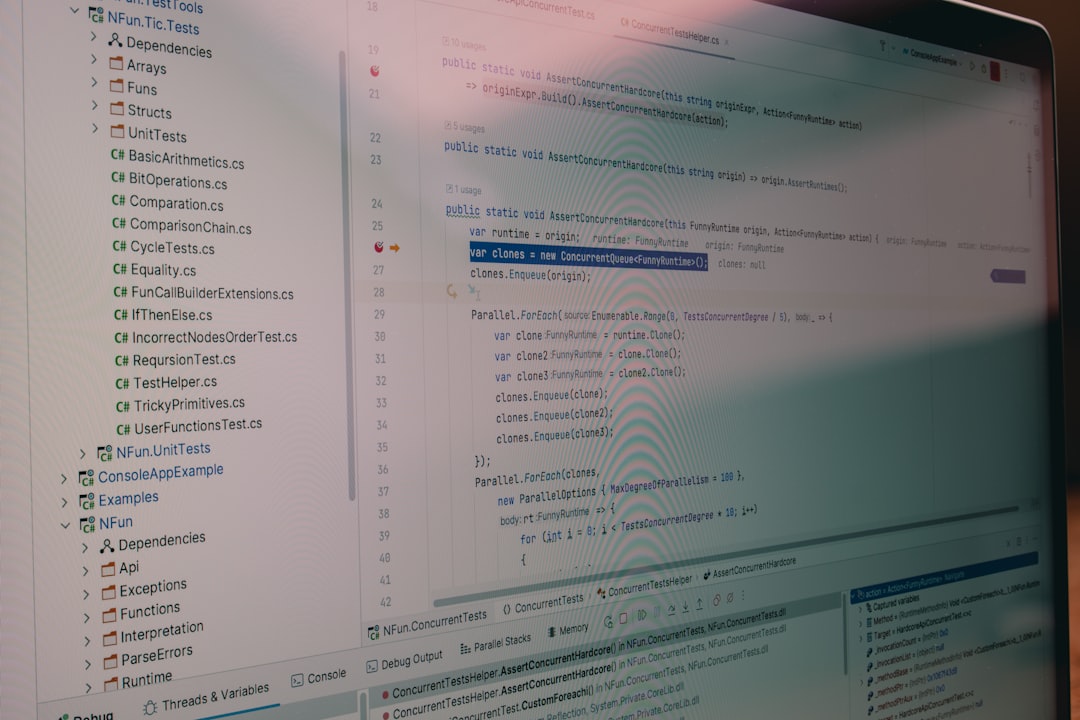
Now he stays ahead. No guesswork. No overage fees.
Tips to Avoid Domain Charges
1. Read the Fine Print
We mean it. Go through your hosting provider’s TOS (Terms of Service). Search for “domain limit,” “addon domains,” or “additional charges.”
2. Ask Questions Before Buying
Get on chat or email support and ask:
- “Is there a specific domain or cPanel limit?”
- “What happens if I add more domains later?”
Save the replies. Just in case dispute time comes.
3. Use Monitoring Tools
Besides Tom’s homemade script, many control panels have built-in trackers. Use them!
- WHM/cPanel users can check “List Accounts.”
- Plesk and DirectAdmin have similar features.
4. Charge Your Clients Accordingly
If your host charges you $1 extra per domain, you should charge your client $2–$3. Profit and protection.
What To Do If You’ve Already Been Charged
All hope’s not lost. Try this:
- Check your invoice details.
- Screenshot your plan specs and compare them.
- Write support and explain you weren’t warned clearly.
- Request a retroactive credit or downgrade.
Sometimes, they’ll refund part of it. Especially if you’re a new customer or politely persistent.
Should You Switch Hosts?
Maybe. If domain overages seem like a new normal, consider a provider with:
- Unlimited domains per account
- Transparent overage policies
- Better alerts and management tools
Hosts like A2 Hosting and KnownHost are known for clear limits and good reseller plans. But always verify, because “unlimited” sometimes has strings attached.
The Takeaway
Reseller hosting is great… until it’s not. Domain-based overages without warning can sneak up and ruin your budget.
A small bash script saved Tom from growing pains and extra charges. And it might just save you too.
So next time you add client number 26… you’ll know before the invoice does.
Stay smart. Stay ahead. Happy hosting!