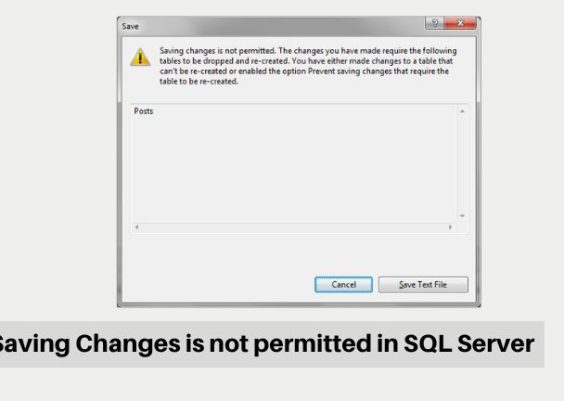So, you’ve got yourself a mechanical keyboard. Sweet! They click, they clack, and they look super cool. But maybe you’ve noticed something odd. The sound isn’t quite right. It feels a bit hollow. Kind of like typing inside a tin can. That’s where foam mods come in.
People are going crazy about foam mods these days. Why? Because they can change everything—how your keyboard sounds, feels, and even how it looks. But are they really worth it?
Contents
What is a foam mod?
A foam mod is exactly what it sounds like. You add foam inside your keyboard. Simple, right? There are different types of foam mods you can try. Let’s break it down.
1. Case Foam
This foam sits at the bottom of your keyboard case. It helps reduce echo and reverbs. Your keyboard won’t sound as hollow anymore.
2. Plate Foam
This foam sits between the PCB (the circuit board where the switches are mounted) and the switch plate. It cushions the typing feel and changes the sound too—usually making it deeper and more solid.
3. PCB Foam
This one goes under the PCB. It helps with acoustics and keeps small vibrations down. It’s like giving your keyboard some cozy slippers.
4. PE Foam
This is a thin sheet that goes between the PCB and the switches. It adds a *tappy*, *marbly* sound that many people love. This one really changes the game!

Why do people mod their keyboards with foam?
It mostly comes down to sound and feel.
- Less echo. Foam absorbs the sound so it doesn’t bounce around.
- Deeper sound. No more pinging or hollow typing. Think “thock” instead of “clack.”
- Better feel. Foam can make your keyboard feel more solid and stable.
- Improved aesthetics. Foam might not be visible, but the vibe it creates is real.
For some, foam is a must. For others, it’s an experiment. But almost everyone notices a change.
How hard is it to do a foam mod?
If you’ve never opened a keyboard before, it might look scary. But don’t worry, it’s doable—even for beginners.
Here’s what you’ll need:
- A Phillips screwdriver
- Some foam sheets—different types depending on the mod
- Optional: flush cutters and tweezers
- Patience and curiosity
You’ll have to take your keyboard apart. Usually, this means removing the keycaps, unscrewing the case, and gently lifting out the PCB. Then it’s just a matter of cutting the foam to size and placing it in the right spots.
Sounds fun, right? It’s kind of like keyboard surgery—but without the stress.
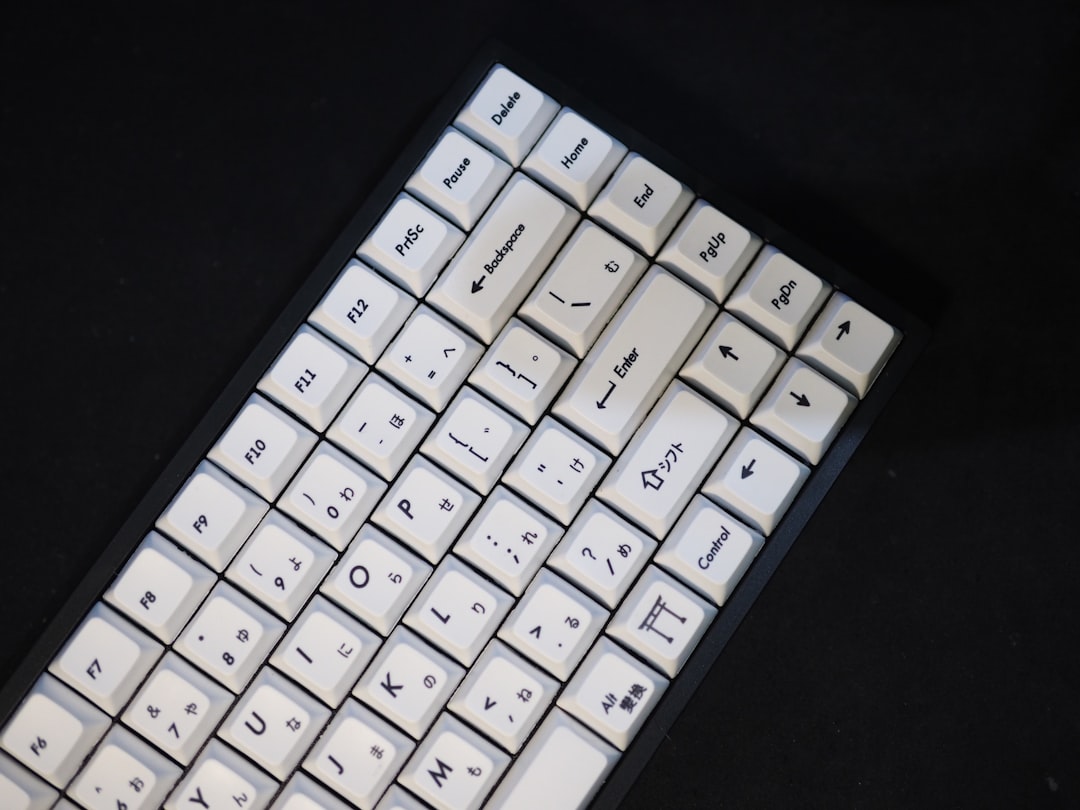
What does it actually sound like afterward?
Imagine going from sharp metal clicks to soft, satisfying thocks. That’s what foam. can do. But let’s be honest—it depends on your keyboard too.
If you already have a high-end board, foam mods might be the cherry on top. If you’re working with a budget board, foam can make it sound way better.
The biggest sound upgrades usually come with:
- Case foam—deepens the overall sound
- PE foam—adds that ‘marbly’, bouncy effect
- Switch lubing (not foam but worth mentioning)—smooths out each press
YouTube has tons of before-and-after sound tests if you’re curious. The difference? Often amazing.
Are foam mods always a good idea?
Not necessarily. Like all mods, they come with trade-offs.
Pros:
- Better sound
- Improved feel
- Customizability
- It’s fun!
Cons:
- Can be a bit of a hassle
- Might over-dampen your board
- Not all boards benefit equally
- If not done carefully, it can affect key feel
Sometimes, foam makes the board too quiet or mushy. Some people love that. Others miss the crisp sound. So, try small changes first and build your way up.
Are foam mods expensive?
Not at all! That’s the best part.
You don’t need to buy pre-cut foam. Many people use stuff they already have at home. Weatherstripping foam, shelf liner, packing foam—it all works if it’s the right thickness.
You can even buy PE foam sheets online for just a couple of bucks. Compared to how great it can make your board feel and sound, foam mods are one of the most cost-effective upgrades out there.
Fan favorites: What do enthusiasts say?
The mechanical keyboard community has some strong opinions. But most agree that:
- PE foam is a game changer for sound
- Case foam is a must if your board feels hollow
- Every board is different—test and experiment
Reddit threads, YouTube vids, and Discord chats are filled with people praising their foam journey. And if they mess up? Foam is cheap. Just try again.
Tips for beginners
- Start with case foam only—easiest and safest
- Use reversible mods (no glue needed!)
- Don’t overdo it—too much foam can hurt the typing feel
- Listen to your board—every keyboard tells a different story

The final verdict—Is it worth it?
Absolutely—if you’re into that sort of thing.
Foam mods are cheap, simple, and fun to try. They can make your board feel and sound like something worth 2x the price. Plus, they let you connect more with your gear.
But if you’re happy with how your keyboard sounds now? Then it’s okay to skip them. You don’t need foam to enjoy typing.
Still, if you’re the curious type, or you love the idea of a custom sound, give foam a shot. You just might fall in love with your keyboard all over again.
So go ahead—cut some foam, open that board, and start experimenting. Your fingers (and your ears) will thank you.