When building a website using WordPress, your logo is more than just an image—it’s a cornerstone of your brand identity. Given its importance, understanding where and how to place your logo in WordPress builders—particularly in the header, footer, and mobile views—is critical for maintaining brand consistency, enhancing user experience, and improving overall website design.
Contents
TL;DR
Proper logo placement in WordPress builders isn’t just about aesthetics—it influences usability, brand credibility, and conversion. The most visible and strategic location is the header, but the footer and mobile views also offer value when done correctly. WordPress themes and builders like Elementor, Divi, and Gutenberg offer flexible options to position logos uniformly. Always test for responsiveness and loading optimization across devices for best results.
Why Logo Placement Matters
Your logo is often the first thing a visitor sees and associates with your brand. Where it appears—and how consistently it shows across different parts of your website—affects the user’s perception of your professionalism and trustworthiness. Here’s why correct logo positioning is essential:
- Brand Recognition: Consistent visibility builds brand memory.
- Navigation Efficiency: Visitors often expect to click the logo to return to the homepage.
- Professional Aesthetics: Well-placed logos enhance design and user experience.
Logo Placement in the Header
The header is by far the most common and essential location for logo placement. It serves several practical and branding purposes and is prominently visible on most pages of a site.
Standard Header Configurations
Here are the most common types of header logo placements in WordPress builders:
- Left-Aligned: Traditionally placed on the top-left, this is the most familiar layout for users.
- Centered: Offers a clean, symmetrical look ideal for minimalist or portfolio sites.
- Right-Aligned: Less common, but can work in uniquely designed layouts or RTL (Right-To-Left) websites.
WordPress builders like Elementor and Divi allow you to select and customize these layouts within their theme builder modules. You can drag and drop widgets to position the logo exactly how you want it.

Best Practices for Header Logos
To optimize logo placement in the header, follow these guidelines:
- Size: Use a scalable vector or high-resolution PNG for clarity without slowing load time.
- Padding: Allow enough space around the logo to prevent crowding other elements like navigation links.
- Link Back: Always hyperlink the logo to your homepage for better UX.
- Transparency: Use versions of the logo suitable for dark or light headers as needed.
While not as prominent as header placements, logos in the footer serve a vital role in reinforcing brand identity and ensuring consistency across all parts of a website.
There are several reasons to consider footer logo placement:
- Brand Reinforcement: Keeps your company top-of-mind as users reach the bottom of a page.
- Completeness: Adds polish to your design by wrapping up the site with your branding.
- Professionalism: Legitimate brands often duplicate their logo in both the header and footer for maximum visibility.
In WordPress, footers are typically built using widgets or theme builder modules. You can add an image widget and upload your logo, or insert the logo using a dynamic site logo element if your builder supports it (as Elementor Pro does).
- Color Contrast: Ensure the logo contrasts well with the footer background.
- Smaller Size: Use a minimized version of your logo to maintain a clean aesthetic.
- Alternate Logo Variations: Consider using a monochrome or icon-only version of your logo if space is limited.
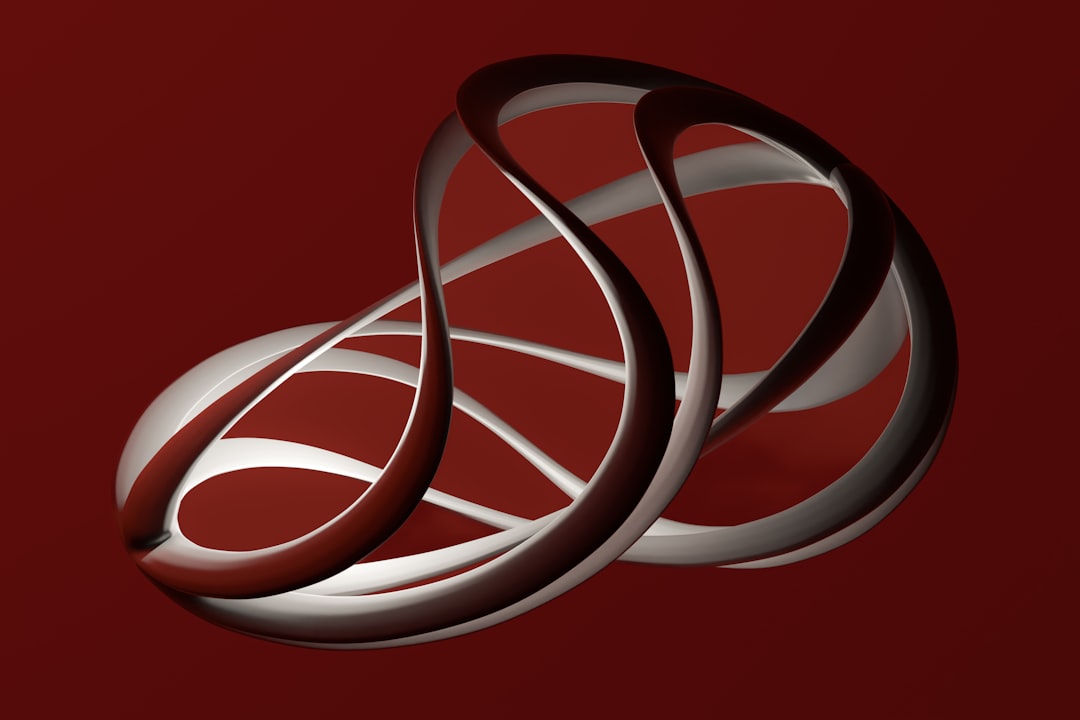
Mobile Logo Placement
With mobile-first design now a necessity, logo appearance and positioning in mobile views are crucial. Unfortunately, many site owners overlook mobile when placing their logos, leading to sizing and clutter issues.
Responsive vs. Adaptive Logo Behavior
Modern WordPress themes and builders allow either responsive resizing (where the same logo scales according to screen size) or adaptive logos (where different logos are served depending on the device).
For mobile views, you may want to:
- Use a Simplified Logo: Stick to your icon or initials for better visibility at small sizes.
- Centralize the Logo: On mobile, central logo placement above the hamburger menu is common and effective.
- Minimize Clutter: Avoid surrounding logos with too many elements or links on mobile headers.
How to Optimize in WordPress
Using a builder like Elementor or Divi, you can define breakpoints to change logo sizes or visibility for tablets and mobile views. This is done under responsive settings or by adding specific logo elements for smaller screens.
- Elementor: Use “Site Logo” widget within a mobile header template.
- Divi: Adjust visibility within “Display Conditions” and use different modules for mobile.
- Block Editor (Gutenberg): Use Group blocks and adjust alignment at smaller screen sizes.

Common Mistakes to Avoid
Improper logo usage can lead to a disjointed and unprofessional web presence. Avoid these typical pitfalls:
- Using Low-Resolution Files: This results in blurry or pixelated logos, especially on Retina and high-DPI screens.
- Not Testing Responsiveness: Always check how your logo appears on different screen sizes and orientations.
- Lack of Alt Text: Not adding alternative text to logos impacts accessibility and SEO.
- Overcrowding the Header: Try not to sandwich your logo between too many navigation options or call-to-action buttons.
Conclusion
Logo placement is not merely a design consideration—it is a fundamental part of effective branding, navigation, and user experience. Whether you choose to place your logo in the header, footer, mobile view, or all three, consistency and functionality should always guide your decisions.
With the flexibility offered by today’s WordPress builders, properly placing and optimizing your logo is more accessible than ever. By adhering to best practices, testing across devices, and keeping design principles in mind, you can ensure your logo enhances—not hinders—your website’s performance and appeal.




