In the world of online automation, Zapier has long reigned as the go-to solution for connecting apps and automating workflows with minimal code. As a software engineer and automation enthusiast, I’ve relied heavily on Zapier to coordinate a vast ecosystem of tools — from CRMs and email platforms to Slack and internal dashboards. However, a sudden shift in their API rate limiting policy brought my carefully constructed automation stack to a screeching halt. What followed was a deep dive into redesigning how we managed backoff, implemented queuing, and ultimately restored reliability to a system that our team had grown to depend on.
Contents
TL;DR
Zapier introduced new API rate limits that unexpectedly throttled our critical automations, resulting in delays, dropped tasks, and lost productivity. We identified the bottlenecks, implemented exponential backoff, and created a robust queuing system that helped us regain control over task execution. The redesign took a few weeks but is now far more resilient under load. Automation works again — predictably, and reliably.
The Shock: Sudden API Rate Limits Hit Production Workflows
It began on a Monday morning. Our support team noticed that follow-up emails were not being triggered, and several customer onboarding sequences failed to execute. Initially, we thought the issue was within our internal systems, but upon closer inspection, we discovered failures in Zapier’s task history. Each failed task reported cryptic errors related to “rate limits exceeded.”
Unannounced or silently rolled out, these new rate limits hit workflows hard — particularly those firing across many active Zaps during peak business hours. Previously, we had been able to push hundreds of actions per minute across various apps. But now, tasks were being throttled aggressively. Zapier’s acknowledgment came later via a support thread, stating the platform had implemented new limits to minimize overall upstream service stress — a necessary move, but devastating in its abruptness.
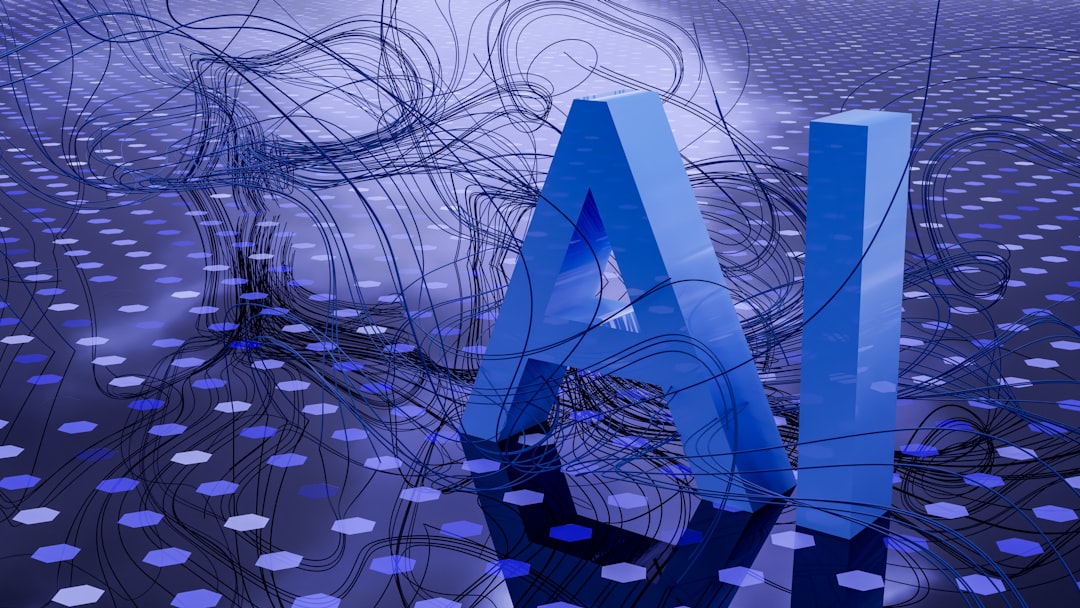
Consequences of Unmanaged Throttling
Our automations had been designed under the assumption of high availability. These assumptions quickly unraveled:
- Dropped leads: Sales contacts weren’t being added to CRM pipelines.
- Delayed customer responses: Support Zaps that triaged and sorted tickets stopped responding in real-time.
- Stalled operations: Google Sheets syncs, Slack alerts, and Trello board updates failed intermittently.
These breakdowns caused internal chaos. More crucially, we had no retry logic or queue to manage the overload. When Zapier discarded a task, it was simply gone. We needed a fault-tolerant architecture if we wanted to continue relying on an external platform with changing usage policies.
Back to Basics: Understanding the Nature of Rate Limits
In technical terms, rate limiting is a protective measure used by APIs to ensure that no single client can overload the system. Zapier’s limits are not extensively documented in real-time or dynamically adjustable, making it difficult to gauge allowable throughput.
We began tracking error patterns and found that even light usage could trigger limits if API requests weren’t evenly spaced. Bursty workflows — firing many actions in short time — were especially vulnerable to hitting these invisible ceilings.
Zapier’s Limiting Factors Included:
- Platform-wide thresholds (shared limits per service)
- Zaps triggering concurrently and stacking requests
- Instant triggers firing too frequently
The root problem was no resilience mechanism to interpret or adapt to this throttling. We needed to rethink our architecture to become truly asynchronous, fault-tolerant, and rate-aware.
Redesigning Our Automation System: Backoff and Queueing in Focus
We redesigned our automation system around two foundational principles:
- Exponential Backoff with Jitter: Instead of hammering endpoints repeatedly, we introduced a spreading delay mechanism essentially saying, “wait longer each time you fail.”
- Task Queue with Durable Retries: All automation triggers would now flow through a persistent message queue, enabling retry buffers instead of one-and-done task attempts.
This meant moving away from Zapier’s built-in logic and using it as a triggering layer rather than a processing engine. For example, we used a Zap to capture webhook events, then handed everything off to an external Node.js worker connected to an AWS SQS queue.

Implementing the Fix Step-by-Step
1. Isolate Zapier’s Role
We first limited what each Zap was responsible for. Instead of handling complex chains of logic, Zaps now simply passed event data along to an external webhook for processing. This eliminated the chance of violating limits within orchestration-heavy Zaps.
2. Exponential Backoff Algorithm
We wrote a backoff utility in Node.js that used the formula:
delay = base * 2attempt + random_jitter
On each retry, the wait time would increase, helping to avoid synchronized retries — a common reason for rate limits persisting. The jitter added randomness so the retries wouldn’t stack up again.
3. Message Queue Infrastructure
AWS SQS became the heart of the new approach. Every task would be queued instead of executed immediately. Workers would poll this queue and attempt execution. On failure, tasks remained in the queue and retried later.
This queuing strategy brought several benefits:
- Workers could pause when overload was detected.
- Dead letter queues gave visibility into unrecoverable errors.
- Zapier tasks no longer had to complete in-session; they just “offloaded and walked away.”
New Reliability Surfaces and Monitoring
Of course, a redesigned system is only as good as its observability. We also integrated monitoring dashboards and alerts into CloudWatch and used a lightweight admin dashboard to track active jobs, failure rates, and processing velocity.
The Metrics That Matter:
- Queue length over time
- Backoff invocation count
- Retries per task
- Zapier webhook receipt success rate
Thanks to this redesign, we gained more insight into usage patterns and could proactively scale workers during peak periods or update delay windows dynamically.
Lessons Learned and Takeaways
We came out of this crisis with valuable insights, not just about Zapier, but about architecture, assumptions, and system resilience:
- Third-party services are brittle: Always assume failure and plan for backup processes.
- Throttling shouldn’t break workflows: Queues and backoff should be mandatory in high-volume environments.
- Monitoring closes the loop: You can’t improve what you don’t track.
- Zapier excels at triggering, not processing: Use it as part of a larger orchestration pattern, not the center of it.
Conclusion
Zapier remains a powerful tool, but its reliability will always fluctuate with changes like rate limits, service degradation, or integrations evolving beneath the surface. The key is engineering around these risks rather than pretending they don’t exist.
Our new system now performs better than before, even under higher load. More importantly, it fails gracefully. With queues buffering demand and backoff algorithms adjusting pace, automation becomes what it was meant to be: an invisible, dependable part of everyday operations.
Looking back, this disruption forced us to improve. And that’s the kind of engineering wake-up call worth documenting — and sharing.




