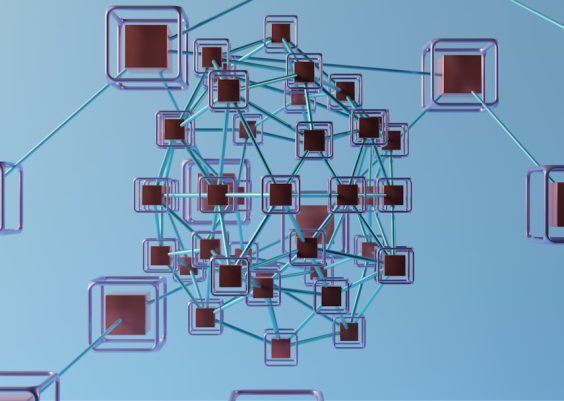Jio caller tunes are a great way to personalize your phone by letting your callers hear a song or tune instead of the standard ringtone. While it’s a fun feature, there might come a time when you no longer want to use it—whether to maintain a professional impression, reduce distractions, or avoid accidental charges. If you’re wondering how to remove a Jio caller tune, you’re in the right place. This guide lays out four trustworthy methods to help you deactivate the service efficiently.
Contents
1. SMS Method – The Quickest and Easiest Option
This is one of the simplest and most reliable ways to remove your Jio caller tune. It doesn’t require an internet connection or a smartphone.
Steps:
- Open your messaging app.
- Compose a new message with the text: STOP.
- Send it to 56789.
In a few moments, you will receive a confirmation SMS from Jio stating that your caller tune has been deactivated. This method is effective on all types of mobile phones.
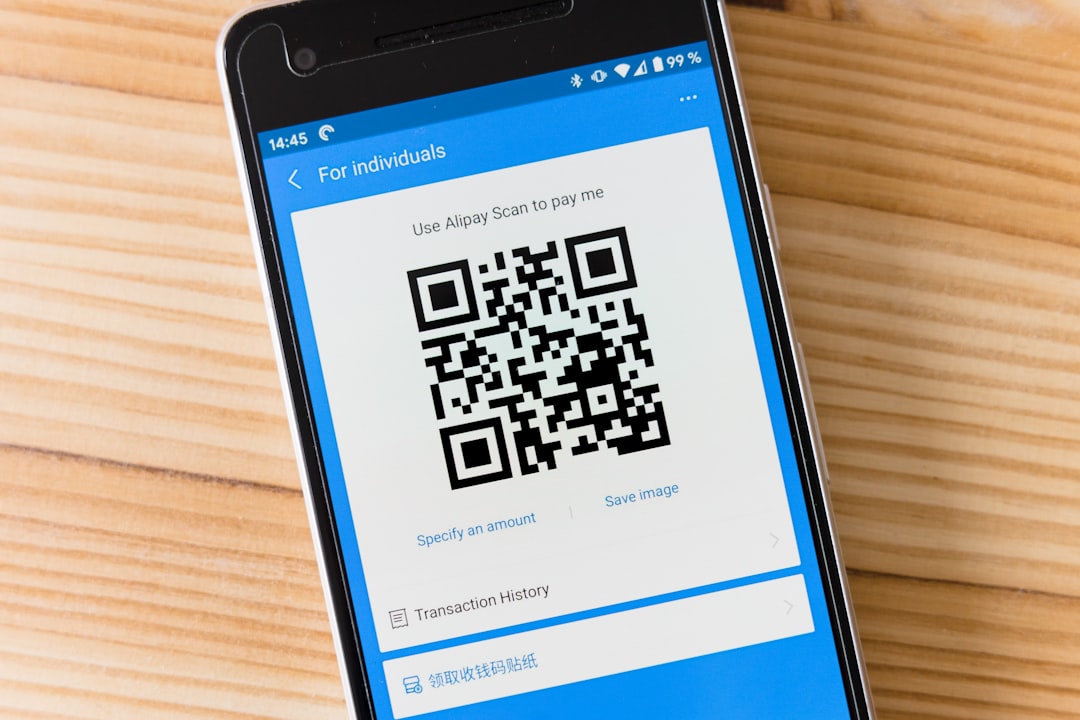
2. Using the MyJio App – For Smartphone Users
If you have a smartphone and access to the internet, the MyJio app provides a user-friendly way to manage your caller tune settings. The app interface allows you to deactivate your caller tune in just a few taps.
Steps:
- Open the MyJio app on your phone.
- Log in using your Jio number if you’re not already logged in.
- Go to the JioTunes section under ‘My Subscriptions’.
- Tap on the option to Deactivate JioTune.
After confirmation, your caller tune will be removed. Keep in mind that the deactivation may take a few minutes to take effect.
3. IVR Method – A Practical Choice for Non-Tech Users
This method is ideal for users who aren’t comfortable with messaging or apps. The IVR (Interactive Voice Response) system can guide you through the deactivation process step-by-step.
Steps:
- Dial 155223 from your Jio mobile number.
- Follow the IVR instructions carefully.
- Select the option to deactivate the Jio caller tune service.
You will receive a confirmation message once the request is successfully processed. Make sure to stay on the line until you hear the confirmation.

4. Through JioSaavn App – Integrated Music and Tune Management
The JioSaavn app allows users to set and modify caller tunes. Fortunately, it also offers an option to remove them just as easily.
Steps:
- Launch the JioSaavn app.
- Log in with your Jio account credentials.
- Go to the JioTunes section in the app.
- Select the active caller tune and tap on the Remove JioTune option.
The caller tune will be removed shortly after you complete these steps. You might also receive a confirmation SMS as a receipt of the action.
Additional Tips and Considerations
- Free vs. Paid: Most JioTunes are free, but it’s good practice to check whether your tune is part of a promotional offer that might later incur charges.
- Network Conditions: Deactivation may take some time depending on your network condition, so don’t panic if it doesn’t happen instantly.
- Reactivation: If you change your mind, setting a new Jio caller tune is just as easy using any of the above platforms.
Conclusion
Removing your Jio caller tune is neither complicated nor time-consuming. Whether you prefer using SMS, mobile apps, or voice support, the methods above ensure that you can regain traditional call tone experiences in a few simple steps. Choose the method that suits your comfort level best to get back to basics without any hassle.
By taking control of your caller tune settings, you not only manage your phone’s identity but also prevent any unnecessary distractions or misunderstandings.