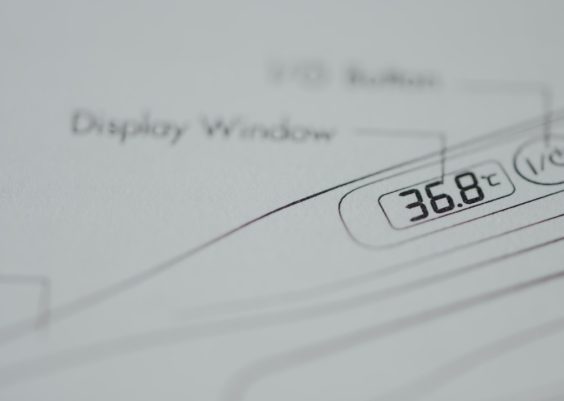Running a WooCommerce store? Want to let your local customers pick up their orders or get them delivered to their doorstep? Great idea! Offering local pickup and delivery is a smart way to give people options — and who doesn’t love options?
In this guide, we’ll show you how to add local pickup and delivery to your Woo store. No stress. No tech jargon. Just simple steps and a bit of fun along the way.
Contents
Why Local Pickup & Delivery Rocks
- It’s greener! Less packaging, fewer shipping miles.
- Faster fulfillment. Get orders to customers ASAP.
- Save money. No shipping fees. Big win for everyone.
- Bring in more locals. You might even make some new friends.
Okay, let’s get into the nitty-gritty of how to do it!
Step 1: Set Up Local Pickup
This one’s easy. WooCommerce already has a local pickup option built in. Here’s how you turn it on:
- Go to your WordPress dashboard.
- Click WooCommerce > Settings.
- Select the Shipping tab.
- Click on your shipping zone (or create one).
- Choose Add shipping method > Local pickup.
- Set your local pickup cost (or keep it free — everyone loves free!).
That’s it. Now your customers can choose to pick up their order at checkout.

Step 2: Add Local Delivery
Want to bring your products straight to your customers? Add local delivery too! WooCommerce makes this easy:
- Go back to your Shipping Zones in your Woo settings.
- Click your zone (like “Local” or “City Center”).
- Choose Add shipping method > Local delivery.
- Set your delivery fee or keep it free if you’re feeling generous. 😊
You can define local delivery zones by zip code, region, or city.
Step 3: Customize Pickup & Delivery Info
Customers need to know when and how to grab their items. It’s all about clarity!
You might want to:
- Let customers choose a pickup time.
- Offer delivery windows (like 3-5 PM).
- Display instructions after checkout (like “Call us when you arrive!”).
To do all that, use a plugin like:
- WooCommerce Local Pickup Plus
- Order Delivery Date for WooCommerce
- Flexible Shipping – for custom delivery rules
These plugins let you add pickup locations, delivery schedules, and even limit by product types.
Step 4: Keep Customers in the Loop
Communication is key!
After a customer places an order, send a note like:
“Thanks for your order! We’re getting it ready. You can pick it up today between 2-6 PM at 123 Market Street.”
Use order emails or SMS notifications to keep things smooth and stress-free.

Pro Tips to Level Up
- Make pickup signs. Let people know where to go when they arrive.
- Offer curbside pickup. Super convenient for your customers.
- Set delivery distance limits. You don’t want to deliver to people 100 miles away!
- Simplify with scheduling tools. Let them book a date and time, online.
Test Before You Go Live
Do a quick test order. Choose pickup. Choose delivery. Make sure everything works just right.
Ask a friend to try it too. A fresh set of eyes helps find things you might miss!
Conclusion
Adding local pickup and delivery to your WooCommerce store isn’t just smart — it’s fun. You’ll be offering convenient options your customers will love. Plus, it can help grow your biz and connect you more to your community.
So go ahead — flip the switch, roll out the red carpet, and welcome your happy local shoppers!