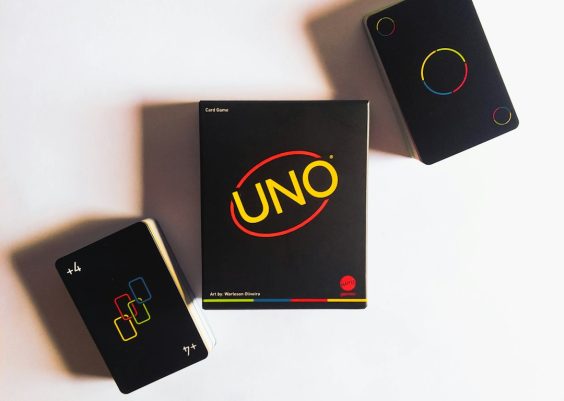In the bustling world of online shopping, convenience often comes hand in hand with security concerns. Imagine this scenario: you’ve just completed a successful shopping spree on Flipkart, but then a nagging doubt creeps in – have you logged out of your account on all devices? As technology continues to integrate seamlessly into our lives, safeguarding our personal information becomes more critical than ever. In this guide, we delve into the intricacies of logging out of your Flipkart account from all devices to ensure your data remains secure and your online shopping experience worry-free. So buckle up, as we take you through the steps to regain control over your digital footprint and protect your privacy in the virtual realm.
Contents
Introduction: Importance of securing your Flipkart account
Securing your Flipkart account is crucial in this age of increasing online security threats. Your Flipkart account contains personal information, payment details, and purchase history, making it a goldmine for potential hackers. By taking steps to secure your account, you can protect yourself from unauthorized access and prevent sensitive data from falling into the wrong hands.
One important aspect of securing your Flipkart account is regularly updating your password and enabling two-factor authentication. These simple yet effective measures can add an extra layer of security to your account, making it more difficult for cybercriminals to gain access. Additionally, being aware of phishing scams and suspicious emails that may attempt to trick you into sharing login credentials is essential in maintaining the security of your Flipkart account.
By taking proactive steps to secure your Flipkart account, you not only safeguard your personal information but also ensure a seamless shopping experience free from fraudulent activities. Stay vigilant and prioritize the protection of your online accounts to enjoy peace of mind while browsing and purchasing products on platforms like Flipkart.

Method 1: Log out from the mobile app
Logging out of your Flipkart account from the mobile app is a simple process that can help keep your account secure. To do this, open the Flipkart app on your mobile device and navigate to the profile section. Look for the ‘Logout’ option and click on it to sign out of your account.
By logging out from the mobile app, you ensure that no one else using your device can access your personal information or make unauthorized purchases. This extra layer of security is crucial in today’s digital age where online privacy and protection are paramount.
It’s important to remember to log out of all devices where you have accessed your Flipkart account to prevent any potential security breaches. By following these steps and being diligent about logging out, you can better protect your sensitive information and enjoy a safer online shopping experience overall.
Method 2: Log out from the website
Logging out from the Flipkart website is a simple yet essential step to ensure the security of your account. By clicking on the ‘Logout’ button, you are effectively terminating your active session and preventing unauthorized access to your personal information. It’s like closing the door to your digital house after a shopping spree – you wouldn’t leave it wide open for any passerby to wander in, right?
Moreover, logging out also helps in optimizing your browsing experience by clearing any cached data or cookies associated with your account. This can enhance the overall performance of the website and prevent any potential glitches or errors while navigating through pages. Remember, a secure logout not only safeguards your privacy but also contributes to a smoother user experience on Flipkart.

Method 3: Change password for added security
Change password for added security is a crucial step in safeguarding your Flipkart account from unauthorized access. By periodically updating your password, you create an additional layer of protection against potential security threats. This simple yet effective method ensures that even if someone gains access to your old password, they will be unable to log in once it’s changed.
Moreover, changing your password regularly can also help you maintain control over your account and personal information. It provides a sense of empowerment knowing that you have taken proactive measures to secure your online data. Embracing this practice not only protects your Flipkart account but also sets a positive example for practicing good cybersecurity habits across all digital platforms. Remember, a strong and regularly updated password is one of the first lines of defense in keeping cyber threats at bay.
Check active sessions on all devices
Imagine this scenario: you’re shopping online on your favorite platform, only to realize that your account has been accessed from multiple devices without your knowledge. The thought alone is enough to send shivers down anyone’s spine. Fortunately, most platforms, like Flipkart, offer a solution to this nightmare by allowing you to check active sessions on all devices. This feature not only gives you visibility and control over which devices are currently logged into your account but also ensures the security of your personal information.
By checking active sessions on all devices regularly, you can easily identify any unauthorized access and take immediate action by logging out of those sessions. This simple yet powerful tool empowers users to protect their accounts from potential threats and safeguard their privacy while enjoying the convenience of online shopping. In today’s digital age where cybersecurity is paramount, maintaining vigilance over active sessions on all devices is a proactive step towards ensuring a safe and secure online experience.

Contact Flipkart support if needed
If you find yourself in need of assistance while navigating your Flipkart account, don’t hesitate to reach out to their customer support team. They offer various channels for support, including live chat, email, and phone support. Additionally, Flipkart’s extensive FAQ section can often provide quick answers to common queries.
For more complex issues or specific account management questions, contacting Flipkart support directly can be the most efficient solution. Their knowledgeable agents are equipped to help with a wide range of concerns and are dedicated to ensuring a positive customer experience. Don’t hesitate to contact them if you encounter any challenges with logging out from multiple devices or require clarification on account security measures. Remember, prompt communication can often lead to swift resolutions when facing technical difficulties or account-related issues on the platform.
Conclusion: Safeguarding your online shopping privacy
In conclusion, safeguarding your online shopping privacy is crucial in today’s digital landscape. By being vigilant about logging out of your accounts from all devices and utilizing security measures like two-factor authentication, you can protect your personal information from potential breaches. It’s essential to regularly monitor your online accounts for any unauthorized access and promptly report any suspicious activity to the platform.
Furthermore, using strong and unique passwords for each online shopping account can add an extra layer of security against hackers or data breaches. Educating yourself on common phishing tactics and staying informed about the latest cybersecurity threats can also help you stay one step ahead in protecting your online shopping privacy. Remember, when it comes to safeguarding your personal information while enjoying the convenience of online shopping, proactive measures are key. Stay informed, stay safe, and shop with peace of mind.