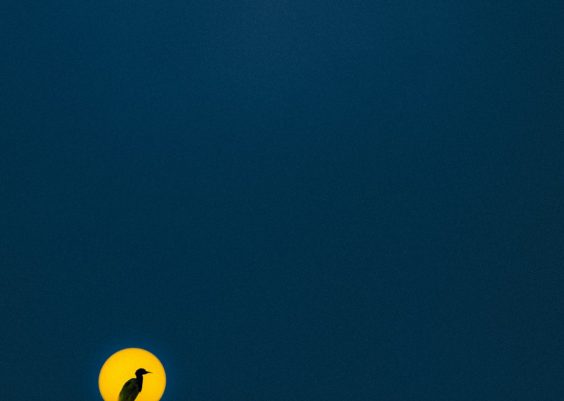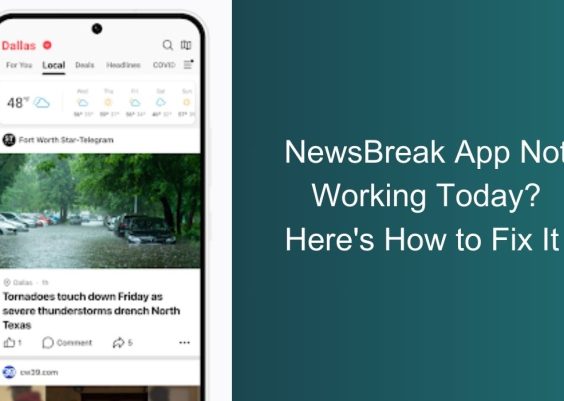Instagram has become a central hub for communication, allowing users to connect with friends, family, and followers through direct messages. However, users occasionally encounter errors that disrupt the seamless messaging experience. One such error is the “Message Spam True Status Fail” on Instagram. In this article, we will explore the potential causes of this error and provide solutions to fix it, ensuring uninterrupted messaging on the platform.

Contents
Understanding the “Message Spam True Status Fail” Error
The “Message Spam True Status Fail” error typically occurs when users attempt to send direct messages on Instagram. This error message may prevent messages from being sent, causing frustration for users who rely on Instagram as a primary communication platform.
Causes of the Error
1. Spam Filters
Instagram employs spam filters to protect users from unwanted and potentially harmful messages. The error may occur if the platform’s algorithms detect behavior that resembles spam or suspicious activity.
2. Messaging Limits
Instagram imposes certain limits on the number of messages users can send within a specific time frame. Exceeding these limits, especially with repetitive or identical messages, may trigger the “Message Spam True Status Fail” error.
3. Technical Glitches
Like any digital platform, Instagram is susceptible to technical glitches and bugs. The error may occur due to temporary issues within the app or server-side problems.
4. Account Restrictions
In some cases, Instagram may place restrictions on accounts that violate the platform’s community guidelines or terms of service. Users engaging in spammy behavior, such as sending excessive messages or using automated tools, may face account restrictions.
Solutions to Fix the Error
1. Avoid Repetitive Messages
To prevent triggering spam filters, avoid sending repetitive or identical messages to multiple users in a short period. If you are reaching out to several users, ensure that your messages are varied and personalized.
2. Check for Account Restrictions
Verify if your account has been restricted due to potential violations of Instagram’s guidelines. Review the platform’s community guidelines and terms of service to ensure compliance. If necessary, reach out to Instagram support for assistance in lifting any restrictions.
3. Space Out Your Messages
If you frequently send messages on Instagram, try spacing them out over time. Sending a large number of messages within a short period may trigger messaging limits and result in the “Message Spam True Status Fail” error.
4. Review and Update the App
Ensure that you are using the latest version of the Instagram app. Developers regularly release updates to address bugs and improve app performance. Updating the app may resolve any technical glitches causing the error.
5. Clear Cache and Data
Clearing the cache and data of the Instagram app can help resolve potential issues related to stored data. This process varies by device, but generally, you can find these options in the app settings. Clearing cache and data does not delete your account or content.
6. Temporarily Pause Automation Tools
If you use third-party automation tools for messaging on Instagram, consider pausing their operation temporarily. Some automation tools may trigger spam filters, leading to the “Message Spam True Status Fail” error.
7. Switch Between Mobile Data and Wi-Fi
If you encounter the error while using mobile data, try switching to a Wi-Fi connection or vice versa. Connectivity issues may contribute to the error, and changing your network may resolve the issue.
8. Contact Instagram Support
If the error persists despite attempting the above solutions, it may be necessary to contact Instagram support for further assistance. Provide details about the issue, including any specific error messages, and seek guidance on resolving the issue.
Encountering the “Message Spam True Status Fail” error on Instagram can be frustrating, but by understanding the potential causes and implementing the suggested solutions, users can troubleshoot and resolve the issue. Whether it involves adjusting messaging behavior, updating the app, or seeking support from Instagram, addressing the error promptly ensures a smoother messaging experience on the platform.