Error 1478078408 is an issue that some users encounter when attempting to launch Skate, a popular skateboarding game recently re-released on multiple platforms under EA’s revival of classic franchises. Unfortunately, this error has disrupted gameplay experiences for many dedicated players, preventing the game from launching properly or resulting in unexpected crashes during startup.
This article aims to provide a step-by-step troubleshooting guide to identify the cause of Error 1478078408 and offer effective solutions. The fix may depend on several factors such as the platform you’re using, system resources, corrupted files, or even server-related inconsistencies. If you’re experiencing this issue, follow the comprehensive guide below to resolve it effectively.
Contents
What Is Error 1478078408?
Error 1478078408 is a numeric identifier generated by the Skate game engine or launch framework that often indicates a failure in the connection setup or initialization of critical game elements. Though EA has not made an official statement regarding this specific code, user reports and support forums suggest it’s commonly tied to:
- Network-related issues
- Corrupted game installations
- Conflicts with third-party software
- Outdated system drivers or firmware
- Server outages or account authentication errors
Understanding the likely root cause will help you apply the correct fix more efficiently.
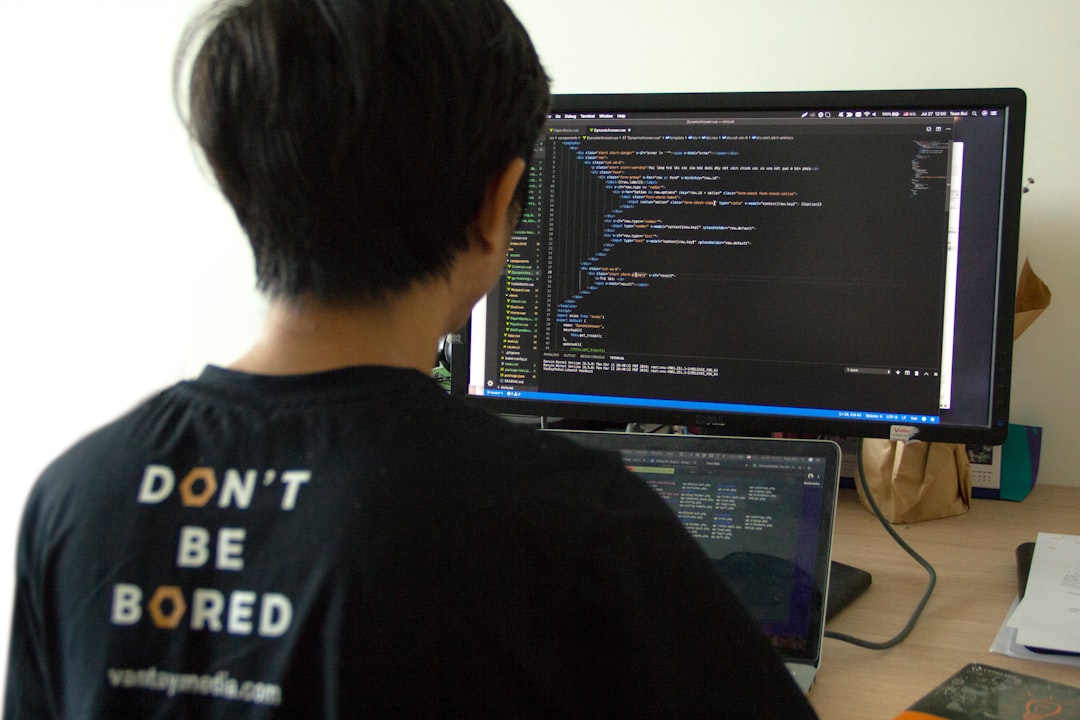
Step-by-Step Fix Guide
1. Check EA Server Status
Before diving into local troubleshooting, it is wise to determine whether the issue is due to online server problems. EA’s Skate requires stable communication with EA servers for account verification, updates, and cloud sync.
Visit the official EA Help Center or Server Status Page to verify if there are ongoing outages or reported issues with Skate servers. If servers are down, you must wait until EA resolves the issue.
2. Restart Your System and Router
Basic but effective. Restarting can eliminate temporary glitches or network cache issues that may be interfering with game launch protocols.
- Shut down your console or PC completely (not just a soft restart).
- Power cycle your router by unplugging it, waiting for 30 seconds, then plugging it back in.
- Retry launching the game after your devices have started up again.
3. Verify Game Files (PC Users – Steam or Origin)
If you’re using Steam or Origin on PC, corrupted or missing files may be the culprit behind Error 1478078408.
On Steam:
- Open your Steam Library.
- Right-click on Skate and select Properties.
- Click Local Files, then choose Verify Integrity of Game Files.
On Origin or EA App:
- Open the app and locate Skate in your library.
- Select the three-dot menu and click Repair.
This process checks all game files against the server copy, re-downloading any that are missing or damaged.
4. Update Graphics Drivers
Outdated GPU drivers can cause serious compatibility issues with newer games.
- NVIDIA Users: Use GeForce Experience or the official website.
- AMD Users: Use AMD Auto-Detect Tool to find the latest compatible driver.
- Intel Users: Download drivers here.
After installation, reboot your device and attempt to launch Skate again.
5. Run the Game as Administrator
Sometimes, limited user permissions may block certain game files from executing correctly, leading to launch errors.
- Navigate to the game’s installation folder.
- Right-click on the Skate.exe (or application shortcut).
- Select Run as Administrator.
- If this works, consider changing the file’s compatibility settings to always run this way.
6. Clear Cache and Temporary Files (Console & PC)
Cached data that has become outdated or corrupted can interfere with game functionality.
For PC:
- Open the EA Desktop App or Origin.
- Log out and exit the client.
- Manually delete the cache folder located in:
C:\Users\[YourUsername]\AppData\Local\Electronic Arts\EA Desktop\Cache
For PlayStation/Xbox:
- Turn off the console completely (no rest mode).
- Unplug the power cord for 60 seconds.
- Plug it in and reboot. This purge often clears corrupted temp files in memory.

7. Check for Background Software Conflicts
Applications like VPNs, third-party overlays (Discord, MSI Afterburner), and antivirus software sometimes interfere with game startup.
Try the following:
- Disable third-party overlays from Discord, NVIDIA ShadowPlay, etc.
- Temporarily turn off Windows Firewall or antivirus protection to see if it removes any blockages.
- Exit background apps that may be accessing the network or graphics engine unnecessarily.
If this resolves the issue, permanently set exceptions for Skate within your security software settings.
8. Reinstall the Game
If all else fails, a clean installation of the game could be necessary. This ensures complete deletion of corrupted configs, invalid registry paths, or broken linked files.
Steps:
- Uninstall Skate via your platform.
- Remove leftover folders from the installation directory for PC, or delete local saved data if prompted on consoles.
- Reinstall the game and allow all updates to finish before launching.
When to Contact EA Support
If you have attempted all troubleshooting steps and Error 1478078408 persists, it may be time to reach out to EA Support. When contacting them, provide the following:
- Your platform (PC, Xbox, PlayStation)
- Your EA ID/ gamertag
- A detailed list of the steps you’ve tried
- A screenshot or photo of the error message (if possible)
You can reach EA Support through their official support portal for live chat or callback options, depending on your region.
Conclusion
Skate remains one of the most beloved skateboarding franchises, and it’s unfortunate when technical issues like Error 1478078408 prevent players from enjoying the game. However, most users report a successful resolution once they perform the outlined steps diligently—especially file verification, cache clearing, and ensuring server stability.
As with most modern games, system compatibility, network reliability, and file integrity play key roles in smooth gameplay. Ensuring your software is up to date and not conflicting with the game environment is crucial to avoiding recurring errors.
Stay patched, stay backed-up, and happy skating!




