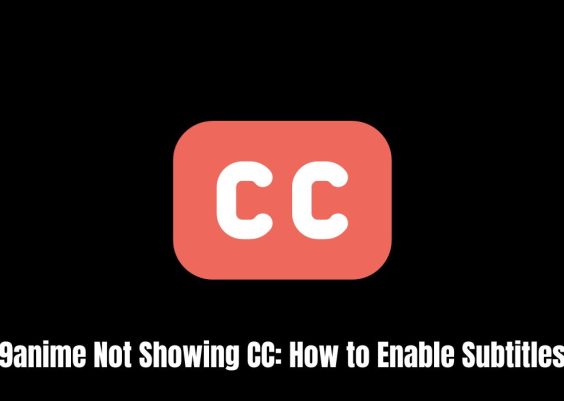So, you’re ready to jump into a game, maybe destroy some noobs or race a sweet car in an EA game, and boom — error code 721 crashes the party. Ugh. Annoying, right? But don’t worry. We’re here to squash the bug and get you back in the game faster than your loading screen can say “connecting to EA servers.”
Contents
TL;DR (Too Long; Didn’t Read)
- Error 721 usually means there’s a server or network issue.
- Check your internet, restart your console or PC, and make sure EA servers are up.
- Sometimes it’s on EA’s end — relax and wait it out.
- Follow our step-by-step guide below to troubleshoot like a pro!
What is EA Error Code 721?
This error shows up when EA’s servers aren’t letting you connect. Most commonly it happens in games like Star Wars Battlefront II, Madden, or FIFA.
You might see a message like:
“Failed to connect to the EA Servers. Please check your Internet connection or try again later. Error code: 721.”
Sounds scary — but it’s usually a temporary issue you can fix.
Why Does Error 721 Happen?
There are a few common reasons:
- EA servers are down (yeah, they goof up sometimes)
- Your internet is having a meltdown
- Your game or console has a hiccup
- An IP conflict or DNS issue with your network
Now that we know the villains, let’s look at how to take them down.
Step-By-Step Guide to Fix EA Error 721
Here’s what you need to do. Follow these steps in order, and you should be back online in no time.
Step 1: Check EA Server Status
Before anything else — check if EA is having a bad day.
- Go to EA Help
- Look at the top games and their current server status
- Or follow @EAHelp on Twitter for live updates
If the servers are down, it’s not you — it’s them. Take a break. Grab a cookie.
Step 2: Restart Everything
Yep, the classic “turn it off and on again” is still elite.
- Restart the game
- Restart your console or PC
- Restart your router/modem
This clears any temporary clutter and wakes things up.

Step 3: Power Cycle Your Router
Turn off your router completely. Like, press that power button or pull the plug.
- Leave it off for about 30-60 seconds
- Plug it back in and wait until it fully reboots (it might take a minute or two)
This helps with IP resets and connectivity issues.
Step 4: Change Your DNS Settings
This one’s a little techy, but it’s not hard. Try Google’s DNS. It’s fast and reliable.
For Console users:
- Go to Network Settings
- Select Advanced Settings
- Choose DNS Settings and switch to Manual
- Input these values:
- Primary DNS: 8.8.8.8
- Secondary DNS: 8.8.4.4
Save and test your connection. If this works, you just outsmarted your router.
Step 5: Use a Wired Connection (if possible)
Wi-Fi can be unreliable. If you can, plug in an Ethernet cable directly to your console or PC.
It’s a lot more stable and can fix random drops that cause the 721 error.
Step 6: Disable IPv6 (Advanced)
Sometimes, IPv6 messes with games. Disabling it might help.
On PC:
- Open Control Panel → Network & Internet → Network and Sharing Center
- Click ‘Change adapter settings’
- Right-click your internet connection and go to ‘Properties’
- Uncheck where it says “Internet Protocol Version 6 (TCP/IPv6)“
- Click OK and restart
Try launching the game again.
Step 7: Reinstall the Game
As a last resort, reinstall the game. Yes, we said it. The nuclear option.
But if everything else failed, it might be necessary. Maybe your install is corrupted.
Delete the game. Re-download it. Log in and pray to the server gods.

Bonus Tip: port forwarding (for tech champs)
If you’re into advanced tweaking, you can open ports specific to EA games in your router settings. This can strengthen the connection between your system and EA servers.
Here are some common ports:
- TCP: 80, 443, 8080
- UDP: 3659, 6000, 10000-20000
Look up how to access your router’s admin panel (usually by typing 192.168.1.1 in your browser) and search for “port forwarding.”
Not comfortable doing this? Skip it — the earlier steps should cover you.
Still Stuck?
If you’ve done everything and error code 721 still stares you down like an angry boss battle — contact EA Support directly:
Chat with a real human or make a support ticket. They might be able to wave the magic wand on their end.
Conclusion
Error 721 may seem like a wall, but now you’ve got the tools to break through it. Most of the time, it’s either a server issue or a quick fix on your side.
Try the easy stuff first — restart, check servers, reset internet.
If that doesn’t work, go deeper with DNS and network settings.
Don’t be afraid — you’ve got this!
Now go get back in the game and show them who’s boss!