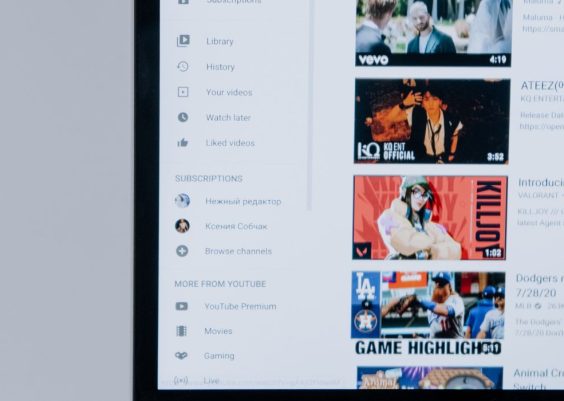Instagram has become a ubiquitous platform for sharing moments, connecting with friends, and building communities. However, there may come a time when you decide to take a break from social media or permanently remove your presence from Instagram. In this comprehensive guide, we’ll explore the step-by-step process for deleting your Instagram account, whether you’re looking for a temporary break or a permanent departure.

Contents
Temporary Deactivation of Your Instagram Account
1. Open Instagram:
Launch the Instagram app on your mobile device or visit the Instagram website on your desktop browser. Log in to your account if you haven’t already done so.
2. Go to Profile Settings:
Navigate to your profile by tapping on your profile picture or clicking on your profile icon. Once on your profile, locate the settings menu, typically represented by three horizontal lines or dots, and tap on it to access your account settings.
3. Access Account Settings:
In the account settings menu, look for the “Settings” or “Account” option and tap on it. This will take you to a page where you can manage various account settings and preferences.
4. Deactivate Your Account:
Scroll down until you find the “Temporarily deactivate my account” option. Tap on it to initiate the account deactivation process. Instagram will ask you to select a reason for deactivating your account from a list of options.
5. Confirm Deactivation:
After selecting a reason for deactivation, Instagram will prompt you to enter your password to confirm the deactivation. Enter your password and tap on the “Temporarily deactivate account” button to proceed.
6. Account Deactivation:
Instagram will confirm that your account has been temporarily deactivated. Your profile, photos, comments, and likes will be hidden from other users, but they will be restored if you choose to reactivate your account by logging in again.

Permanent Deletion of Your Instagram Account
1. Visit Instagram’s Website:
Open your web browser and go to the Instagram website. You cannot permanently delete your account through the Instagram app, so make sure to use a web browser on your computer or mobile device.
2. Log in to Your Account:
If you’re not already logged in, enter your Instagram username and password to log in to your account.
3. Access the Delete Account Page:
Once logged in, go to the Instagram account deletion page. You can access this page by clicking on the following link: https://www.instagram.com/accounts/remove/request/permanent/.
4. Select Reason for Deletion:
Instagram will ask you to select a reason for deleting your account from a dropdown menu. Choose the reason that best reflects your decision to delete your account.
5. Confirm Deletion:
After selecting a reason, Instagram will ask you to re-enter your password to confirm the deletion. This is a security measure to prevent unauthorized deletion of accounts. Enter your password and click on the “Permanently delete my account” button to proceed.
6. Account Deletion:
Instagram will confirm that your account has been permanently deleted. Your profile, photos, videos, comments, likes, and followers will be permanently removed from the platform. You will not be able to recover your account or its content once it has been deleted.
Tips for Before Deleting Your Instagram Account
1. Download Your Data:
Before deleting your Instagram account, consider downloading a copy of your data to preserve your photos, videos, and other content. You can request a copy of your data from Instagram by going to your account settings and selecting the “Data Download” option.
2. Inform Your Followers:
If you’re planning to permanently delete your Instagram account, consider informing your followers in advance. You can post a farewell message on your profile or share your contact information so that your followers can stay in touch outside of Instagram.
3. Consider Alternative Options:
Before deleting your account, consider alternative options such as temporarily deactivating your account or adjusting your privacy settings to limit your online presence. Deleting your account is a permanent decision, so make sure it’s the right choice for you.
Whether you’re looking for a temporary break from Instagram or ready to permanently delete your account, the process is straightforward and can be done in just a few steps. By following the instructions outlined in this guide, you can confidently deactivate or delete your Instagram account according to your preferences. Remember to consider alternative options and take precautions such as downloading your data before making your final decision.