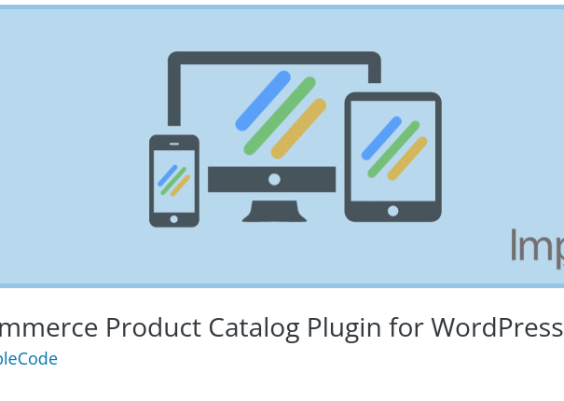Keyword cannibalization occurs when multiple pages on your website target the same keyword or topic. This can cause confusion for search engines, potentially leading to a drop in rankings or preventing your pages from ranking at all. Ahrefs, a powerful SEO tool, can help you identify keyword cannibalization issues and fix them to improve your site’s performance. This article explains how to check for keyword cannibalization using Ahrefs and provides actionable steps to resolve it.

Contents
What is Keyword Cannibalization?
Keyword cannibalization happens when two or more pages on your website are optimized for the same keyword. This overlap can dilute your page authority, confuse search engines, and prevent your pages from ranking as well as they could. Instead of one page ranking high, search engines may struggle to decide which page should rank for the given keyword, thus splitting the potential SEO value.
Common signs of keyword cannibalization include:
– Multiple pages ranking for the same keyword.
– Lower organic traffic than expected for the target keyword.
– Pages competing against each other in search results.
How to Check for Keyword Cannibalization Using Ahrefs
Ahrefs offers several tools to help identify keyword cannibalization issues on your site. Here’s how to use the platform to check for keyword cannibalization:
1. Run a Site Audit
Start by conducting a comprehensive site audit in Ahrefs. This will give you an overall health check for your website and identify any immediate SEO issues. To run a site audit:
1. Log into Ahrefs and go to Site Audit.
2. Enter your website URL and select the crawl settings you prefer (you can crawl a subdomain or the whole site).
3. Start the crawl process and wait for it to complete.
Once the crawl finishes, Ahrefs will provide an audit report highlighting issues, including possible keyword cannibalization.
2. Analyze Keywords with Ahrefs’ Site Explorer
Ahrefs’ Site Explorer tool is a fantastic way to identify which pages on your site are ranking for specific keywords. To search for potential cannibalization:
1. Go to Site Explorer and enter your domain.
2. Under Organic Keywords, filter for keywords that are ranking for multiple pages.
3. You can filter the results by keyword position or volume to find the keywords with the most competition.
4. Look for cases where multiple pages are ranking for the same keyword.
If multiple pages appear in the search results for the same keyword, it’s a sign of keyword cannibalization.
3. Use the “Position Changes” Feature
Ahrefs’ Position Changes feature is another useful tool to spot cannibalization. This report shows you which pages are moving up or down in the search rankings. If a page is moving down while another page for the same keyword is moving up, it could be a sign that they’re competing with each other.
To access this:
1. In Site Explorer, go to the Organic Keywords tab.
2. Filter the results for keywords where multiple pages are ranking.

How to Fix Keyword Cannibalization
Once you’ve identified keyword cannibalization issues, here are several strategies to fix them:
1. Consolidate Pages
If multiple pages are competing for the same keyword, it might make sense to merge them into one comprehensive, authoritative page. This will consolidate your efforts, making the page more robust, and potentially boosting its rankings.
Steps:
– Choose the best-performing page for the target keyword.
– Combine the content from the other pages into the chosen one, ensuring the new page covers all relevant information comprehensively.
– Redirect the URLs of the cannibalized pages to the new consolidated page using 301 redirects.
2. Adjust Content to Target Different Keywords
If you want to keep the pages separate, consider adjusting the content of each to target different but related keywords. You can use tools like Ahrefs’ Keyword Explorer to find similar keywords to target. By differentiating the content, you avoid cannibalization and help both pages rank for relevant search terms.
Steps:
– Review the content of each cannibalizing page.
– Update the content to target a specific keyword (or variations) that doesn’t overlap.
– Optimize the pages for these unique keywords and adjust internal links accordingly.
3. Update Internal Linking Strategy
Ensure your internal linking structure helps prioritize the most important pages. By linking to the strongest page (the one with the highest authority) from other related pages, you can funnel the SEO value to that page, improving its rankings.
Steps:
– Identify which page should rank highest for a given keyword.
– Ensure internal links from related content point to this page.
– Remove or adjust internal links that are pointing to the less important pages.
4. Use Noindex Tags
If there are pages that aren’t central to your site’s SEO strategy, you can use the noindex tag to prevent search engines from indexing those pages. This way, the cannibalizing page won’t compete in search results, and the focus can shift to the page you want to rank.
Keyword cannibalization can hinder your SEO efforts by causing pages to compete with each other for the same search queries. With Ahrefs, identifying and fixing keyword cannibalization is a relatively simple process that can significantly improve your website’s performance. By running a site audit, analyzing keyword rankings, and adjusting your content strategy, you can resolve cannibalization issues and help your pages rank higher. Whether you consolidate content, adjust your targeting, or optimize your internal linking strategy, taking the right steps will help you get the most out of your SEO efforts.