You’re deeply engrossed in navigating digital game deals or trying to pre-order the latest console from GameStop when suddenly—bam! A message pops up: Error 1015 — You are being rate limited. It’s frustrating, confusing, and often shows up at the worst time. But what does it really mean, and more importantly, how can you fix it?
Contents
TL;DR
GameStop Error 1015 is a rate-limiting error issued by GameStop’s web servers when they believe too many requests are coming from a single user or IP address, often due to rapid clicks or the use of bots. It’s a way to protect the site from abuse, but sometimes genuine users get caught in the digital crossfire. To fix it, avoid refreshing rapidly, disable any browser extensions that mimic bots, or try a different network or device. Most importantly, be patient—the block is usually temporary.
What Is GameStop Error 1015?
Error 1015 is commonly associated with security services like Cloudflare, which GameStop uses to manage high web traffic and protect their servers from abuse. When this error code appears, it usually comes with a warning like, “You are being rate limited” or “Access Denied”.
Essentially, the site has temporarily blocked your IP address because it believes you are sending too many requests in a short time span. This might happen when:
- You rapidly refresh the page or click multiple buttons repeatedly.
- You are using browser extensions or software that triggers automated behavior.
- Your IP address is shared with others (e.g., on public Wi-Fi), and someone else may be using the site aggressively.
- You are using a VPN or proxy that has been flagged for high traffic or abuse.
The purpose of Error 1015 is not to punish users, but to protect GameStop’s infrastructure by ensuring fair access for everyone—especially during high-demand periods like console launches or major sales events.
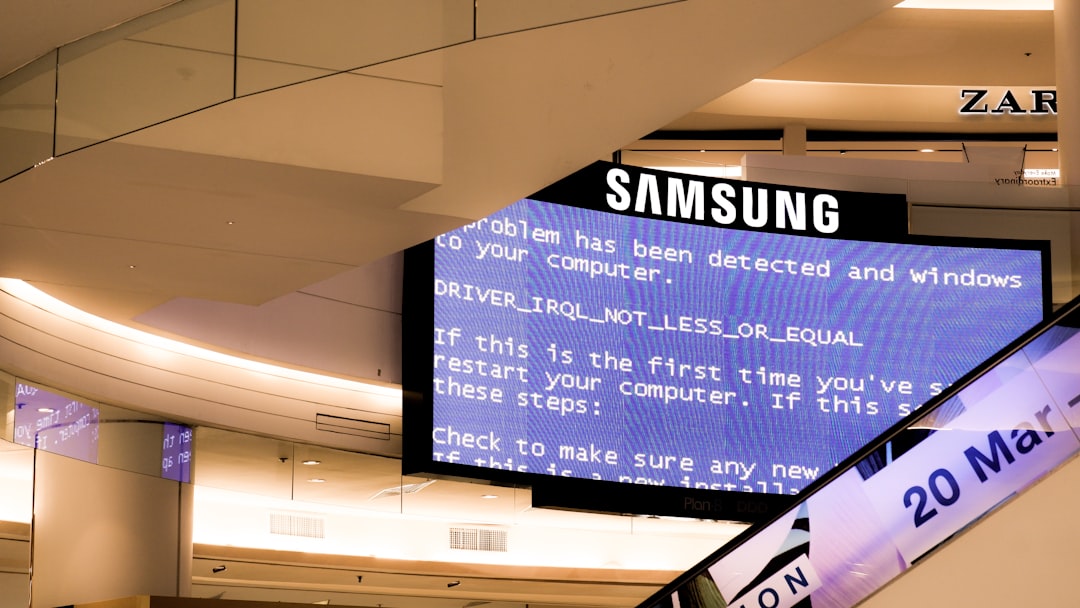
Common Scenarios That Trigger Error 1015
Let’s walk through a few real-world examples where legitimate users often run into Error 1015:
- Console Drops: A hot item like a new PlayStation or Xbox becomes available, and users frantically refresh or spam the “Add to Cart” button.
- Flash Sales: Limited-time offers cause spikes in traffic, and people clicking too rapidly are mistaken for bots.
- Shopping Bots: While GameStop actively tries to block bots, sometimes their protections misidentify a real user’s behavior as suspicious.
- Shared Networks: If multiple people in a household are all online at the same time trying to shop, it could look like abusive behavior from a single IP.
In most cases, this error is temporary and harmless but incredibly annoying if you’re in the middle of securing a hard-to-find item.
How to Fix GameStop Error 1015
Fortunately, there are several steps you can take to troubleshoot and fix Error 1015. Below are the most effective solutions, ranked from easiest to more advanced:
1. Wait It Out
This might sound obvious, but it’s often the best solution. Rate limits are usually temporary—lasting from a few minutes up to an hour. If you’ve triggered one, stop refreshing, take a break, and come back later. Trying to bypass the restriction immediately might prolong it.
2. Switch Networks
If waiting doesn’t work, try accessing the site from a different network. For example, switch from your home Wi-Fi to mobile data, or vice versa. This changes your IP address and can get around the rate limit.
3. Restart Your Modem or Router
In many cases, rebooting your modem will assign you a new dynamic IP address (depending on your ISP). Doing this may help you bypass the block if your current IP was flagged.
4. Disable VPNs and Proxies
Using a VPN or proxy service? That’s one of the first things you should turn off. Many of these tools are blacklisted due to misuse by automation software or bots.
5. Clear Browser Cache and Cookies
Your browser’s cache or cookies may be storing data that contributes to GameStop’s flagging of your session. Clearing these can give you a fresh start when you return to the site.
6. Try a Different Device or Browser
If the problem persists, switch devices. Use your phone instead of your laptop, or switch browsers (e.g., Chrome to Firefox). Sometimes browser plugins or outdated settings can disturb the browsing behavior.
7. Disable Aggressive Extensions
Browser extensions can sometimes mimic bot-like behavior, triggering the error. Here’s a list of common problem-causers:
- Ad blockers
- Shopping assistants or coupon finders
- Auto-refresh or auto-clicker tools
Temporarily disable these tools while browsing GameStop to avoid being accidentally flagged.
8. Contact GameStop Support
If none of the above works and you’re consistently seeing the error despite a clean browsing record, it’s worth reaching out to GameStop’s support team. Provide them with details like:
- When the error occurs
- Your browser and device type
- Whether you’re using a VPN or shared network
They might not be able to instantly resolve it, but your report could help them identify false positives in their rate-limiting system.

Tips to Prevent This Error in the Future
Understanding how rate limiting works can help you avoid running into Error 1015 repeatedly. Here’s what you can do to stay under the radar:
- Be patient during high-traffic events. Avoid pressing buttons multiple times rapidly.
- Avoid using automation tools. Some browser features that help with autofill or quick navigation could signal bot-like behavior.
- Limit browser extensions while shopping. Disable any unnecessary add-ons while browsing GameStop.
- Log in to your account. Often, authenticated users are given more leeway than anonymous shoppers.
By maintaining normal browsing behavior and avoiding frantic refreshes during flash sales, you’re less likely to be mistaken for a bot.
Why Does GameStop Implement Rate Limits Anyway?
When online drops for limited items like new consoles or collectibles happen, the site is flooded with aggressive traffic. To ensure that real customers have a fair chance at buying items, GameStop limits connection attempts for users who appear to be flooding the system. Without these protections, bots would dominate every drop within seconds.
Additionally, automated botting tools not only stress the server infrastructure but also create an unfair ecosystem. Rate limiting benefits real customers long-term, even if it’s frustrating in the moment.
Final Thoughts
GameStop Error 1015 isn’t a bug, it’s a feature—one that helps guard against bot interference and keeps the digital showroom accessible during crucial moments. While it’s annoying to run into it, especially during time-sensitive sales, it usually signals that the system is doing its job.
By following the steps outlined above, you should be able to regain access quickly and keep browsing or shopping with minimal disruption. So the next time you encounter the dreaded “You are being rate limited” screen, don’t panic—just pause, troubleshoot smartly, and you’ll be back to gaming in no time.




