When working with network cabling, especially older infrastructure, the question often arises: Can you use a splitter on CAT5 cable? It’s a practical consideration for homeowners, IT professionals, and small business owners trying to expand network capabilities without laying new cables. While the idea of using a splitter on a CAT5 cable sounds straightforward, it involves several technical and practical considerations that must be understood to avoid compromising network performance.
Contents
Understanding CAT5 Cabling
Category 5 (CAT5) cable is a type of twisted pair cabling commonly used for Ethernet networks. It supports data transfer rates of up to 100 Mbps (Fast Ethernet) and, to some extent, even Gigabit Ethernet (1000 Mbps) under the right conditions. CAT5 uses four twisted pairs of copper wires, eight wires in total.
The key to understanding whether you can use a splitter lies in how these pairs are utilized. Traditional 10/100 Mbps Ethernet only uses two pairs (four wires) for communication, leaving the other two pairs unused. This opens up possibilities for leveraging the spare pairs for additional network connections—hence the idea behind splitters.
How a Splitter Works
In networking, a splitter is a passive device that allows one physical cable to serve multiple functions. When applied to CAT5, splitters typically connect two Ethernet devices over a single 8-wire cable by using separate wire pairs for each device. This only works under specific conditions:
- Only 10/100 Mbps Ethernet is supported; gigabit speeds use all four pairs and cannot be split this way.
- Splitters must be used in pairs—one at each end of the cable segment, to separate and then recombine the wire pairs correctly.
- Both devices must be connected to the same network switch or router via proper ports.
In practice, this means you can run two 10/100 Mbps connections over a single CAT5 cable using physical Ethernet splitters. However, there are limitations and trade-offs.
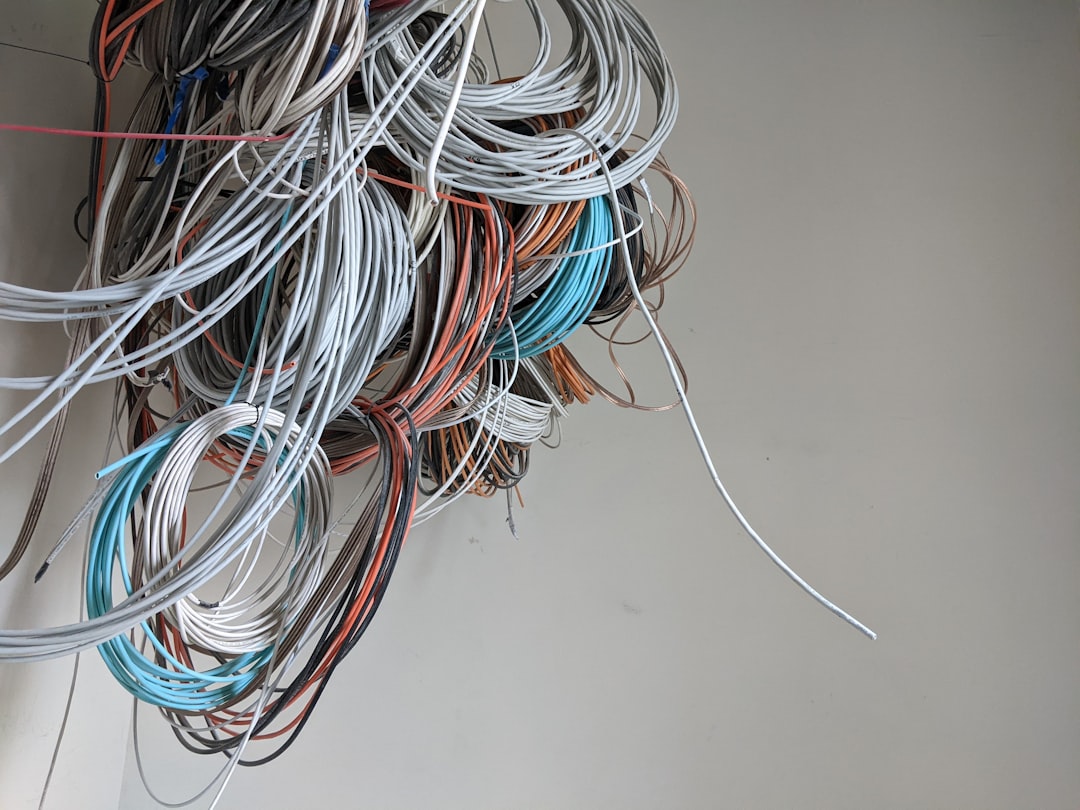
Advantages and Limitations of Using a Splitter
Advantages
- Cost-effective: Reuses existing cabling without the need for installation of new cables.
- Convenient for limited space: Ideal when running new cables is impractical or costly.
- Simple setup: No power is required, as splitters are passive devices.
Limitations
- Not compatible with Gigabit Ethernet: As gigabit speeds require all four wire pairs, splitters cannot be used in such environments.
- Reduced bandwidth: Each connection is limited to 100 Mbps, which may not be sufficient for modern applications.
- Potential for signal interference: Improperly shielded or low-quality splitters and cables may degrade network performance.
Given these constraints, it is crucial to evaluate whether the reduced speed and reliability are acceptable for your network needs.
Alternatives to Splitters
If your network requires more robust performance, especially Gigabit or higher speeds, you should consider other options instead of using splitters:
- Ethernet switches: Installing an inexpensive switch can multiply ports without compromising bandwidth.
- Powerline adapters: These transmit Ethernet signals over electrical wiring and allow for network expansion without running new cables.
- Wi-Fi range extenders: Useful in environments where physical cable installation isn’t feasible.
Additionally, upgrading to CAT5e or CAT6 cabling can future-proof your infrastructure for higher-speed networks.

When Is It Appropriate to Use a Splitter?
Using a CAT5 splitter can make sense in specific scenarios:
- You are running two low-bandwidth devices such as printers or IP phones on a localized network.
- You need a quick and short-term solution to expand access in a remote part of a building.
- You understand and accept the limitations of slower speeds and potential interference.
In mission-critical environments or high-speed applications, however, splitters should be avoided in favor of reliable alternatives.
Conclusion
Yes, you can use a splitter on CAT5 cable, but only under certain conditions. It is a niche solution that works for specific use-cases and environments, particularly where two 10/100 Mbps connections must share one physical cable. However, it is not a scalable or robust solution for modern networks where reliability and speed are critical. For long-term success and network stability, carefully consider the trade-offs, explore better alternatives, and when possible, invest in higher-quality cabling and network hardware.




