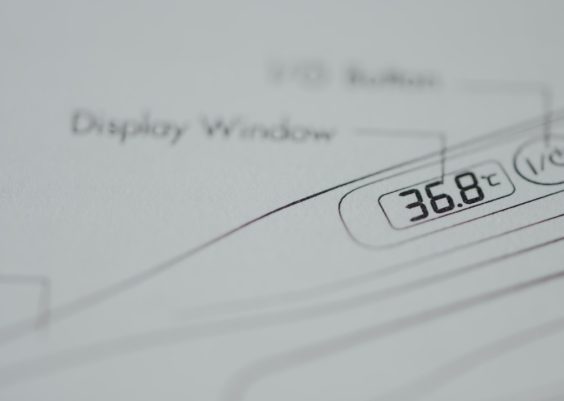Streaming music throughout your home is a great way to create a seamless and immersive audio experience. If you use Spotify, you might be wondering whether you can play music in multiple rooms simultaneously. The answer is yes, but it depends on the devices you have and how you set things up.
Contents
What You Need to Stream Spotify in Multiple Rooms
To enjoy Spotify in multiple rooms, you’ll need compatible speakers or devices that support multi-room audio. Some of the most popular solutions include:
- Spotify Connect – Works with a variety of smart speakers and audio systems.
- Amazon Echo & Google Nest devices – Support synchronized music playback in different rooms.
- Sonos speakers – Offer one of the best multi-room audio experiences with Spotify integration.
- Apple AirPlay 2 – Allows you to play Spotify on multiple speakers from your Apple device.
If you have any of these compatible devices, you can set them up for synchronized playback to enjoy music in multiple rooms at the same time.

How to Play Spotify in Multiple Rooms
Here are the different ways to stream Spotify across multiple rooms using popular devices.
1. Using Spotify Connect
Spotify Connect is an easy and reliable way to stream music across connected devices. Here’s how to do it:
- Ensure all your speakers or audio devices are connected to the same Wi-Fi network.
- Open the Spotify app on your phone, tablet, or computer.
- Start playing a song and tap the Device icon (usually found in the bottom left or right corner).
- Select one of your available devices.
- Some speakers and devices allow you to group speakers together for synchronized playback.
Not all devices support grouping within Spotify Connect, so you may need to use other solutions like Sonos or AirPlay.
2. Using Sonos Speakers
If you have Sonos speakers, you’re in luck! Sonos allows you to create groups of speakers for synchronized playback. Follow these steps:
- Open the Sonos app on your phone.
- Add and organize your speakers into different rooms.
- Start playing Spotify through the Sonos app.
- You can group multiple speakers together by selecting them in the app.
Sonos is one of the best options for high-quality multi-room audio thanks to its seamless integration with Spotify.
3. Using Amazon Echo and Google Nest Devices
Both Amazon and Google offer multi-room audio features through Alexa and Google Home. To enable this:
- In the Alexa or Google Home app, create a speaker group.
- Add compatible speakers to the group.
- Use voice commands like “Alexa, play Spotify in all rooms” or “Hey Google, play Spotify on my speaker group”.
Once set up, you can enjoy synchronized Spotify playback on multiple Alexa or Google smart speakers.

Things to Keep in Mind
Before setting up your multi-room Spotify experience, here are a few things to consider:
- A Spotify Premium subscription is required to stream music on multiple devices simultaneously.
- Different brands may not work together – For instance, you can’t group Sonos speakers and Amazon Echo devices within the same setup.
- Network stability – A strong and stable Wi-Fi connection is essential for uninterrupted playback.
If you experience lag or playback issues, try restarting your Wi-Fi router or reducing the number of devices connected to your network.
Alternative Multi-Room Streaming Options
If your current setup doesn’t fully support multi-room audio, consider these alternatives:
- Bluetooth speakers – While not ideal, some Bluetooth speakers allow pairing multiple devices.
- Third-party audio software – Some apps, like Roon, let you link different audio systems.
Although these solutions may require additional setup, they can help you achieve a similar multi-room music experience.

Conclusion
Yes, you can stream Spotify in multiple rooms, but the method depends on your devices. If you have speakers that support Spotify Connect, Sonos, Amazon Alexa, Google Nest, or AirPlay 2, you can easily create a synchronized audio experience. Just make sure your setup is compatible, and you have a stable Wi-Fi connection for the best results.
With the right devices and configuration, you’ll be able to enjoy your favorite Spotify playlists throughout your entire home.