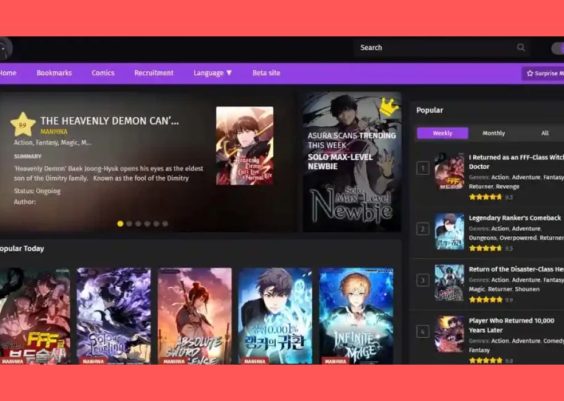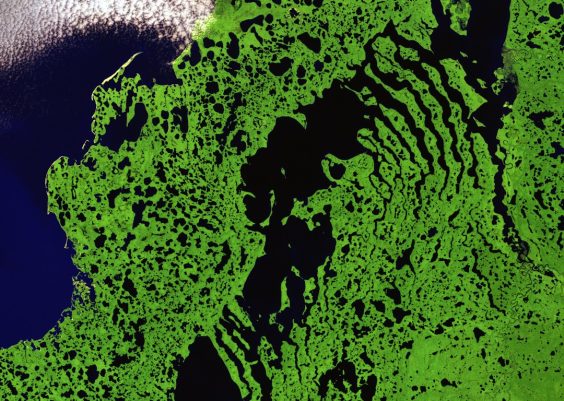Remote work is no longer a trend—it’s the new norm. As teams become increasingly global, working from different corners of the world, the need for asynchronous communication tools has become more important than ever. Whether it’s a marketing team split between San Francisco and Sydney or a development squad with members in Berlin and Bangalore, being able to collaborate effectively without being online at the same time can make or break productivity.
Contents
TLDR
Managing international teams requires tools designed for remote, asynchronous collaboration. This article explores six top-tier apps that optimize workflows and communication across time zones. Whether you’re handling documents, workflows, or team chats, these platforms offer flexible ways to stay productive without needing overlapping schedules. Learn which collaboration apps stand out in helping remote teams succeed.
1. Notion – All-in-One Workspace
Notion combines note-taking, task management, databases, and team collaboration into one unified platform. It’s become a favorite for remote teams thanks to its easy customization and asynchronous-friendly features.
- Flexible content formats: Create wikis, task boards, and project trackers in templates your team can edit asynchronously.
- Commenting system: Leave contextual feedback directly on pages without requiring instant replies.
- Version history: Keeps a transparent record of edits, so collaborators in different time zones can stay updated.
Notion’s ability to mix structured data with rich content makes it invaluable for distributed teams that need centralized documentation alongside project management.

2. Loom – Async Video Communication
Sometimes, written text just doesn’t cut it—especially when explaining complex ideas. Loom allows team members to record short video messages (with screen sharing) that can be watched anytime.
- Instant video updates: Great for walkthroughs, design feedback, or sprint reviews.
- Viewer insights: See who watched the video and how much of it, ensuring your message landed.
- Transcription and closed captions: Makes videos easy to scan and accessible across regions.
Loom bridges the gap between real-time video calls and static memos, bringing a human element to asynchronous work.
3. ClickUp – Agile Task Management
ClickUp is a powerful project management tool tailored to remote and hybrid teams. It supports complex workflows, reporting, and dashboards that can efficiently sync team members spread across different time zones.
- Custom task views: Lists, Kanban boards, Gantt charts, and timelines to suit varied work styles.
- Time tracking: Helps manage billable hours and time zone differences intelligently.
- Built-in docs and chat: Consolidate content creation and discussions in one place.
Used by teams at Google, Airbnb, and Netflix, ClickUp is robust enough for enterprise needs but simple enough for startups focused on async collaboration.

4. Slack – Async-Friendly Team Communication
While known for real-time chat, Slack also supports asynchronous interactions extremely well, especially when paired with the right etiquette and integrations.
- Threaded conversations: Keep discussions organized so anyone can catch up at their own pace.
- Timezone indicators: Helps you see teammates’ local time before you ping them.
- Integrations: Seamlessly connect tools like Google Drive, Zoom, and Asana directly into your channels.
With features like scheduled messages and status customization, Slack remains a top-tier tool when used thoughtfully for async collaboration.
5. Trello – Visual Task Boards
Trello by Atlassian uses a card-and-board interface that’s intuitive and highly visual, making it ideal for asynchronous project tracking.
- Board templates: Plan content calendars, development sprints, and sales pipelines with minimal setup.
- Power-Ups: Add functionality like calendar views, voting, or advanced checklists with a click.
- Due dates and reminders: Keeps remote team members aligned without nagging real-time check-ins.
It’s especially effective for small to mid-sized teams who prefer lightweight yet collaborative task management.
6. Google Workspace – Collaborative Suite
Google Workspace (formerly G Suite) is a cloud-based productivity suite including Docs, Sheets, Slides, and more—designed for real-time and asynchronous work.
- Live collaboration: Users in different time zones can leave comments and suggestions without needing to sync schedules.
- Version control: Access document history and restore earlier versions anytime.
- Integration with Gmail and Calendar: Schedule without timezone clashes or email overload.
Because Google Workspace is already familiar to many users, onboarding is seamless, making it an easy async collaboration choice for globally distributed teams.

Tips for Successful Asynchronous Collaboration
While tools certainly lay the foundation, the success of asynchronous work also depends on how teams use them. Here are some best practices:
- Set clear deadlines: Establish expectations to prevent workflow delays.
- Over-communicate: In async environments, being explicit reduces misunderstandings.
- Document processes: Keep SOPs, checklists, and onboarding material easily accessible.
- Respect time zones: Use features like scheduling messages and do-not-disturb statuses.
By combining these habits with the right apps, asynchronous collaboration can be just as effective—if not more so—than synchronous teamwork.
FAQ: Asynchronous Collaboration Tools
Q1: What is asynchronous work?
A: Asynchronous work allows team members to perform tasks, respond to messages, and collaborate on projects without being online at the same time. It’s especially beneficial for teams spread across multiple time zones.
Q2: How do these tools support remote collaboration?
A: These tools offer features like document comments, video updates, project timelines, and chat threads that don’t require immediate feedback. They give teams the flexibility to engage when it suits their schedules.
Q3: What types of teams benefit most from async collaboration?
A: Distributed teams working across different time zones, such as remote startups, open-source projects, global sales organizations, and marketing teams, gain the most from asynchronous tools.
Q4: Are these tools secure enough for company data?
A: Yes, most of these platforms, including Google Workspace, Slack, and ClickUp, offer enterprise-grade security, GDPR compliance, role-based permissions, and encryption to protect sensitive information.
Q5: Can these apps replace meetings entirely?
A: While these tools reduce the need for constant meetings, occasional synchronous calls may still be necessary for team bonding, strategic alignment, or crisis resolution. The goal is to make meetings intentional, not habitual.
Q6: How do team leaders manage async teams effectively?
A: Leaders should prioritize clear communication, shared goals, and accessible documentation. Using dashboards, setting regular check-ins (async or sync), and modeling strong remote work habits help set the tone for productivity.
In conclusion, embracing asynchronous workflows is less about completely eliminating live interaction—and more about creating a resilient, time zone-agnostic system. With the right combination of apps and habits, remote teams can communicate effectively, deliver high-impact results, and make the most of their workday—no matter where their desks are located.