For developers, startups, or even mid-sized enterprises relying on cloud virtual private servers (VPS), few things are more frustrating than receiving an unexpected bill halfway through the month due to storage overages. Making the most of flexible cloud compute resources means staying within limits — or facing sudden charges. But there’s hope: smart monitoring workflows can help prevent these nasty surprises.
Contents
TLDR:
Many cloud VPS users are getting hit with unexpected storage overage fees mid-month, disrupting budgets and operations. These charges often arise because teams either don’t monitor usage continuously or lack automated warnings. However, implementing a proactive quota monitoring workflow dramatically reduces surprises and costs. Learn how to safeguard your infrastructure and finances with real-time alerts and forecasting.
Mid-Month Mayhem: Overage Fees Catching Users Off Guard
One of the benefits of cloud VPS hosting is scalability – you pay for what you use. However, the “pay as you go” model also makes it easy to accidentally blow past your storage allocations, particularly when your applications or services grow faster than expected. When providers detect that you’ve exceeded your quota, they don’t wait until your next billing cycle to charge you; they issue overage charges mid-cycle, which can wreak havoc on budgeting and financial forecasting.
Why is this happening more frequently? Cloud usage has become increasingly dynamic, especially for companies using containerized environments or auto-scaling deployments. Storage usage can skyrocket due to:
- Unexpected application logs growth
- Large data uploads from users
- Updates or versioning of large files or datasets
- Backups not being rotated or cleaned properly
Many users only discover the spike when the overage alert — or worse, the invoice — arrives. At that point, it’s already too late.

The Cost of Being Caught Off Guard
Some providers charge overages on a tiered basis, meaning the more you exceed, the higher your per-GB cost. For example, the first 10 GB over might cost $0.10/GB, but the next 50 GB could hit $0.20/GB. Multiply that across multiple servers or databases, and you can see how this scales into triple-digit bills effortlessly.
For startups and small teams where every dollar matters, sudden storage fees can jeopardize profitability or cause setbacks in funding rounds. Even large organizations face operational issues, such as:
- Interruption to service due to storage caps
- Delayed product launches while investigating overages
- Frustrated DevOps teams dealing with emergency resource reallocation
Implementing a Preventative Monitoring Workflow
Thankfully, this problem is not unsolvable. Through preventive quota monitoring workflows, cloud teams can stay one step ahead. Here’s a step-by-step breakdown of such a workflow:
1. Audit and Define Your Quotas
Begin by understanding your storage limits per VPS, volume, and service. Review your provider’s guidelines and clearly establish what your quotas are. Some companies unknowingly exceed limits because the configuration was never revisited after launch.
2. Enable Native Monitoring Tools
Most cloud platforms like AWS, DigitalOcean, Linode, and VPSBee offer integrated monitoring. Enable alerts and automated reports for storage usage, and set thresholds at 70%, 85%, and 95% to create a buffer window for corrective action.
3. Use External Monitoring where Needed
If your provider lacks robust tools, integrate with external platforms like:
- Prometheus with Grafana dashboards
- Zabbix or Netdata for real-time system monitoring
- Datadog or New Relic for cloud-scale observability
Set up alert rules via Slack, SMS, email, or even automated tickets in your incident management system if thresholds are breached.
4. Automate Storage Management
Use cron jobs or container tasks to automatically clear logs, rotate backups, or archive cold files to object storage like Amazon S3 or Backblaze B2. This reduces pressure on active storage volumes while keeping data accessible.
5. Forecast Future Usage
Regularly analyze past usage trends to predict future needs. Implement predictive analytics using tools like:
- Grafana with custom PromQL expressions
- Elasticsearch with Kibana visualizations
- Time-series databases like InfluxDB
This doesn’t just help in avoiding overages — it also ensures capacity planning aligns with growth goals.
Real-Life Case Study: A Startup That Refused to Be Surprised
One DevOps-heavy online education startup implemented this exact monitoring workflow after being hit with a surprise $458 mid-month bill due to 97 GB of excess cached course videos. After deploying a Prometheus + Grafana stack with Slack alerting, they caught anomalies as early as 6 days into the next billing period.
By automating log cleanup and designing an S3 archival system for legacy video content, they brought down active VPS storage usage by 43%, staying well within quota — with room to scale future services.
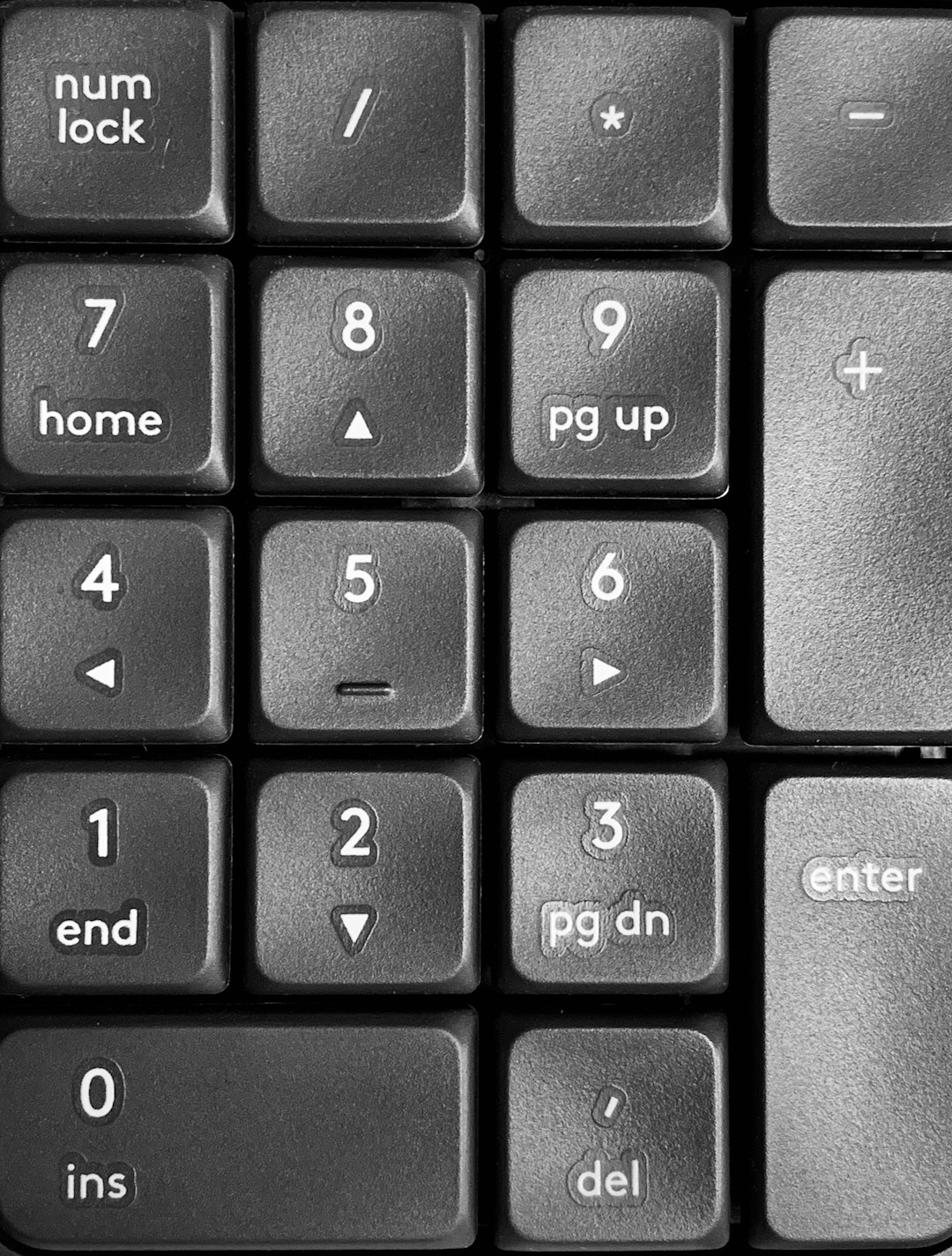
Tips to Stay Safe in the Long Run
Once your quota monitoring workflow is in place, make it a habit, not a one-time fix. Here are some ongoing strategies:
- Review monthly reports: Assign cloud monitoring reviews to sprints or team rituals.
- Run storage optimization audits quarterly: Clean up what you don’t need.
- Budget buffers into your forecast: Account for at least 15% headroom in high-growth scenarios.
- Train developers: Make engineers aware of which operations consume storage and how to refactor them efficiently.
The Cloud Is Flexible — Your Monitoring Should Be Too
With today’s constantly shifting workloads, static approaches to storage planning are no longer sufficient. Dynamic monitoring that evolves with your usage patterns is the only way to truly reap the benefits of the cloud without needless financial shocks. Extending observability deeper into application lifecycle and infrastructure management is a necessity, not a luxury.
Cloud overage fees don’t need to be inevitable. When teams implement smart quota monitoring workflows, they move from damage control toward proactive infrastructure planning — saving both money and sanity in the process.
Conclusion
Unexpected storage overage fees strike at the worst times, often when growth or traffic is at its peak. But a well-implemented quota monitoring workflow acts like a radar system, picking up the signal before it’s too late. By embracing a mix of proactive alerts, smart automation, and predictive trend analysis, VPS users can turn the cloud from a billing minefield into a controlled and scalable environment.


