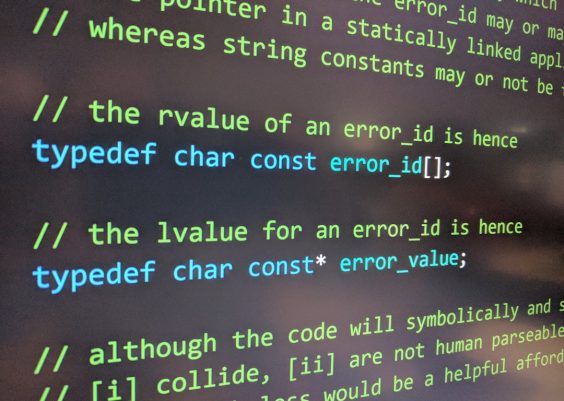Encountering errors while using APIs or accessing network services can be frustrating, especially when the message is unfamiliar or unclear. One such error, OpenRouter Error 429, is a commonly reported issue among developers and users relying on OpenRouter for connecting AI models and managing routed API traffic. Understanding what this error means, its underlying causes, and how to resolve it is essential to maintaining a smooth and reliable system experience.
Contents
What Is OpenRouter Error 429?
Error 429 is an HTTP status code that stands for “Too Many Requests.” It is triggered when a user or application exceeds the rate limit imposed by a server or service provider. In the context of OpenRouter, this error typically signals that your system is sending too many API requests in a short time frame, overwhelming the platform and forcing it to temporarily reject additional requests.
This safeguard is put in place to prevent abuse, ensure stability across the platform, and allocate fair use among all its users.
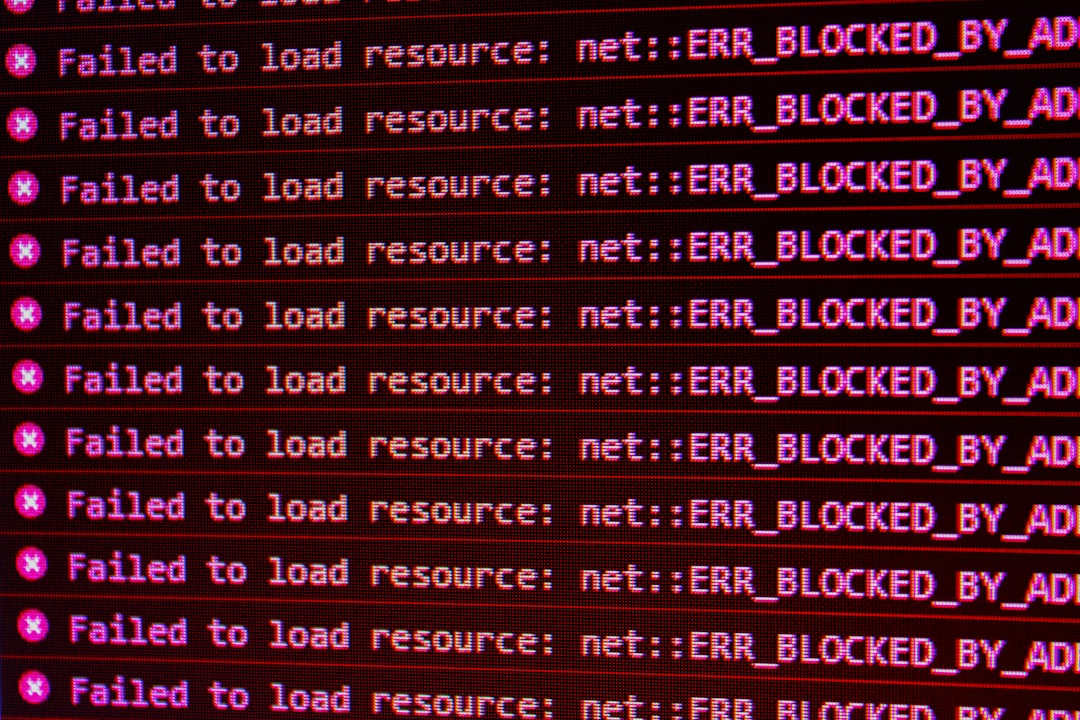
Why Are You Seeing OpenRouter 429?
There are several reasons why an OpenRouter 429 error might appear. Here are the most frequent causes:
- Rate Limit Exceeded: Most commonly, you’ve sent more requests than allowed within a given timeframe, which could be seconds, minutes, or hours depending on OpenRouter’s limits.
- Concurrent User Overload: If many users are using your application simultaneously, they may collectively exceed the rate limit.
- Automated Scripts or Bots: Repeated, frequent calls to APIs by automated services without delay mechanisms can trigger a 429 error rapidly.
- Misconfigured Retry Logic: Attempting repeated reconnections without appropriate backoff can aggravate the issue.
It’s also possible the rate-limiting is due to OpenRouter’s upstream partners, as OpenRouter often serves as an intermediary connecting to other services like OpenAI or Anthropic. In such cases, OpenRouter reflects the rate-limiting policy of those third-party platforms.
How OpenRouter Handles Rate Limiting
In general, OpenRouter uses both IP-based and API key-based rate-limiting models. This means not only does the total number of calls from a specific IP factor into rate limits, but each API key has its own threshold as well.
The rate-limit window may reset automatically after a few minutes, or it might differ based on usage tier—such as personal, enterprise, or developer accounts. Premium plans often come with higher thresholds and greater protection against such rate limits.
How to Confirm You’re Receiving Error 429
Unfortunately, some systems may mislabel error codes or display generic messages like “Service Unavailable.” To confirm a 429 error from OpenRouter, inspect the API response by looking at:
- Status Code: Must be exactly 429.
- Message: Typically reads “Too many requests” or includes similar wording.
- Retry Headers: The header
Retry-Aftermay be present, indicating how long you should wait before making another request.
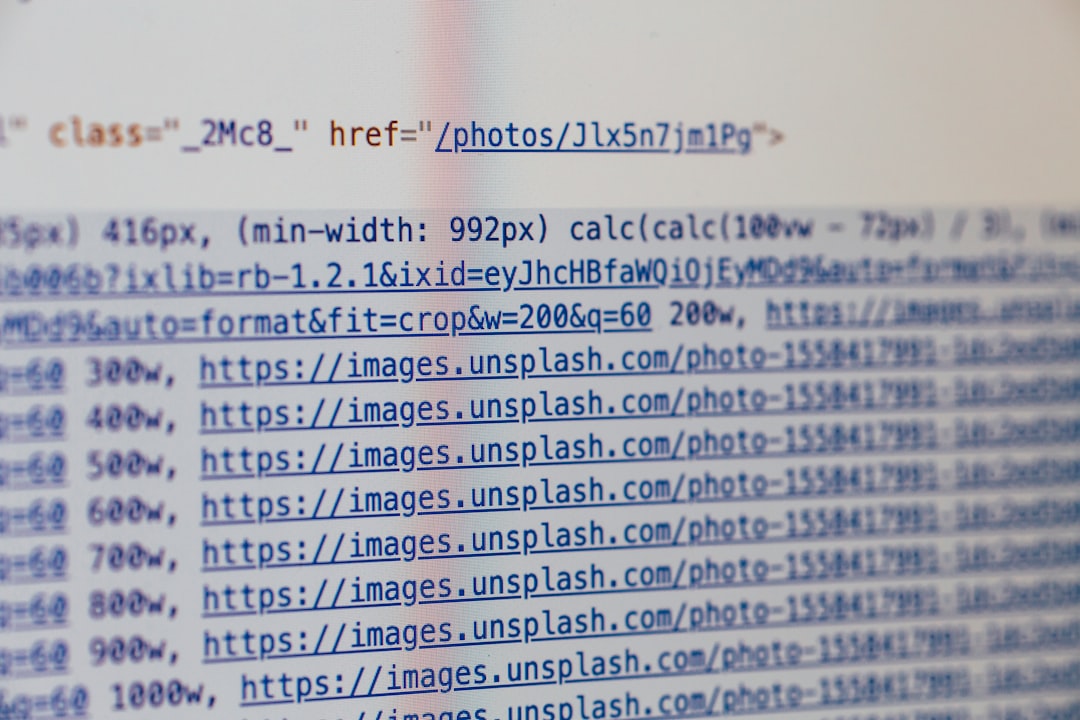
Logging and inspecting your server responses ensures that you know precisely when and why traffic is being blocked.
Effective Steps to Fix OpenRouter Error 429
Addressing a 429 error requires a combination of short-term mitigation and long-term architectural improvements. Below are several proven techniques to resolve and prevent recurrence of this issue:
1. Implement Exponential Backoff
When an API call fails with Error 429, you should avoid retrying immediately. Instead, introduce an exponential backoff—each retry should wait progressively longer before retrying. This prevents overwhelming the server and increases the chance of successful reconnection.
Initial Wait = 1 second
Next Wait = 2 seconds
Next Wait = 4 seconds
... and so on
2. Optimize API Usage
- Batch requests: Combine several operations into a single call when possible.
- Use caching: Store previously received responses to avoid unnecessary re-requests.
- Reduce poll frequency: If you’re checking data frequently, increase the interval between checks.
3. Respect Throttle Limits
Read and respect the documentation provided by OpenRouter. If the number of allowed requests is specified, configure your application accordingly to stay within those limits.
4. Monitor and Analyze Traffic Patterns
Use logging tools and dashboards to understand how often your API is being called, during what hours, and by which users or processes. This allows you to detect bottlenecks or excessive usage before they become critical issues.
5. Upgrade Your Service Tier
If your project is rapidly scaling and encountering limits frequently, you may need to move to a higher tier. OpenRouter may offer subscription options that provide increased rate limits or dedicated throughput.
Contact their support team to discuss customized solutions that ensure uninterrupted service during high demand.
Proactive Prevention for Developers
Taking a proactive role in error prevention is crucial to preserving user experience and maintaining system stability. Here are ways developers can build resilience into their applications:
- Apply Rate Limit Headers: Use OpenRouter’s response headers to decide when to throttle outgoing requests.
- Distribute Load Evenly: Use scheduled jobs or queue systems to spread requests throughout the day rather than clustering them.
- Alert on Repetition: Detect and react to a surge in 429 errors by triggering alerts, so intervention can occur swiftly.
Alternative Approaches
If you continue encountering 429 errors despite optimizations, consider the following alternative solutions:
- Use an Alternate API Provider: In some cases, distributing traffic across multiple providers like OpenAI or Cohere via different API keys may help reduce the burden on any one system.
- Implement CDN Caching: If the same content is accessed repeatedly, using a CDN (Content Delivery Network) can minimize direct API queries.
- Queue Asynchronous Requests: Implement a request queue system to serialize and stagger calls instead of flooding the server.

When to Contact Support
If your investigation and fixes don’t resolve the problem, or if the Retry-After time exceeds a reasonable threshold, reach out to OpenRouter’s support team. They may be able to:
- Provide information about recent policy changes
- Confirm if there’s a temporary service outage
- Help increase your limit if justified by your usage
Be prepared to share the context around your requests—such as timestamps, endpoints, and error logs—to expedite their investigation.
Conclusion
The OpenRouter Error 429 is more than just an inconvenience—it’s a vital signal that your system may be over-utilizing server resources. By understanding the reasons behind “Too Many Requests” errors and taking steps to adapt your usage patterns, you can ensure your applications remain efficient, scalable, and user-friendly.
Whether you’re an individual developer or managing an enterprise-grade application, a thoughtful approach to request handling and rate management will not only resolve current issues but also prepare your infrastructure for future growth.
Always remember: smart design, careful monitoring, and respect for rate-limits are your best allies against 429 errors.