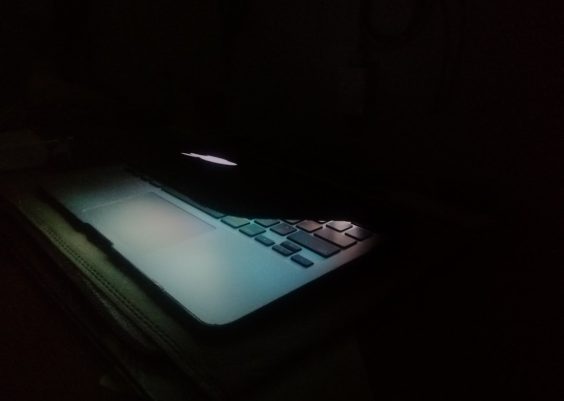You’re chatting with Janitor AI, everything is smooth, then – BAM! – you’re hit with the mysterious “1200 Error.” Not only does it stop the fun, but it can leave you scratching your head. Fear not! We’ve got your back. This guide will help you solve the Janitor AI 1200 Error fast. And we promise to keep it simple and fun.
Contents
What Is the Janitor AI 1200 Error?
Before we fix it, we need to know what it actually is.
The 1200 Error usually pops up when the AI can’t talk to its server correctly. It’s like calling your friend and no one picks up. This could happen for many reasons. But we’re here to figure it out one step at a time.
Common Causes of the 1200 Error
Let’s break this down into things that might be messing up:
- Slow or no Internet – Even bots get cranky when there’s no Wi-Fi.
- API Key Problems – You may be using an expired or invalid key.
- Server Timeout – Janitor AI’s home (its server) might be sleeping.
- Too Many Requests – You’re chatting too fast! The server says, “Whoa!”
- Browser Cache – Your browser could be storing junk that’s tripping things up.
Ready to fix it? Let’s roll up our sleeves like real tech detectives.
Quick Fixes: Let’s Try These First
Start with the easy stuff. You’d be surprised how often it works.
- Refresh the page.
Simple, but powerful. Sometimes the connection just hiccups. - Check your internet.
No connection? That’s your culprit. Try loading another site. - Switch browsers.
If you’re in Chrome, try Firefox. Sometimes the problem is browser-specific. - Clear your cache.
This deletes old files your browser might be clinging to like a hoarder.
Go to your browser settings and click “Clear cache” – especially for Janitor AI. - Restart your device.
It’s basic, it’s old school, but it REALLY works.
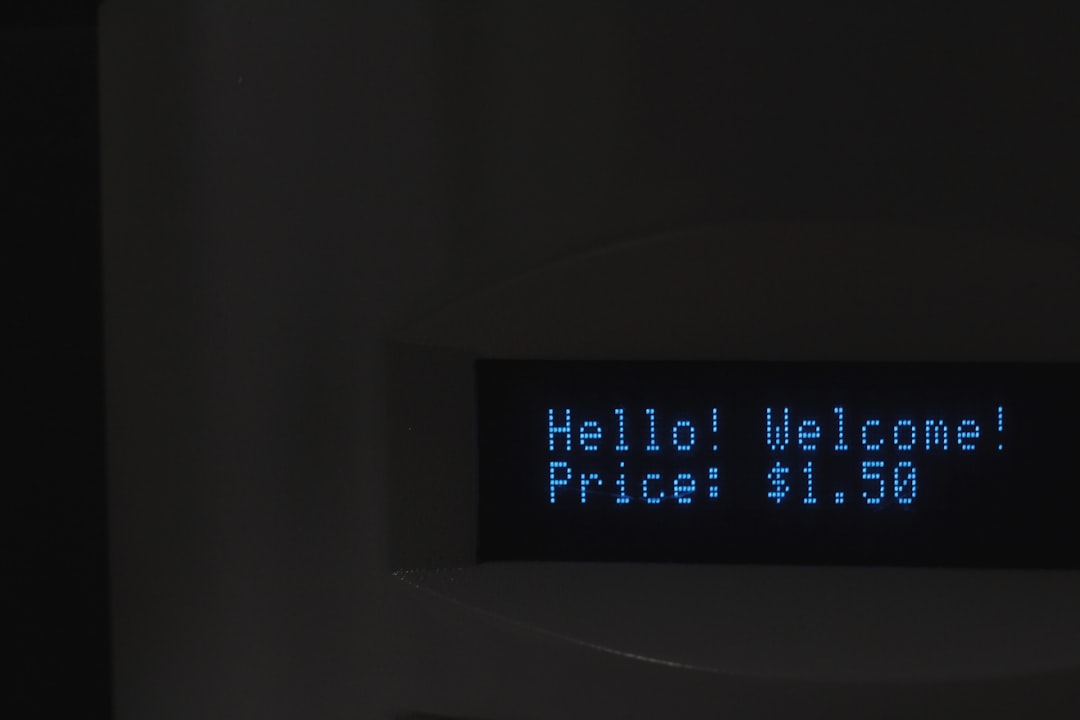
Still Not Working? Let’s Get to the Real Fixes
1. Check Your API Settings
Janitor AI often relies on OpenAI or KoboldAI to work. If you’re using an API, it might be broken or misconfigured.
Here’s what you should do:
- Log into your AI provider – like OpenAI.
- Copy a fresh API key.
- Go back to Janitor AI and paste it in the settings under API Key.
- Save and test it by chatting with a bot.
Also, make sure your API key hasn’t run out of credits. No credits = no service. That means your bots stay silent 🤐.
2. Slow Down the Chat
If you send 200 messages in 30 seconds, that’s gonna raise eyebrows. The server might block you temporarily.
- Take breaks between messages.
- Avoid using auto-messaging tools or spammy bots.
Think of it as a conversation, not a keyboard race. Even AIs need to breathe!
3. Update Janitor AI
If you’re using a local app or plugin, make sure it’s the latest version. Older versions might not play nice with new servers.
Go to the official site or GitHub page. Download and install any updates you find. It’s like giving the app a spa day 🧖.
4. Try Using Janitor AI on Incognito Mode
Sometimes, your extensions or cookies are the party crashers. Open a new Incognito or Private Browsing window.
- Press Ctrl+Shift+N (or Cmd+Shift+N on Mac).
- Try logging into Janitor AI again.
If it works here, then you know it’s your browser data or plugins causing problems.
5. Wait It Out (Yeah, Really!)
Sometimes it’s just a busy day for Janitor AI’s servers. They might be getting too many requests.
Check the official forums or Twitter page. If others are complaining too – it’s not just you.

What If the Error Happens All the Time?
If you’re getting that 1200 Error more than your morning alarm, here’s what you can do.
Double-Check Regional Restrictions
Some countries block APIs or certain AI tools. Use a VPN to test if it works from a different country.
Try connecting to another location like the US, UK, or Germany. If it suddenly works – bingo! Problem found.
Switch API Providers
If OpenAI is acting up, why not try KoboldAI or OpenRouter? Janitor AI often lets you switch API types.
- Go to the bot’s settings.
- Choose a different API option.
- Paste the new API key and hit save.
Now test the bot. Sometimes a different provider = smooth sailing ⛵.
Check Rate Limits
Each API provider has a usage limit. Exceeding that can cause errors like 1200.
Login to your OpenAI account and check the usage dashboard. If you’ve used it all up, you’ll need to:
- Wait for a reset (usually monthly).
- Add more credits (bring out the wallet 💸).
Contact Support
If nothing works, it’s okay to ask for help.
- Visit the Janitor AI Discord community.
- Submit a support ticket via their website.
- Search Reddit or forums for similar problems and quick answers.
A Few Pro Tips
Want to avoid the 1200 Error like a ninja? Try these tips:
- Use one tab at a time for your bot chats.
- Don’t refresh mid-chat, unless things freeze.
- Save your favorite bots and their settings, just in case.
Also, bookmark the status page if available – it helps to know if the servers are happy or crying! 😭
In Conclusion
The Janitor AI 1200 Error may seem scary, but it’s often caused by simple things. From dodgy Wi-Fi to API confusion, there are tons of quick fixes.
Here’s your checklist:
- Refresh and check internet.
- Update or fix your API.
- Use Incognito to scream “CLEAN SLATE!”
- Slow your chatter and avoid overload.
- Try again after a short break.
Now you’re ready to get back to roleplaying, chatting, or creating wild stories with your favorite bots. Let the fun begin!