It was the best day ever! I had just loaded up Roblox, my energy drink was cold, and my squad was waiting for me in the game. Just as we were about to beat the final boss, it happened…
DISCONNECTED.
What? Why? I stared at my screen in disbelief. A message flashed:
“Roblox Error Code 277: Disconnected due to internet issues or server failure.”
Wait. What does that even mean? My internet was totally fine. I wasn’t downloading 50 movies or anything. This annoying pop-up made me scream (not really, but I wanted to).
Contents
So, what is Roblox Error Code 277?
Roblox Error Code 277 is a troublemaker. It’s known for kicking players out of games for no reason. Roblox blames it on unstable internet or lost connection to the game server.
Here’s what it means in simple words:
- Your game can’t talk to the Roblox servers.
- Your internet may be slow, weak, or just acting weird.
- Or… the server you’re on crashed like a car in a racing game.
But sometimes, everything is fine on your side. That’s what makes it even worse!

Why does it happen?
Let’s break down the possible reasons. Even though Roblox says it’s “connectivity issues,” there could be a couple more sneaky causes hiding behind the scenes!
1. Weak or unstable internet
This is the biggest suspect. If your Wi-Fi blinks for even a second—BOOM! Error 277 attacks.
2. Server issues
If the server you’re playing on crashes, it kicks out all the players. You didn’t do anything wrong. It just decided to go poof!
3. Roblox bugs or updates
Sometimes Roblox itself is having a rough day. When new updates are rolled out, some bugs sneak in. They bring along Error 277 to crash your game party.
4. Outdated browser or app
If you’re playing Roblox on an ancient browser or haven’t updated your mobile app in months, it might cause trouble. Roblox likes fresh versions.
5. Too many background apps
If you’re downloading a giant file, watching YouTube, and playing Roblox at the same time—your computer might cry a little. That can mess with your connection.
How I Handled It Without Crying
Okay, I almost rage quit. But instead, I tried a few things that actually worked!
Here’s how I fixed Roblox Error Code 277 (after yelling at my router):
1. Restarted my router
I unplugged it, counted to 10, and plugged it back in. Boom. Internet started behaving again.
2. Switched browsers
I was using an older browser to launch Roblox. So I switched to Chrome and never looked back.
3. Closed background apps
I shut down music, videos, and random downloads. Roblox became smoother.
4. Cleared Roblox log files
Roblox stores logs which sometimes mess things up. Here’s what I did:
- Pressed Windows + R
- Typed in
%localappdata%\Roblox\logs - Deleted all those log files!
Don’t worry—they’ll come back fresh when Roblox starts again.
5. Reinstalled Roblox!
As a last resort, I uninstalled Roblox and then got it back. That cleared any broken files that might’ve been causing the chaos.
Other Fun Fixes I Tried (Yes, I Got Desperate)
- Played Roblox on my phone instead of PC—no disconnects.
- Tried using a VPN (Virtual Private Network) to see if changing my IP helped. It kinda worked!
- Begged my internet service provider for better speed. (They said no.)
Tips to Avoid Roblox Error Code 277 in the Future
If you don’t want this error to sneak up on you again, try these:
- Keep your Roblox app updated
- Use a wired internet connection instead of Wi-Fi if possible
- Don’t overload your PC with 100 open tabs
- Log out and back into your Roblox account occasionally
- Monitor Roblox server status at the official status page
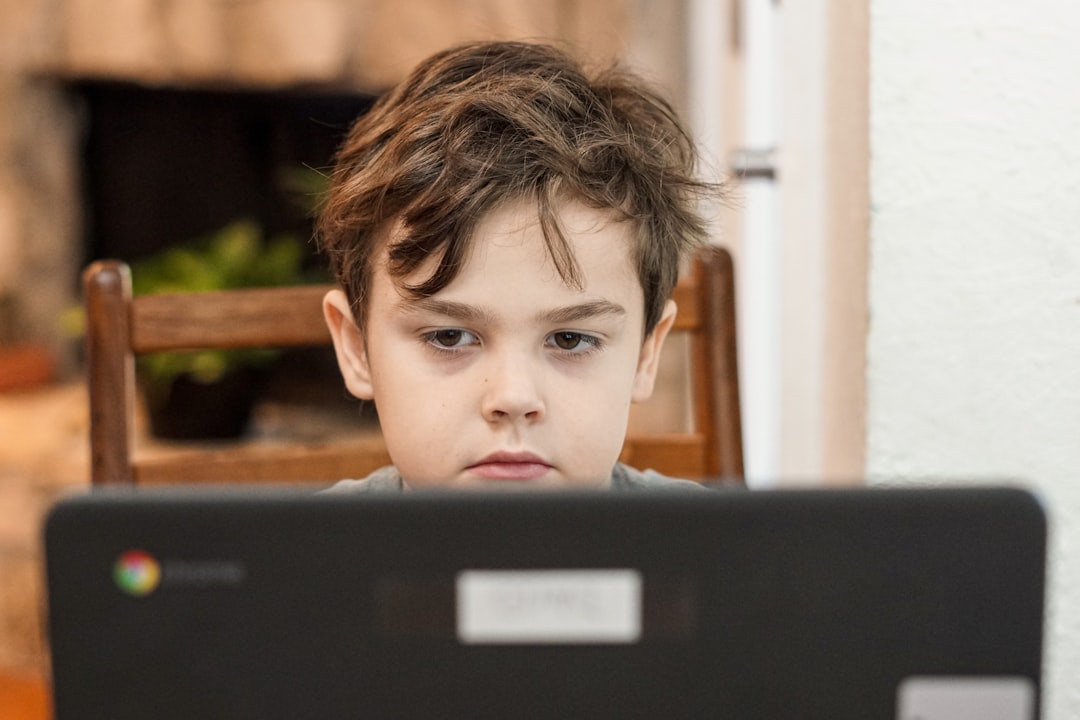
Funny Story Time!
One time, I was hosting a roleplay party in Brookhaven. We had costumes, pizza, and even someone pretending to be a DJ. Right in the middle of our fake dance-off—guess what happened?
Error Code 277.
Everyone thought I rage quit. I logged back in 3 minutes later, and my avatar was standing in a corner like it was punished. They all made up a story that I had gone to detention. Thanks, Roblox.
Is It Just Me?
Nope. Roblox Error Code 277 is common. Social media is full of memes about it. People have made songs, skits, and even fake horror movies where players vanish because of it.
You’re not alone in this battle, my friend.
Extra: Use Roblox FPS Unlocker
This is a special tool some players use to make Roblox smoother. If your lag is triggering Error 277, an FPS Unlocker might help. But use it wisely—Roblox doesn’t officially support it.
Conclusion: Don’t Let Error 277 Win
So there you have it. That spooky little code that made my game disconnect? It’s annoying, but totally beatable.
Next time Error 277 shows up, don’t throw your keyboard. Try restarting your internet, clearing logs, or even reinstalling the app. And remember to always check if Roblox is having a server mess-up day.
Now, I’m back in the game, stronger and smarter. Error 277 may strike again. But I’ll be ready. Will you?
Game on!



