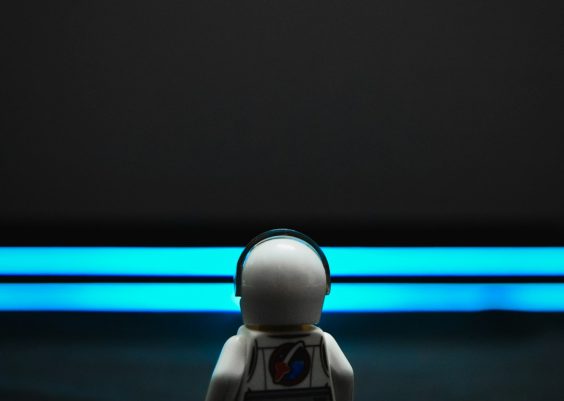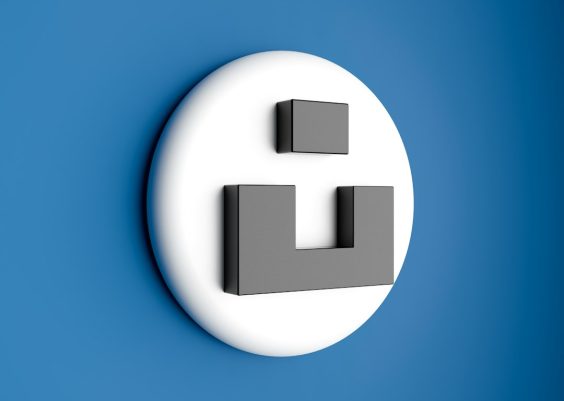In today’s fast-paced digital design world, efficiency and creativity are no longer separate goals — they’re part of the same process. With the introduction of the Figma AI Beta, designers now have a powerful new assistant that enhances both creativity and productivity. Figma AI isn’t just another set of automation tools; it’s a thoughtful blend of machine learning and intuitive design that aims to empower creators at every skill level.
As artificial intelligence becomes a more prominent player in design tools, Figma stands out by integrating AI in a way that complements traditional workflows. Whether you’re sketching wireframes, prototyping interfaces, or managing collaborative design systems, Figma AI can act as a silent partner that reduces repetitive tasks, suggests fresh ideas, and even improves collaboration.
Contents
What is Figma AI Beta?
The Figma AI Beta is an experimental suite of features currently being tested by selected users. It incorporates advanced AI models to assist designers in a wide range of tasks including:
- Automated layout suggestions
- Text and content generation
- Image sourcing and enhancement
- Component detection and reuse recommendations
Instead of merely automating the work, these features are designed to inspire new solutions, streamline repetitive processes, and minimize the cognitive load often associated with user interface design.
Boosting Creativity with AI
Creative block is something every designer experiences. Sometimes starting a new project — or even knowing where to start — can be the biggest hurdle. Figma AI tackles this problem head-on by offering intelligent suggestions and inspiration prompts based on your project’s context.
For example, imagine you’re designing a landing page. Figma AI can analyze your current elements and propose content blocks, layout changes, and even color palettes that align with your brand’s look and feel. These are not just randomly generated; they are context-aware and based on industry best practices.

Moreover, the AI’s ability to generate dummy content — such as text and image placeholders — accelerates the prototyping process. Instead of manually filling in “Lorem Ipsum” or searching stock images, designers can focus on structure and interaction. This leads to a much more agile creative process, where designers iterate rapidly and evolve their ideas in real time.
Enhancing Productivity Through Automation
One of the strongest productivity features in Figma AI is its ability to automate repetitive tasks. Take for example, the tedious process of aligning items, resizing components, or ensuring pixel-perfect spacing — the AI can identify inconsistencies and automatically correct them as per design guidelines.
Some of the time-saving capabilities include:
- Auto-alignment of UI elements
- Content filling based on layout semantics
- Smart component reuse suggestions to avoid redundancy
- Automated documentation generation
These functionalities are particularly beneficial in large or complex projects with multiple contributors. By minimizing manual adjustments and enforcing consistency, teams can work more smoothly and deliver better results with less effort.
Improved Collaboration and Communication
Collaboration has always been at the heart of Figma’s success. With AI in the mix, this aspect has only improved. Figma AI enhances team communication by generating natural language summaries of design changes, providing stakeholders with insights into what’s new or important.
For example, your product manager doesn’t need to dig through each screen to see what’s changed. Instead, Figma AI can offer a summary like: “Updated CTA button copy on Screen 5 to improve conversion alignment.” It’s a small change but can significantly improve the speed at which non-design stakeholders comprehend and act on design updates.
Additionally, Figma AI supports collaborative idea generation. By quickly creating multiple variations or mockups based on team input, the iteration loop becomes shorter and more effective.

Smarter Prototyping and Usability Testing
Building lifelike prototypes is another area where Figma AI shines. It can generate interactive elements based on user flows, eliminating the need to manually link components and pages. For teams conducting usability testing, this is a game-changer.
Not only does it save time, but it also helps create more realistic user journeys that reveal vital usability insights. Designers can focus on testing designs rather than setting them up — creating a more streamlined UX research process. In the Beta phase, some users also reported that AI-generated interaction behaviors offered surprisingly intuitive conventions that might have been overlooked manually.
Customizability and Control
One crucial aspect of the Figma AI Beta is that it doesn’t impose decisions on users. Instead, it provides suggestions, allowing designers to retain creative ownership. You can accept, modify, or ignore what the AI proposes. The goal is to enhance human creativity, not replace it.
Designers also have the ability to customize their AI settings based on team norms, branding guidelines, and personal workflows. This ensures that the assistance provided is always relevant and aligned to the standards of the project.
Security and Data Privacy
Given that Figma AI involves analyzing design data and possibly user-provided content, privacy is a major concern. Figma has addressed this in the Beta by ensuring that any data used for AI features is anonymized and secured. There is no cross-project training of the model unless explicitly permitted by the user.
This attention to detail helps build trust — a necessary foundation when introducing AI into creative workflows.
What Early Users Are Saying
Initial feedback from Beta testers has been overwhelmingly positive. Designers report significant time savings, more fluid creative brainstorming, and quicker onboarding for new team members. The AI has particularly impressed designers with its ability to grasp visual context and make relevant, helpful suggestions without overstepping.
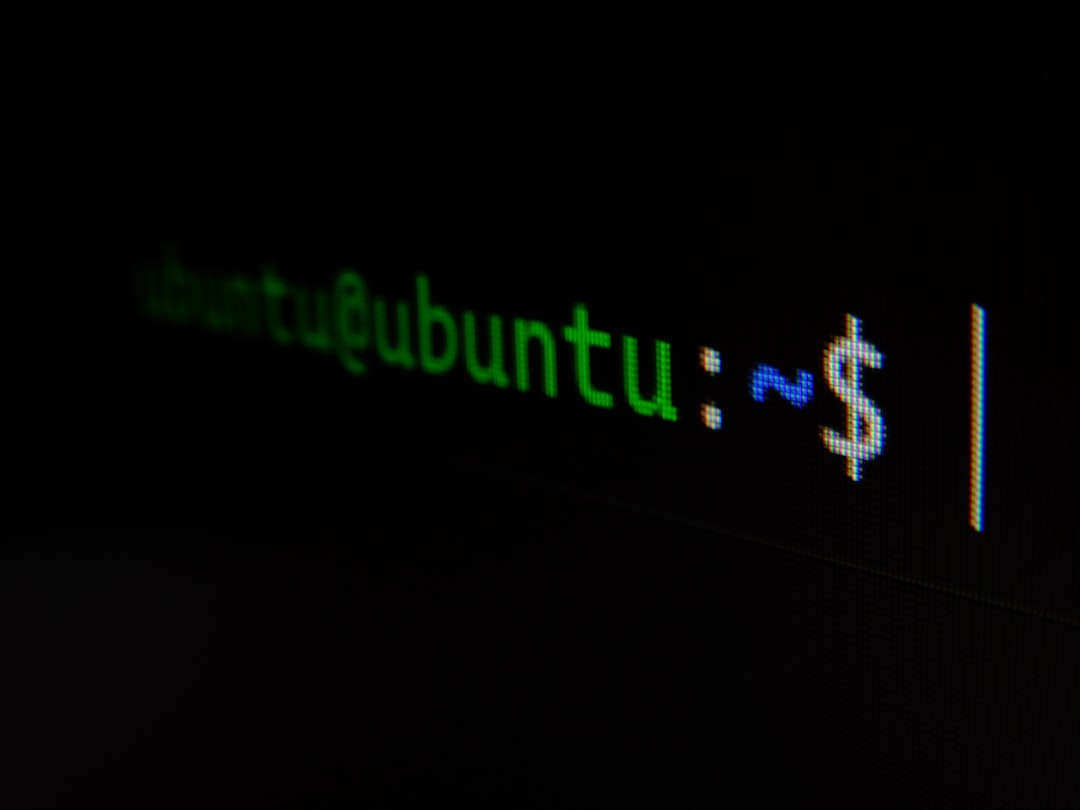
Educational institutions and design bootcamps have also started exploring Figma AI as a learning aid. By generating real-time layout examples and providing automated suggestions, students can better understand design principles in a hands-on way while reducing the frustration that often comes with starting from a blank screen.
What’s Next for Figma AI?
Although in Beta, the development roadmap for Figma AI includes deeper integration with plugins, expanded support for third-party content generation tools, and an improved semantic understanding for complex design systems. The goal is to create a seamless AI co-pilot that supports the full design lifecycle — from idea conception to prototype validation.
Conclusion
The Figma AI Beta represents a bold step into the future of design — one where creativity and productivity are not just balanced, but elevated together. By leveraging machine learning in a designer-first way, Figma offers a toolset that encourages exploration, accelerates workflow, and brings down technological and creative barriers.
For both solo creators and collaborative teams, Figma AI provides a smarter, faster, and more inspiring design experience. While it’s still evolving, the early signs point to a new era — one in which AI doesn’t just assist, but amplifies human creativity.