Accidentally getting water in your phone’s charging port can be an alarming experience. Whether it was a splash from the sink or your device took an unexpected dive into a puddle, moisture in the charging port can cause serious damage if not addressed promptly and correctly. Acting with urgency — and more importantly, correct knowledge — can save your phone from long-term issues. In this guide, we will walk you through the correct steps to remove water from your phone’s charging port safely and effectively.
Contents
Why Water in the Charging Port Is Dangerous
Modern smartphones are often designed with a degree of water resistance, but this feature does not guarantee full protection. Water inside the charging port can lead to:
- Short-circuiting when a power cable is connected
- Corrosion of internal components over time
- Charging issues or total power failures
Most smartphones today have a sensor that disables charging if there’s moisture detected in the port, displaying a warning message. However, not all devices have this feature, and even if yours does, you still need to properly remove the moisture.
What Not to Do
Before jumping into the correct methods, it’s important to understand what not to do. Many well-intentioned fixes can actually make the situation worse. Avoid the following:
- Do not plug in the charger when the phone port is wet.
- Do not shake your phone in an attempt to “throw out” the water — this can make the water spread further inside the device.
- Do not use a hairdryer or direct heat source. Excessive heat may warp or damage sensitive components.
- Do not stick tissues, cotton swabs, or any objects into the charging port — this can push water further in or leave residual fibers.
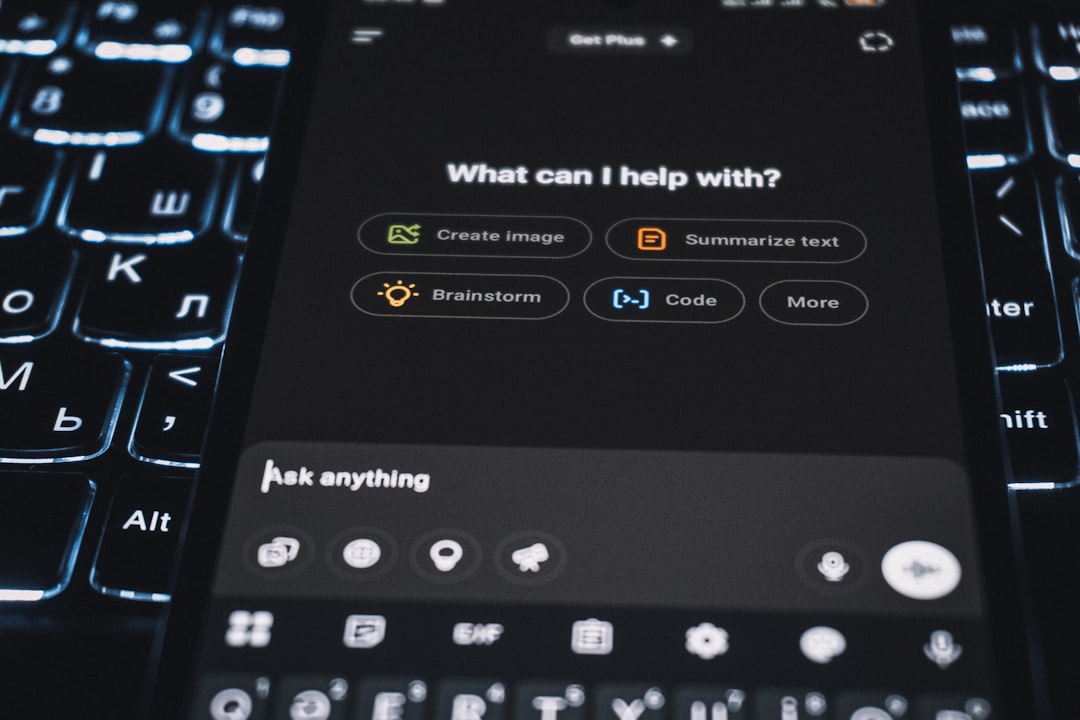
Steps to Safely Remove Water from Your Charging Port
Here are the recommended steps to follow when dealing with water in your phone’s charging port. These steps maximize safety and minimize the risk of long-term damage.
1. Power Off Your Device
Immediately turn off your phone. This prevents short circuits and safeguards any electrical components from further damage. Keeping the device off while moisture is present is one of the most crucial steps you can follow.
2. Gently Tap Your Phone
Hold your phone with the charging port facing downward and gently tap it against your hand. This can help some of the water exit the port without dispersing it deeper into the device.
3. Let It Air Dry
Place your phone in a dry, well-ventilated area with the charging port facing downward. Leave it like this for at least 30 minutes to allow gravity and airflow to assist in drying the area.
Pro tip: Placing the device near — but not directly on — a fan or open window can expedite the drying process.
4. Use a Cool Air Source
You can use a can of compressed air or gentle airflow from a vacuum cleaner to remove any leftover moisture. Be sure to keep the air source at a moderate distance to avoid internal component damage.
5. Use Absorbent Materials (Cautiously)
Instead of inserting anything directly into the port, you can place your phone in an airtight container with silica gel packets — the kind often found in shoeboxes or electronics packaging. These are excellent at absorbing moisture from tight areas.
Avoid using uncooked rice. While often suggested, rice can introduce small particles and starch into your phone that may worsen the situation.

6. Wait Before Charging
Even if the port appears dry, it’s best to wait as long as possible — ideally 24 hours — before attempting to plug your phone in again. If your phone’s moisture detection feature is available, it will warn you when it’s safe to proceed.
How to Tell If the Port is Dry
Some devices have built-in sensors that alert you to the presence of moisture. If your phone does not have this, you can try the following test:
- Plug the phone into a charger briefly.
- If you receive an alert about moisture, unplug immediately and let the phone dry longer.
- If there’s no warning and charging begins without issue, the port is likely dry — but continue monitoring the device for any abnormal behavior.
When to Seek Professional Help
If you’ve followed all the steps above and:
- Your phone still won’t charge
- You hear a crackling or hissing sound upon connecting a charger
- The phone exhibits erratic behavior, such as random reboots or unresponsive buttons
… it is time to consult a professional technician or authorized service provider. Internal water damage may be affecting other components and could continue to deteriorate over time if not properly addressed.
Prevention Tips for the Future
While accidents can happen, there are ways to minimize the risk of water entering your phone’s charging port in the future:
- Use Waterproof Cases: Invest in a case that provides protection not just from drops but also from splashes and immersion.
- Be Mindful in Moist Environments: Keep your phone away from bathroom sinks, tubs, pools, and areas where humidity is high.
- Wireless Charging: If your phone supports it, consider using wireless charging to bypass the port altogether during certain activities where exposure risk is higher.
- Regular Maintenance: Cleaning your port with professional-grade cleaning kits can help remove dust and lint which, when combined with water, could accelerate corrosion.
Conclusion
Getting water in your phone’s charging port doesn’t always mean disaster, but it does require immediate and careful attention. Taking the right steps can prevent long-term damage and ensure your device continues working as expected. Avoid the temptation to use quick fixes that involve heat or insertion. Instead, practice patience, use absorbent materials wisely, and leave time for natural evaporation to work its magic.
By acting responsibly and following the methods outlined above, you’ll be significantly better equipped to handle such an incident — or even better, prevent it altogether in the future.




