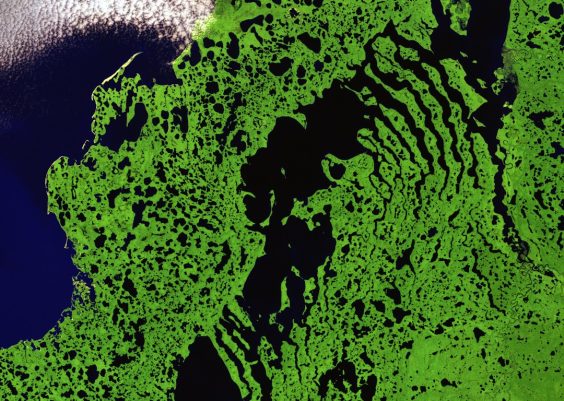Email is one of the most widely used communication tools in the digital age. Despite its everyday use, few truly understand how email addresses work, or what the symbols and parts within an email address actually represent. Knowing how to read and interpret each component can offer deeper insights into security, functionality, and usability. This article breaks down the structure of an email address and uncovers the importance of each segment.
Contents
Anatomy of an Email Address
Every email address follows a standard format, making it universally recognizable and accessible across networks and services. A typical email address looks like: username@example.com.
It consists of three primary parts:
- Local Part (Username): This comes before the “@” symbol. It identifies the recipient’s mailbox within the domain. It can include letters, numbers, and certain special characters like periods (.), underscores (_), and hyphens (-).
- @ Symbol: Known as the “at” sign, this separates the local part from the domain and plays a critical role in directing the message to the correct server.
- Domain Part: This follows the “@” sign and consists of a domain name, such as example.com. This part tells the email system where the message should be delivered.
Let’s delve deeper into each component to uncover the technicalities involved and understand how they contribute to the functioning of email.
Understanding the Local Part
The local part is often the most customizable portion of the email address. It allows users and organizations to identify individuals or departments. For example, in support@company.com, “support” signifies the mailbox for the support department.
Here are some rules and conventions that apply:
- Can be a combination of uppercase and lowercase letters, though email addresses are case-insensitive.
- Special characters like ! # $ % & ‘ * + – / = ? ^ _ ` { | } ~ are allowed.
- Period (.) is allowed but not at the beginning, end, or consecutively.
- Length should be no more than 64 characters.

It’s important to note that some email providers have their own limitations on allowed characters, so it’s always a good idea to adhere to simple conventions when creating an address.
The @ Symbol: More Than Just a Separator
The “@” symbol plays a pivotal role in email routing. Introduced in 1971 by Ray Tomlinson, it was chosen specifically for its obscure use in names, reducing the likelihood of confusion with the local part.
Technically, the @ symbol acts like a pointer that says: “Send this message to the mailbox identified by the local part, which is hosted on the server specified by the domain.” Without it, the email system would not know where to deliver your message.
In domain-specific systems or local networks, you sometimes still see variations, such as “user%domain.com@hub.net”, particularly in older systems, but the “@” remains the consistent standard globally.
Dissecting the Domain Part
The domain part is essentially the address of the server that hosts the mailbox. It is divided into two parts:
- Mail Server Subdomain (if any): For example, mail.example.com might be used to identify a specific mail server.
- Top-Level Domain (TLD): This includes familiar endings like .com, .org, .edu, or country codes like .uk, .ca.
This part of the email address is reliant on the Domain Name System (DNS) to translate the human-readable name into an IP address so that the email can be properly routed and delivered. Major providers like Gmail, Outlook, and Yahoo maintain robust domain routes to ensure email efficiency and reliability.
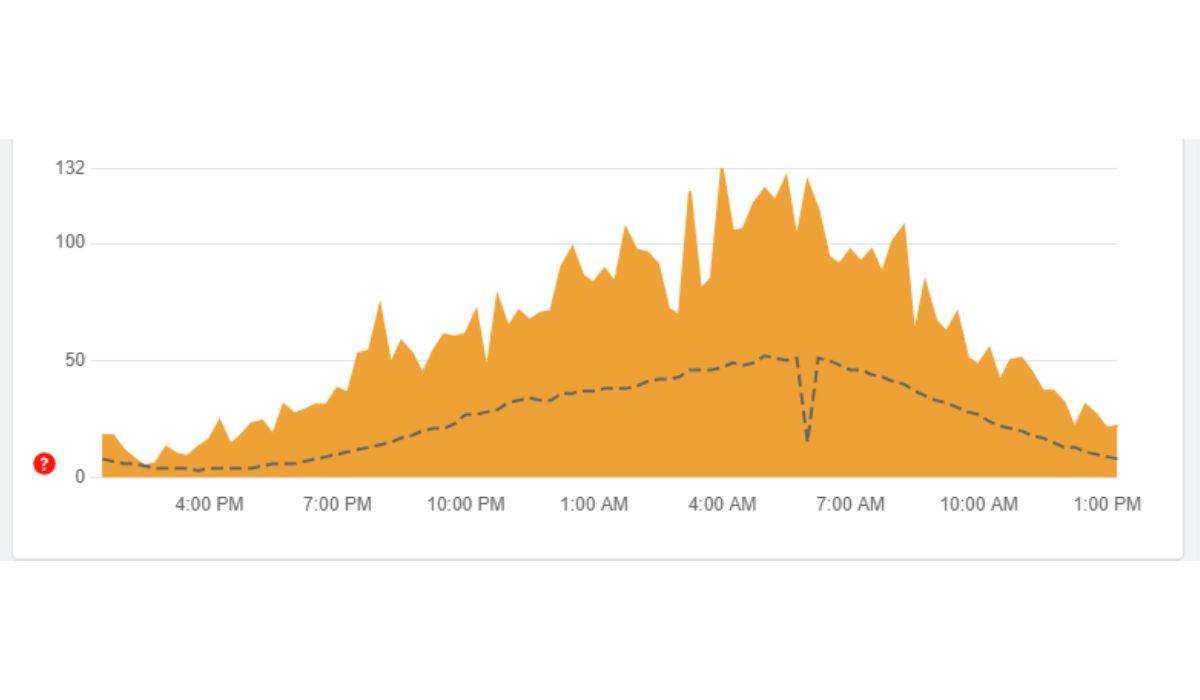
Subdomains and Aliases
Sometimes, businesses use subdomains or aliases to provide structure and scalability to their email systems. For instance, john@sales.company.com uses a subdomain “sales” to designate the department, which can help in routing and administration. Similarly, an alias may forward emails sent to marketing@company.com to multiple individual addresses.
This adds a layer of flexibility and makes managing large organizations more efficient.
Special Forms and Extensions
Many email providers support advanced formatting options such as:
- Plus Addressing: You can add a “+” followed by text to create disposable addresses. For example: john.doe+newsletter@gmail.com. This allows for filtering and organization.
- Catch-all Addresses: These are configured to receive all emails sent to any address under a domain, even if it doesn’t formally exist. This is helpful for small businesses or temporary campaigns.
While convenient, these features can also present spam risks if used without properly configured filters or security measures.
Common Symbols and Their Uses in Email Addresses
Email addresses can legally include certain characters, though not all are commonly used. Here’s a breakdown:
- . (dot) – Often used to separate names (e.g., john.doe)
- + (plus) – Used for variations and sorting
- _ (underscore) – Used for styling or alternate formats
- – (hyphen) – Common in corporate or organization addresses
Characters such as , (), :, ; and spaces are not allowed. Using non-standard characters often results in a bounced message or rejection by the email system.
Email Protocols Behind the Scenes
Though not visible in the address itself, email relies heavily on specific protocols to send and receive messages. The most commonly used protocols include:
- SMTP (Simple Mail Transfer Protocol): Used for sending emails from a client to a server or between servers.
- IMAP (Internet Message Access Protocol): Used by email clients to retrieve messages from the server while keeping them stored there.
- POP3 (Post Office Protocol): Downloads messages to the local device and deletes them from the server.
The domain part of the email address helps the server identify the physical or cloud-based location to route the email using these protocols efficiently.
Why It Matters: Functionality and Security
A complete understanding of email addresses is not just academic; it has practical applications in:
- Avoiding scams: Recognizing spoofed or look-alike email addresses can prevent phishing attacks.
- Organizing inboxes: Using extensions and aliases helps keep mailboxes tidy.
- Professional branding: Businesses benefit from using branded domains for legitimacy and trust.
Furthermore, decoding the structure of an email address can help in setting up filters, forwarding rules, and building effective email campaigns or user systems.
Conclusion
Email remains a vital part of our digital communication. Understanding how email addresses work—right from the syntax, symbols, and technical components—empowers users not only to use them effectively but also to stay safe online. Whether you’re setting up a new email, configuring a mail server, or building an enterprise communication tool, the anatomy of an email address is foundational knowledge that matters.
Frequently Asked Questions (FAQ)
- Q: Can two people have the same email address?
A: No. Each email address is unique. Even a small variation, like a different number or character, creates a completely different address. - Q: Are email addresses case-sensitive?
A: Technically, the local part could be case-sensitive, but most service providers treat them as case-insensitive. The domain part is always case-insensitive. - Q: What does the “+” symbol do in an email address?
A: It allows users to create tagged versions of their address for filtering or organizational purposes, like yourname+shopping@gmail.com. - Q: Why do some emails bounce back?<