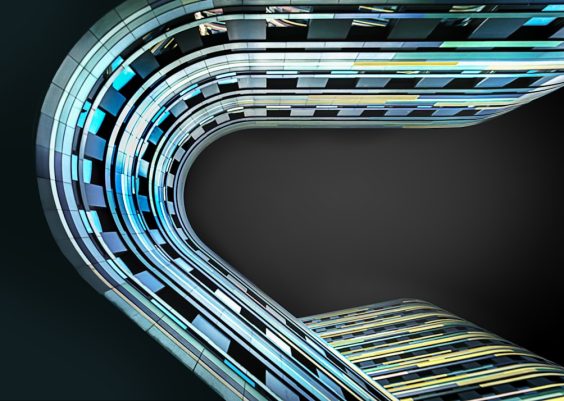If you’ve ever dug into your computer’s file system, especially on a Windows machine, you may have stumbled upon a folder named RUXIM. At first glance, it might seem unfamiliar and trigger some concern — is it malware, bloatware, or a critical system component? Before you go ahead and delete it to save space or declutter your drives, it’s worth taking a closer look at what RUXIM actually is, what purpose it serves, and whether it’s safe to remove.
Contents
What Is the RUXIM Folder?
RUXIM stands for “Runtime User Experience and Instrumentation Management.” It’s a folder created and used by Microsoft as a part of its telemetry and diagnostics tools embedded in Windows. This component helps Microsoft collect data to improve the user experience by analyzing how Windows features are used, identifying bugs, and improving future updates.
The folder typically resides in your system directory — for instance, C:\Program Files\Microsoft\RUXIM. Inside, you may find a number of configuration files, executables, and log files that help Windows silently log system behaviors and transmit diagnostic information back to Microsoft.

Why Does RUXIM Exist?
Microsoft introduced RUXIM as part of its broader approach to system optimization through user telemetry. Here’s a breakdown of what RUXIM is typically responsible for:
- Telemetry Collection: It gathers basic system information, errors, and user behaviors to help improve the OS experience.
- Diagnostics Feedback: The data helps Microsoft identify issues in real-time and push hotfixes or patches.
- User Experience Enhancements: Insights taken from RUXIM help evolve UI and system mechanics over time.
In short, RUXIM operates quietly in the background, playing a key role in helping Microsoft iron out bugs and build better experiences based on usage patterns.
Can You Delete the RUXIM Folder?
Technically, yes — you can delete the RUXIM folder. However, that doesn’t necessarily mean you should. Here are some points to consider before making that decision:
Pros of Deleting the RUXIM Folder:
- Privacy Control: Some users may object to telemetry sharing and prefer to reduce data Microsoft collects.
- Space Optimization: While the folder is usually small, every bit helps on computers with limited storage.
- System Tweaking: Power users often remove unnecessary services to streamline performance.
Cons of Deleting the RUXIM Folder:
- Potential Instability: Deleting system files always carries risk — future updates or diagnostics might fail without RUXIM.
- Telemetry Blocking Isn’t Guaranteed: RUXIM is just one part of Microsoft’s data ecosystem. Deleting the folder won’t completely stop telemetry.
- Automatic Recreation: In many cases, Windows may regenerate the folder upon boot or update.
Is It Safe to Remove?
For the average user, it is recommended to leave the RUXIM folder alone. It does not consume excessive resources or pose any security risk by itself. Removing it is more of a symbolic action — like deleting footprints but still walking the same path. For those truly committed to stopping all telemetry, more comprehensive solutions include:
- Using third-party privacy tools (like O&O ShutUp10).
- Disabling Windows telemetry services via Group Policy or Registry Editor.
- Installing privacy-focused scripts or operating system variants.

How to Delete the RUXIM Folder (If You Must)
If you still want to remove it, follow these steps cautiously:
- Open Task Manager and end any processes related to Microsoft Telemetry or RUXIM.
- Navigate to
C:\Program Files\Microsoft\RUXIM. - Right-click and select Delete.
You may need administrative privileges to complete this process. It’s also a good idea to create a restore point beforehand in case things go awry.
Final Thoughts
The RUXIM folder represents a background part of Windows’ effort to improve and maintain your operating system. It isn’t spyware or malware but a legitimate diagnostics tool. While you can delete it, doing so likely won’t make any notable difference unless paired with broader privacy efforts. For most users, the best course of action is to simply let it be.