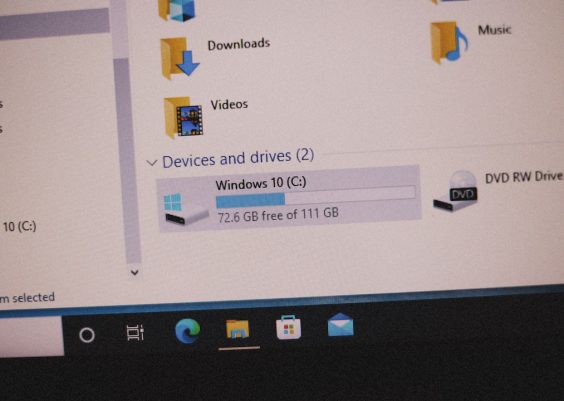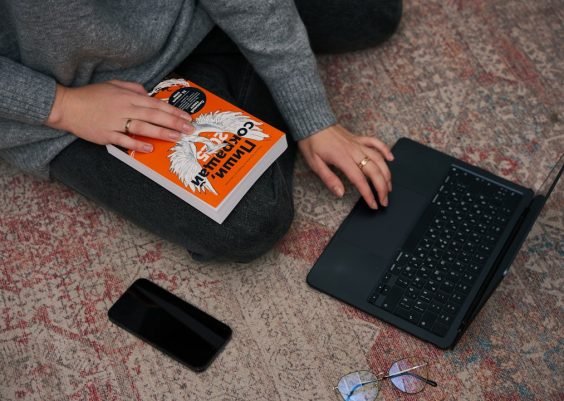Working with AI-generated music has become significantly easier and more accessible with platforms like Suno AI. Whether you’re a content creator, a music producer, or simply experimenting with song generation, Suno AI allows you to create both original and extended versions of songs. However, for a polished and professional final result, you may want to merge the original and extended versions into a single cohesive track. This article will guide you through the essential steps and best practices to achieve a seamless merge.
Contents
Why Merging is Necessary
When Suno AI generates music, it often does so in segments. The original version might be relatively short, while the extended version includes additional instrumental or lyrical parts. Merging these portions effectively ensures:
- Continuity: The track plays smoothly without abrupt transitions.
- Professional presentation: The final product is more consumable for listeners or clients.
- Musical integrity: The song sounds like a single well-composed piece rather than disconnected segments.
Step-by-Step Guide to Merging
Here is a clear and concise process for merging your original and extended tracks using audio editing software.
-
Download the Tracks:
After generating the original and extended versions of your song in Suno AI, download them in the highest quality offered, typically as WAV or high-bitrate MP3 files. -
Choose a DAW (Digital Audio Workstation):
Software such as Audacity (free), FL Studio, Adobe Audition, or Logic Pro is suitable. Load both the original and extended files into separate tracks within your DAW. -
Compare the End and Start Points:
Listen carefully to where the original version ends and where the extended version begins. Locate any overlapping or repeated sections that may require trimming to ensure a smooth transition. -
Trim and Fade:
Apply subtle fades to blend the end of the original with the beginning of the extended version. If the extended version is an actual progression (not a duplicate), use crossfading to merge them naturally. -
Match Audio Levels and Effects:
Make sure both tracks have consistent volume levels and tonal balance. Use equalization and compression if needed for matching sonics. -
Export Your Merged Song:
Once you’re satisfied with the transition, bounce or export the final track into a single audio file. Save it as a master copy to preserve fidelity.

Advanced Tips for Seamless Integration
To elevate the quality of your merged song, consider the following professional-grade tips:
- Key and Tempo Matching: Make certain the extended portion matches the key and BPM (beats per minute) of the original to prevent jarring transitions.
- Add Transition Effects: Soft delays, reverbs, or risers placed between the two sections can mask minor differences and make the transition feel intentional.
- Use Markers: Divide your timeline with markers in your DAW to track where changes occur. This helps with alignment and reviewing multiple adjustments.

Common Mistakes to Avoid
Merging AI-generated music might sound simple, but without diligence, common pitfalls can ruin the final product. Be cautious of the following:
- Ignoring Audio Artifacts: AI-generated segments may contain slight artifacts. Manually remove clicks or glitches using a spectral repair tool.
- Not Saving Iterations: Always save copies of each version you merge. Reverting to a prior version is essential during experimentation.
- Overprocessing: Applying too many effects or filters can degrade audio quality and remove the natural feel of the music.
Final Thoughts
Merging the original and extended versions of a song in Suno AI is both an art and a technical process. By focusing on audio continuity, precise editing, and tonal balance, you can turn fragmented AI-generated songs into seamless musical compositions. While tools and techniques are important, your ear remains the most valuable asset in this process.
For best results, always work with high-quality audio files and take regular breaks to keep your perspective fresh. With practice, this skill becomes second nature, enhancing both your workflow and finished product quality in music production.